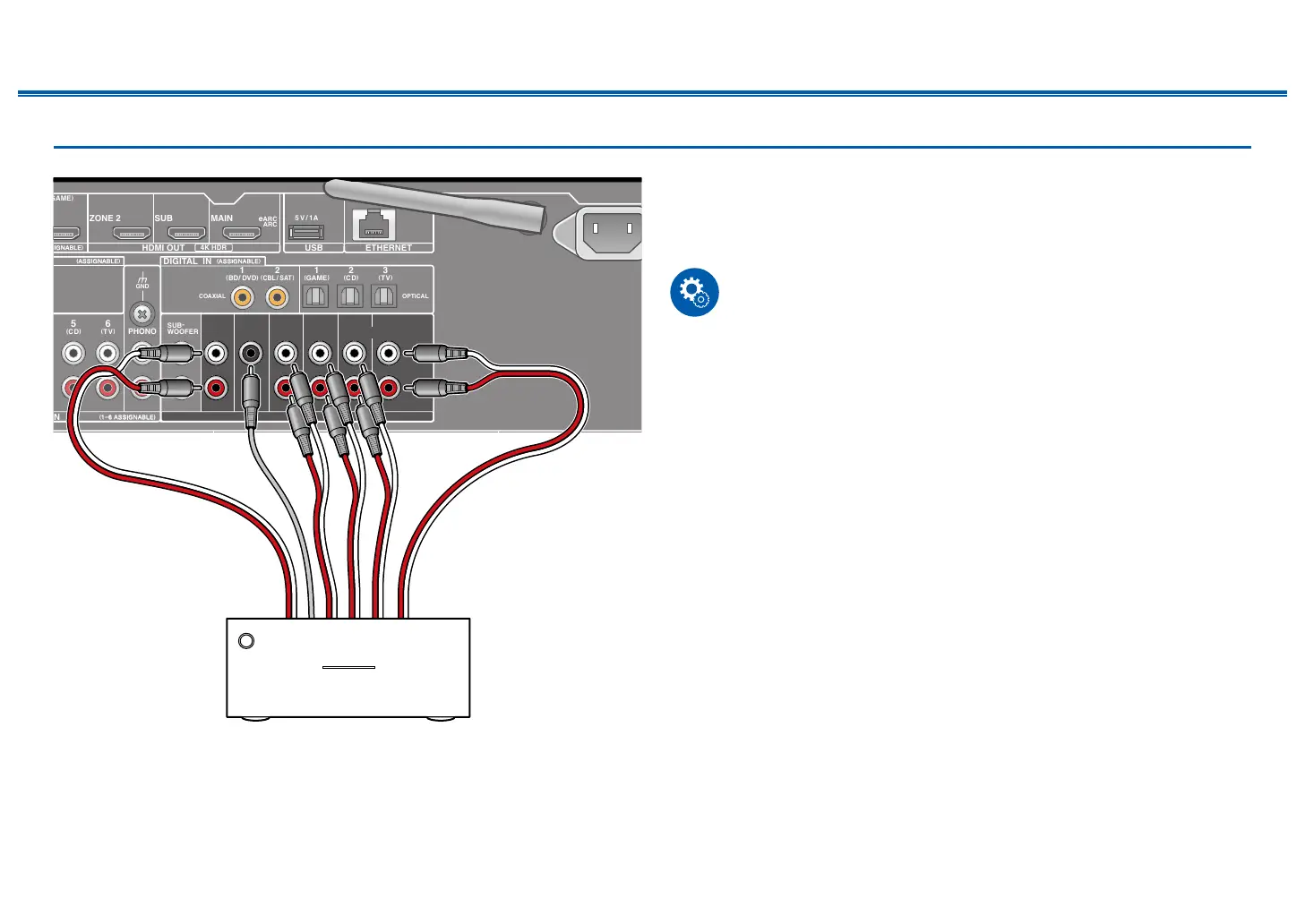68
Front Panel≫ Rear Panel≫ Remote≫
Contents
≫
Connections
≫
Playback
≫
Setup
≫
Connecting a Power Amplier
You can connect a power amplier to the unit and use the unit as a pre-amplier
in order to produce a large volume that cannot be output with the unit only.
Connect the speakers to the power amplier. For details, refer to the power
amplier's instruction manual.
• Use the PRE OUT jacks for connection as show on the left.
Setup
• Set "2. Speaker" - "Conguration" - "Speaker Channels" according to the
number of channels of the connected speakers.
• You can reduce power consumption by turning off the power of the
SPEAKERS terminals you are not using on this unit. Make the setting in "7.
Miscellaneous" - "Preamp Mode".
a Analog audio cable
ETHERNETUSB
5 6
(
T V
)
PHONO
FRONT CENTER
(
CD
)
2
(
CD
)
3
(
TV
)
1
(
GAME
)
1 2
BACK HEIGHT
OPTICALCOAXIAL
DIGITAL IN
LL
RR
GND
AME
)
1
SUBZONE 2 MAIN
eARC
ARC
HDMI OUT
4
K HDR
LE
)
5
V /
1
A
(
ASSIGNABLE
)
1 2
(
BD/ DVD
)
(
CBL / SAT
)
(
1
~
6
ASSIGNABLE
)
2
SUB
-
WOOFER
SURROUND
PRE OUT
N
(
ASSIGNABLE
)
CENTER
SURROUND BACKSURROUND BACK SURROUNDSURROUND
HEIGHT
1
HEIGHT
1
HEIGHT
2
HEIGHT
2
a
Power amplier
