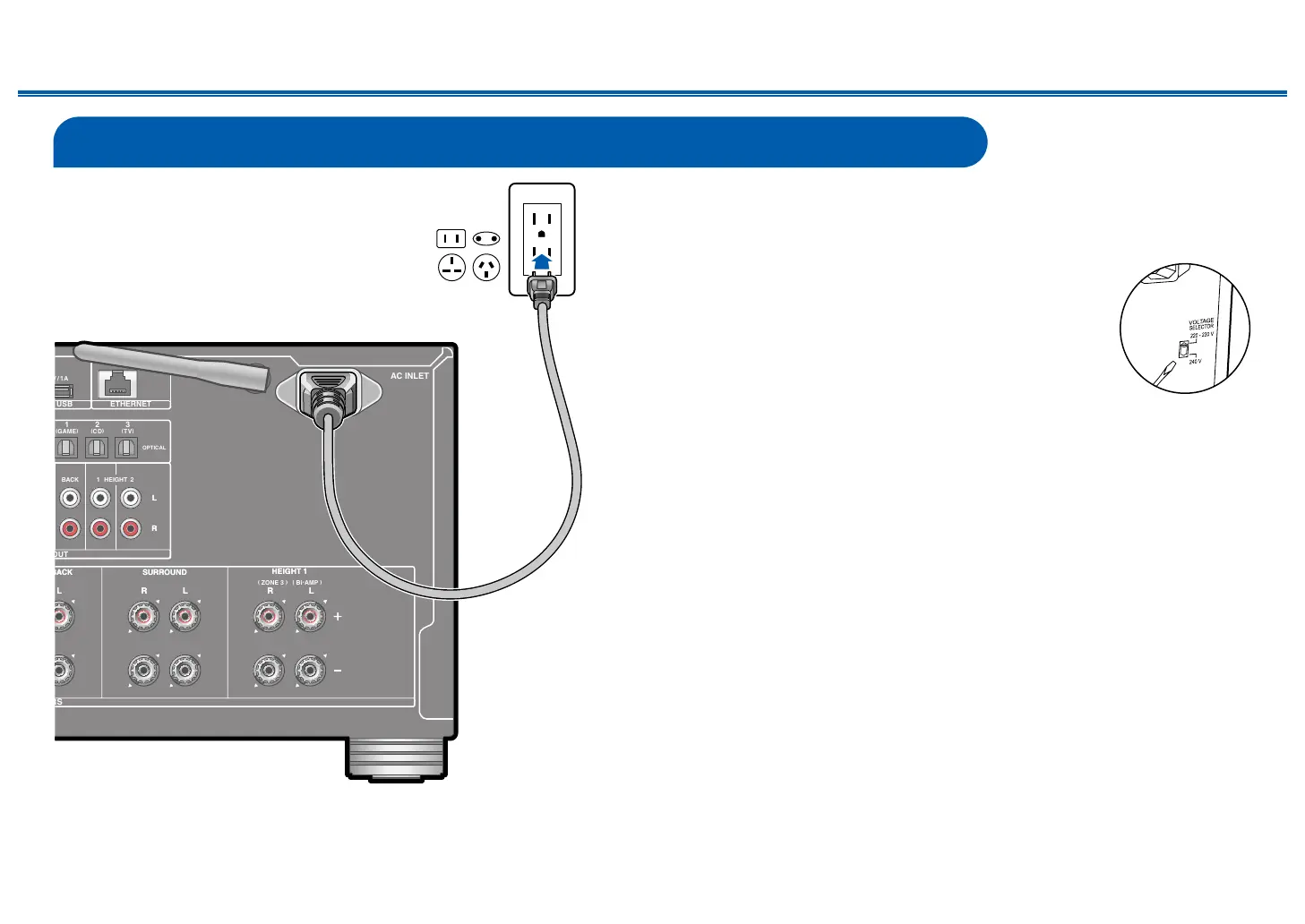86
Front Panel≫ Rear Panel≫ Remote≫
Contents
≫
Connections
≫
Playback
≫
Setup
≫
Connecting the Power Cord
Connect the power cord after all the connections are completed.
• This model includes a removable power cord. Be sure to connect the power
cord to the AC INLET of the unit rst, and then connect it to the outlet. Always
disconnect the outlet side rst when disconnecting the power cord.
VOLTAGE SELECTOR (multi-voltage models only)
Use a medium-sized screwdriver to switch the voltage to the
one appropriate for your region. Before changing the voltage,
rst disconnect the power cord.
AC INLET
ETHERNETUSB
2
(
CD
)
3
(
TV
)
1
(
GAME
)
1 2
BACK HEIGHT
OPTICAL
LL
RR
/
1
A
UT
ACK
ACK
LL RR LL
SURROUNDSURROUND
HEIGHT 1 HEIGHT 1
S
RR LL
(
ZONE
3
)
(
Bi
-
AMP
)
a
a Power cord
