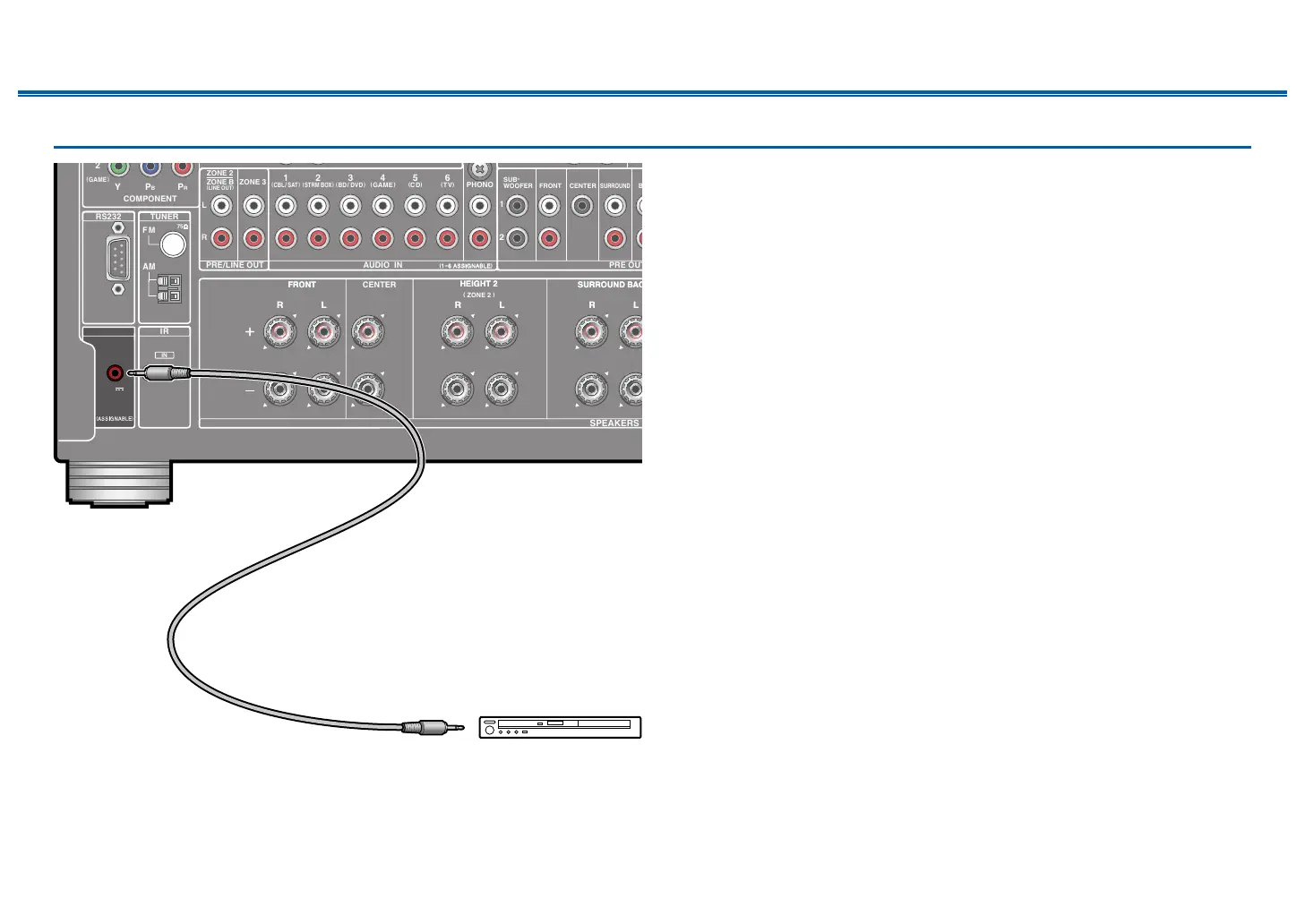85
Front Panel≫ Rear Panel≫ Remote≫
Contents
≫
Connections
≫
Playback
≫
Setup
≫
12V TRIGGER OUT jack
When connecting a device equipped with a TRIGGER IN jack such as a BD/DVD
player to this unit, the device can be turned on or set to standby by interlocking
the operation on this unit. When any input is selected, this unit outputs a
maximum of 12 V/100 mA control signal from the 12V TRIGGER OUT jack, and
controls the power link operation of the external device.
• For connection, use a monaural mini plug cable (ø1/8″/3.5 mm) without
resistance. Do not use a stereo mini plug cable.
(
CBL / SAT
) (
STRM BOX
)
1 2 3 4 5 6
(
BD / DVD
)
(
GAME
) (
T V
)
PHONO
FRONT CENTER
(
CD
)
ZONE 3
ZONE B
(
LINE OUT
)
(
GAME
)
TUNER
AM
LL
RR
1
RS
232
IN
12V
TRIGGER OUT
COMPONENT
F M
75Ω
(
1
~
6 ASSIGNABLE
)
2
SUB
-
WOOFER
SURROUND
PRE OU
(
MAIN
)
(
ASSIGNABLE
)
PRE/LINE OUT
Y P
B
P
R
AUDIO IN
FRONTFRONT CENTER
RR LL
SURROUND BA
SURROUND BA
RR LL
SPEAKERS
HEIGHT
2
HEIGHT
2
RR LL
(
ZONE
2
)
ZONE 2
100
mA
12
V
MAX
IR
a
BD/DVD
a Monaural mini plug cable (ø1/8″/3.5 mm)
