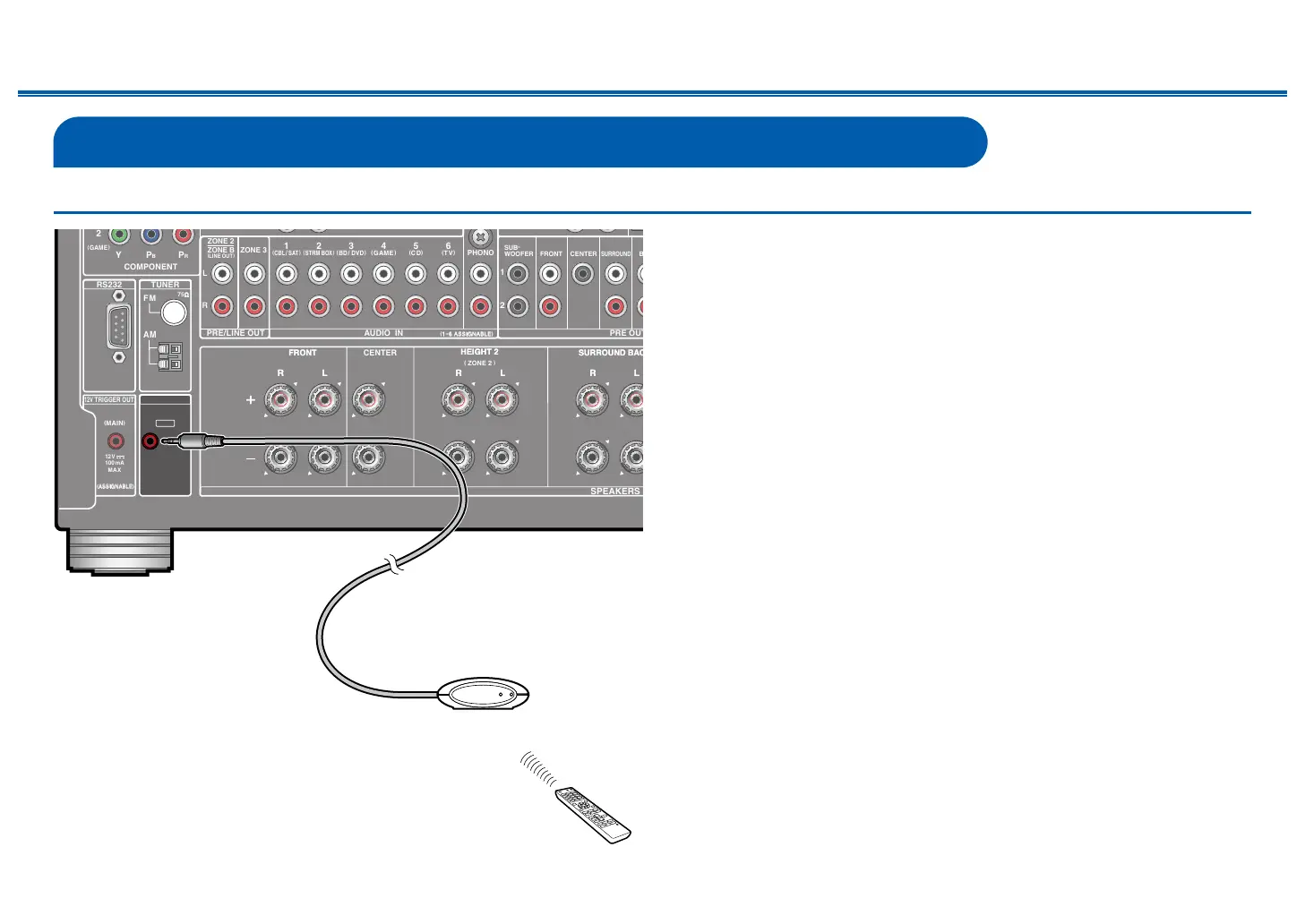84
Front Panel≫ Rear Panel≫ Remote≫
Contents
≫
Connections
≫
Playback
≫
Setup
≫
Connecting External Control Devices
IR IN port
When connecting a remote control receiver unit consisting of an IR Receiver, etc.
to this unit, operation using the remote controller is possible even if the remote
control signal is difcult to reach (due to installation in the cabinet, etc.). You can
also operate the unit using the remote controller from a separate room such as
ZONE 2. For adopting a remote control receiver unit, contact the specialized
stores.
• For the type of cable required for connection, refer to the operation manual,
etc. of the remote control receiver unit.
(
CBL / SAT
) (
STRM BOX
)
1 2 3 4 5 6
(
BD / DVD
)
(
GAME
) (
T V
)
PHONO
FRONT CENTER
(
CD
)
ZONE 3
ZONE B
(
LINE OUT
)
(
GAME
)
TUNER
AM
LL
RR
1
RS
232
IN
12V
TRIGGER OUT
COMPONENT
F M
75Ω
(
1
~
6 ASSIGNABLE
)
2
SUB
-
WOOFER
SURROUND
PRE OU
(
MAIN
)
(
ASSIGNABLE
)
PRE/LINE OUT
Y P
B
P
R
AUDIO IN
FRONTFRONT CENTER
RR LL
SURROUND BA
SURROUND BA
RR LL
SPEAKERS
HEIGHT
2
HEIGHT
2
RR LL
(
ZONE
2
)
ZONE 2
100
mA
12
V
MAX
IR
IR Receiver
