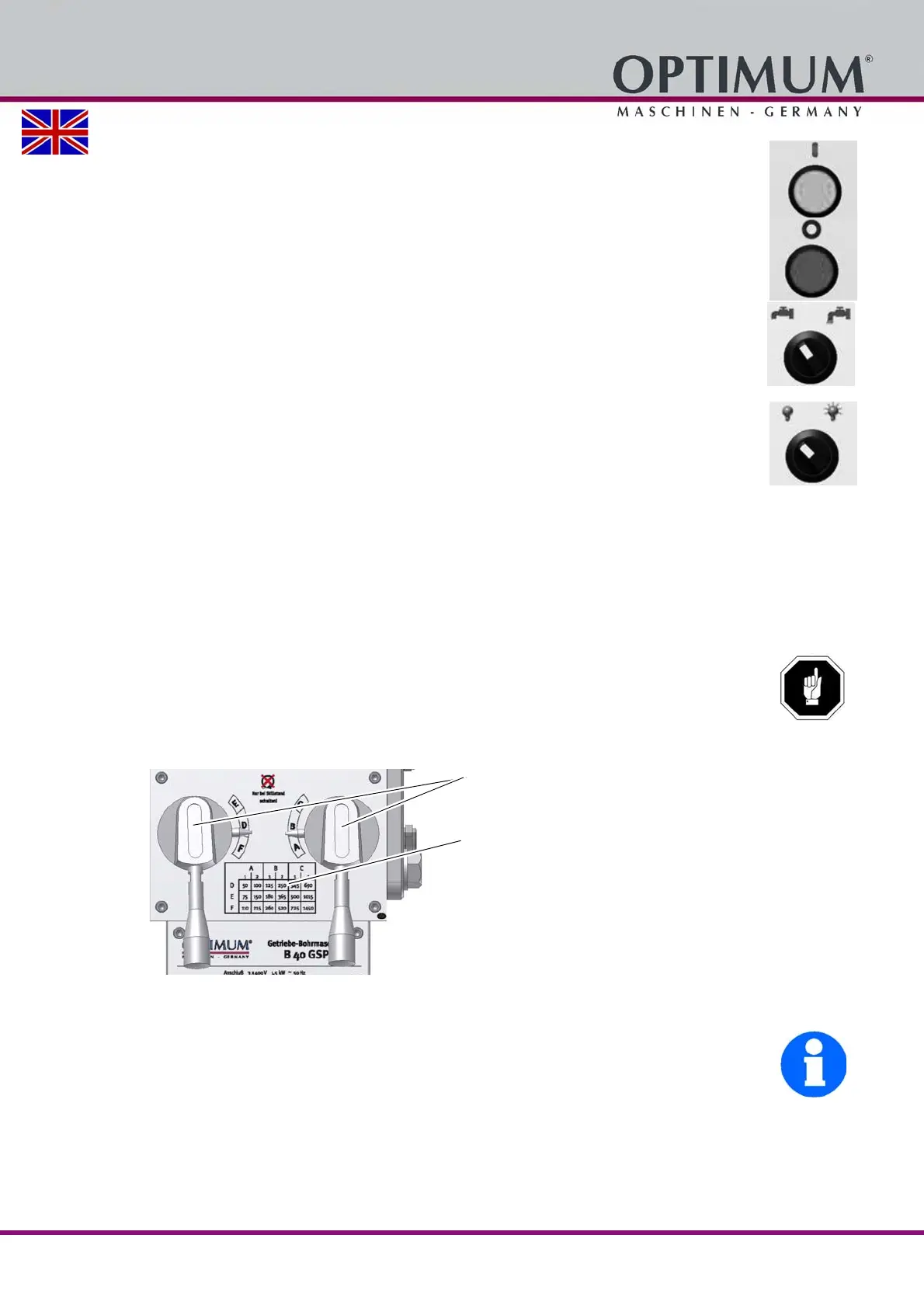Handling
Version 2.1.1 - 2020-07-27 29Translation of original instruction
B40 GSP EN
B40GSP_GB_4.fm
Push button ON
The push button "ON"
switches on the rotation of the drilling spindle.
Push button OFF
The "push button OFF“
switches the rotation of the drilling spindle off.
Coolant pump ON / OFF
Switches the coolant pump.
Machine illumination ON/OFF
Switches the illumination on or off.
Microswitch depth stop
The geared drill has an micro switch in the depth stop. The microswitch switches to the set
position of the drilling depth stop. The micro switch activates the function of the push button
change of direction.
The function of the micro-switch is only active in the tapping mode.
Gear selector switch
With the gear selector switches the speed stage of the drill spindle is selected.
ATTENTION!
Changing the speed when the bit-holder spindle is turning may cause damage to the
machine.
Disconnect the machine before changing the speed.
Wait until the bit-holder spindle has come to a complete halt.
Img.4-2: Gear selector switch
INFORMATION
When choosing the right rate, use the speed table on the bit-holder head.
Gear selector switch
Speed table
