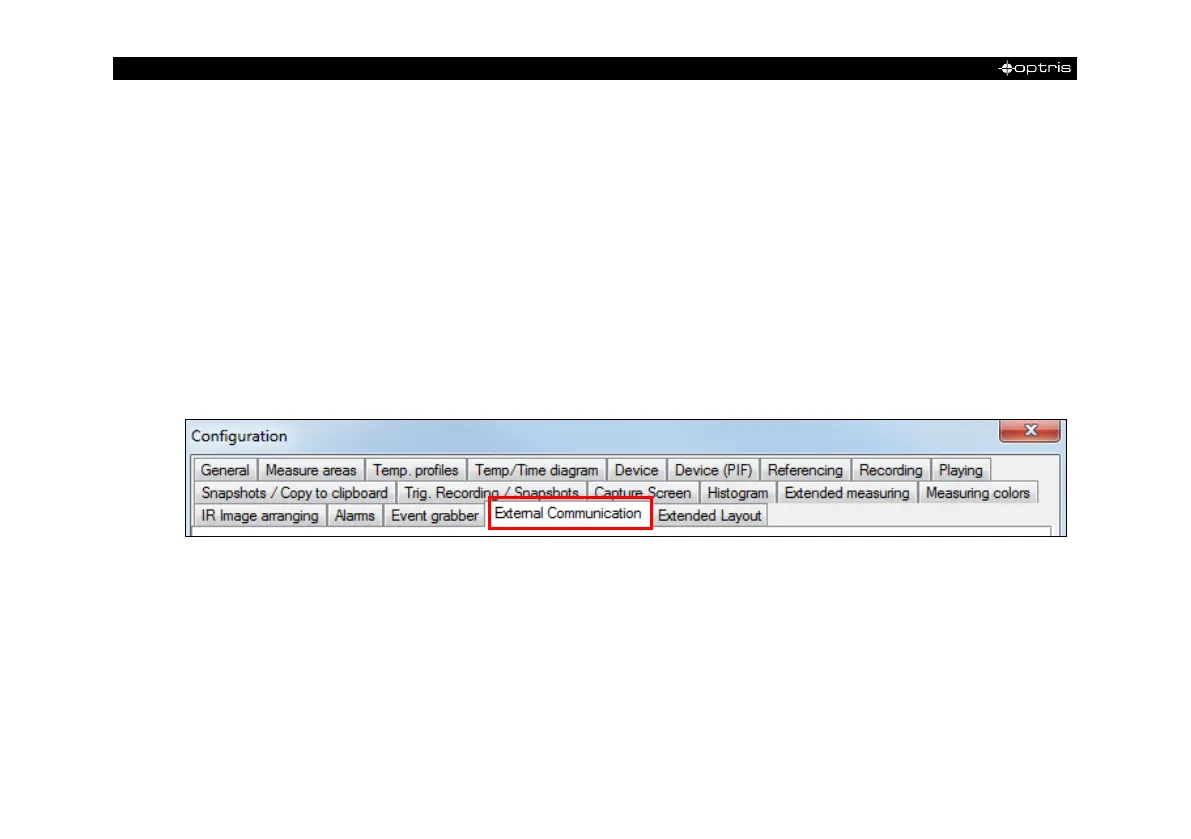-110 -
Appendix C – Quick start for serial communication
Introduction
One special feature of the PIX Connect software contains the possibility to communicate via a serial COM-
Port interface. This can be a physical COM-Port or a virtual COM-Port (VCP). It must be available on the
computer where the PIX connect software is installed.
Setup of the interface
1. Open the Options dialog and enter the tab “Extended Communication” to enable the software
for the serial communication.
2. Select the mode “COM-Port” and choose the appropriate port.
