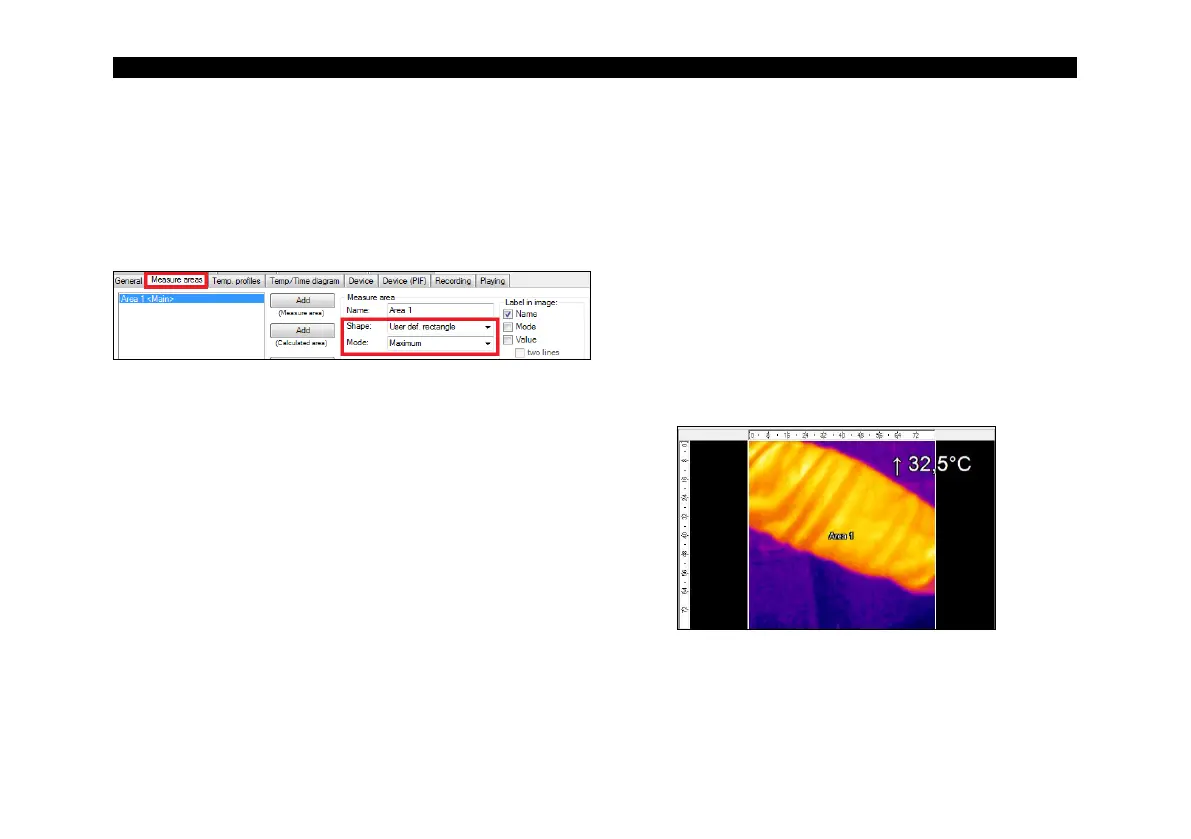Functions 83-
5.2.1 Hot- / Coldspot function in autonomous operation
The setting for a hot- or coldspot in autonomous mode differs from the general procedure. Marking a
measure area as hot- or coldspot does not work. Instead, a user defined rectangle must be selected under
the tab measure areas of the configuration dialog. In addition, under Mode, you must set whether the
maximum (for hotspot) or minimum (for coldspot) should be output.
Figure 41: Setting a hotspot for autonomous operation
For a hot- or coldspot output in the full field of view of the
camera, the user defined rectangle must also fill out this size.
Note: Predefined Layout in the software available under
Tools and Layouts: Xi 80 Hot spot autonomous or Xi 410
Hot spot autonomous.