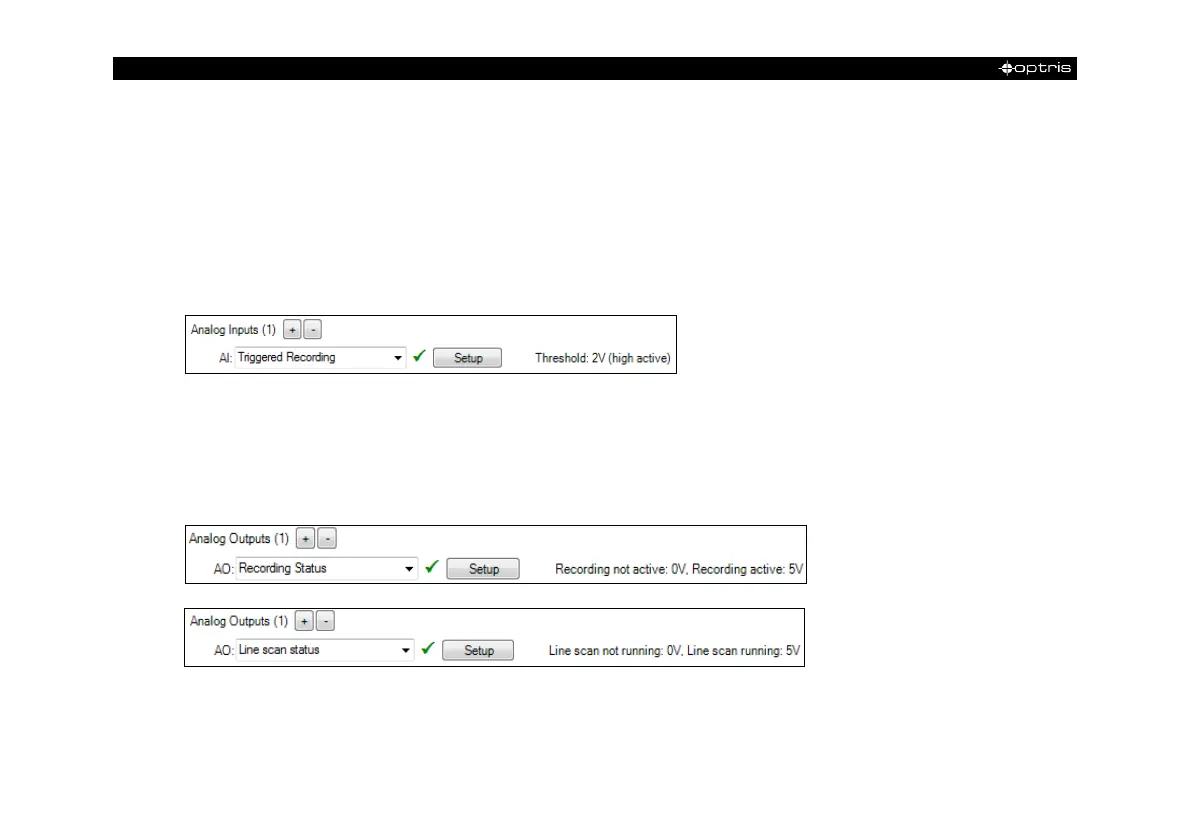-86 -
5.3.1 Settings in PIX Connect Software
After the hardware installation (connection control box shutter and PIF) the following settings can be made in
the software:
• Automatic Recording: By opening the shutter through input signal IN 1, an automatic recording can
be started. For this, the AI must be configured to Triggered Recording in the software in the
configuration menu Device (PIF).
• Close shutter after recording/line scan: When the recording is finished, the shutter can be closed
by an analog signal. To do this, in the software in the configuration menu Device (PIF) of the AO
must be configured for Recording Status. If the shutter is to be closed after a line scan, Line scan
status must be selected.