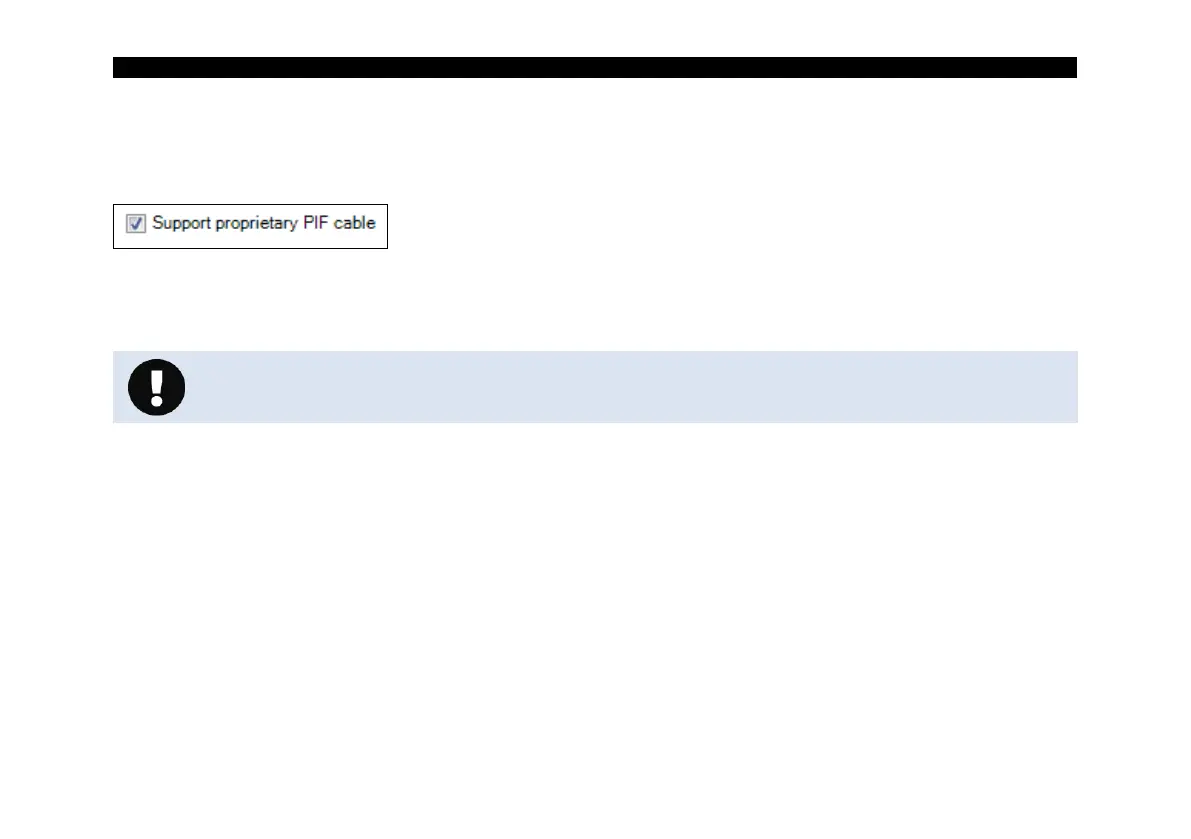Electrical Installation 57-
If the process interface of the camera is directly connected to external hardware
1)
(without using the supplied
PIF cable) an activation of the field „Support proprietary PIF cable” in the menu Tools/
Configuration/ Device (PIF) in the PIX Connect software is necessary.
Figure 28: Support proprietary PIF cable
Consider that the input of the PIF is not protected if there is a direct PIF connection!
A voltage > 3 V on the INT pin will destroy the device!