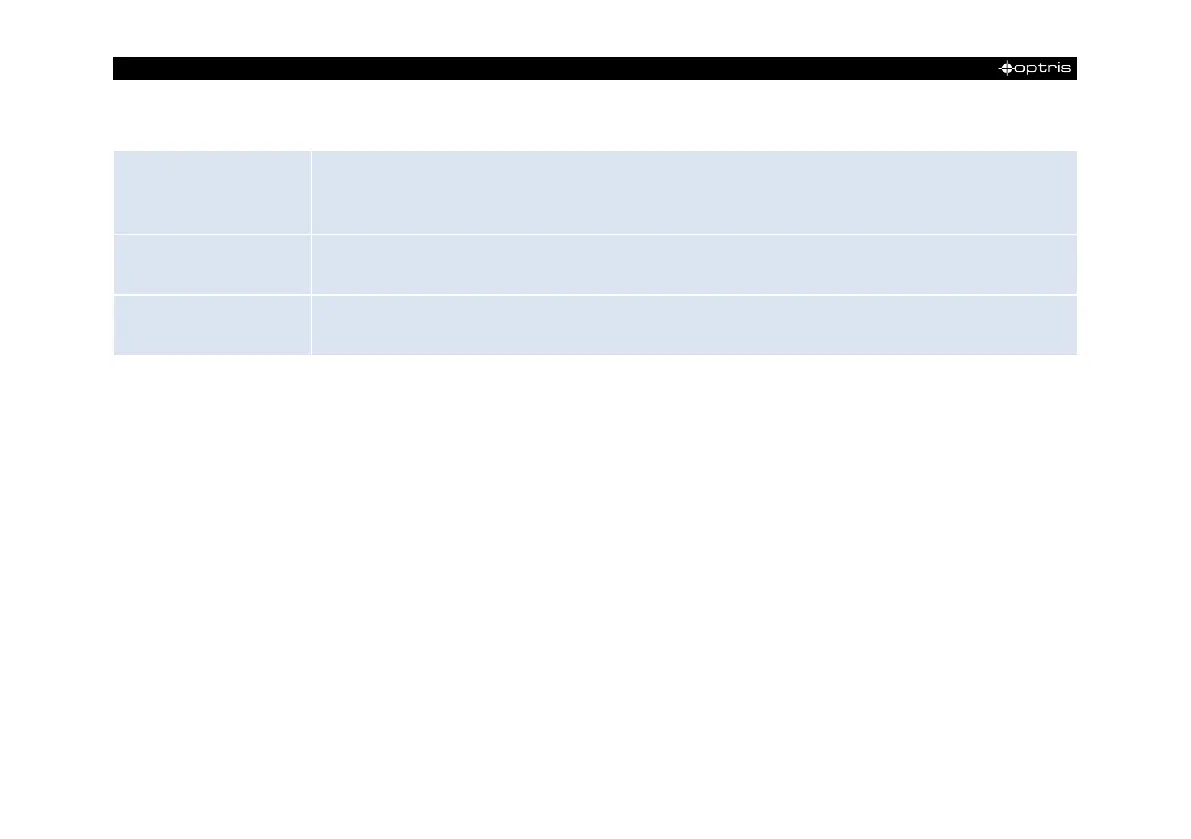-64 -
The process interface can be activated via the software choosing the following options:
Emissivity, ambient temperature, reference temperature, uncommitted value, flag control, triggered recording,
triggered snapshots, triggered line-scanner, triggered event grabber, reset peak-/valley-hold, switch temperature
range
Main measure area, measure area, internal temperature, flag status, recording status, line scan status, alarm,
frame sync, fail-safe, external communication
Flag control, triggered recording, triggered snapshots, triggered line-scanner, triggered event grabber, reset peak-
/valley-hold, switch temperature range
