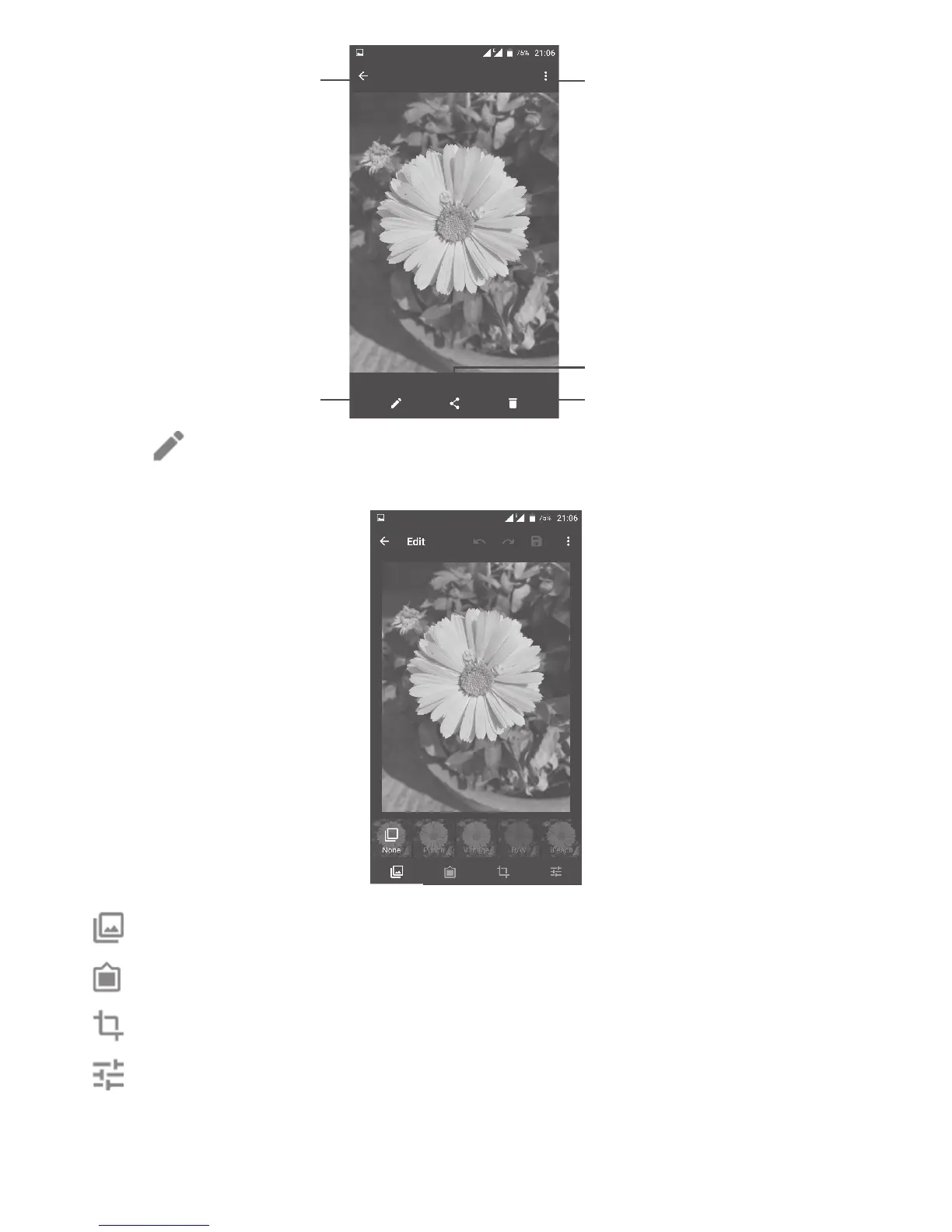57
Open options menu
Delete the picture
Edit the picture
Go back
Share the picture
Touch in the full-screen picture view to edit a picture through Editor.
Editor
Set effects such as Punch, Vintage, B/W, Bleach, etc.
Add a border.
Crop, Straighten, Rotate, Mirror or Draw the picture.
Adjust the picture colour.