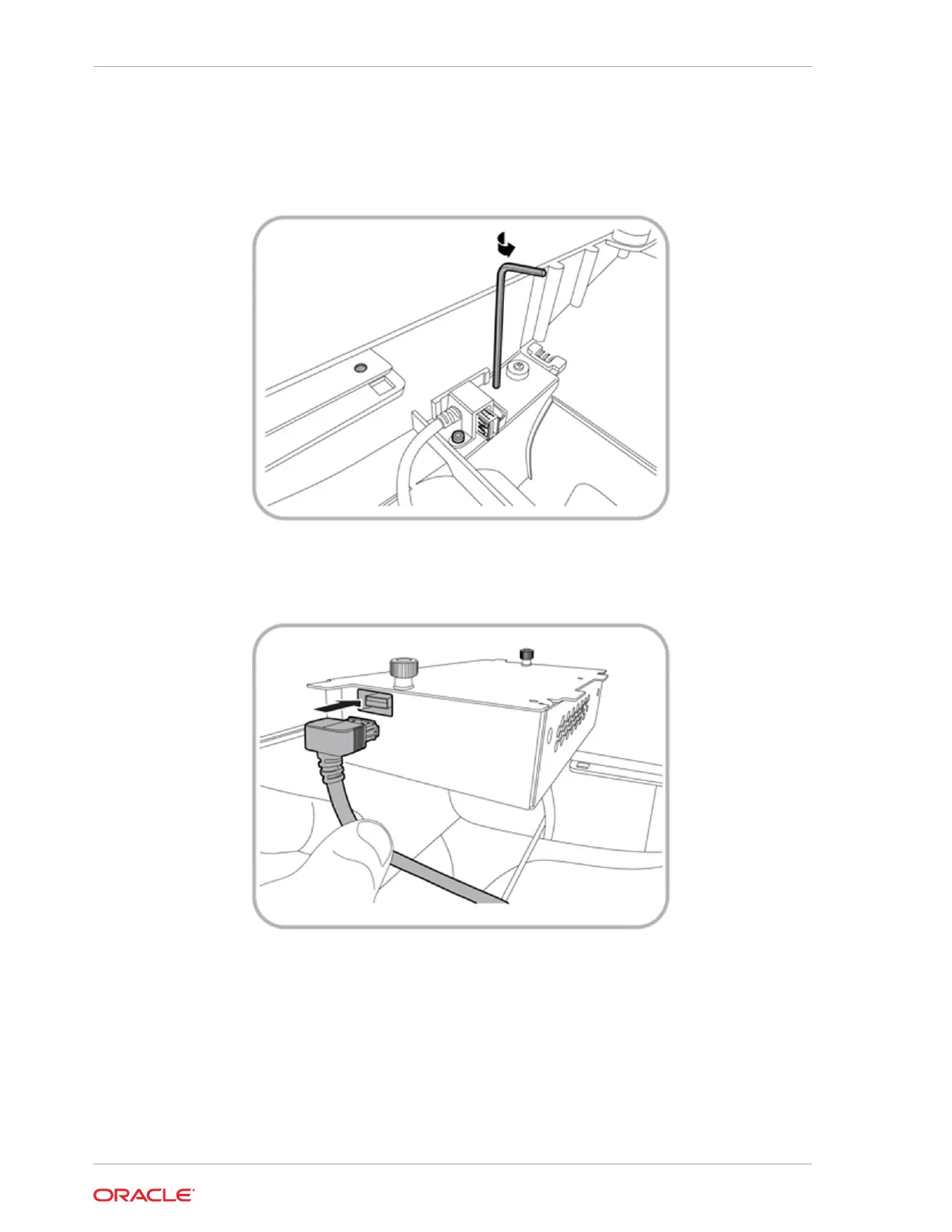1. Place the Workstation 6 adjustable stand on its back.
2. Unscrew the two hex screws by turning the hex key counter clockwise to release
the USB cable from the USB cover.
3. Insert the USB cable into the USB connector on the left side of the power USB
module.
4. Insert the power cable connector into the power supply inlet on the right side of the
power USB module.
Chapter 6
Installing the Power USB Module
6-28