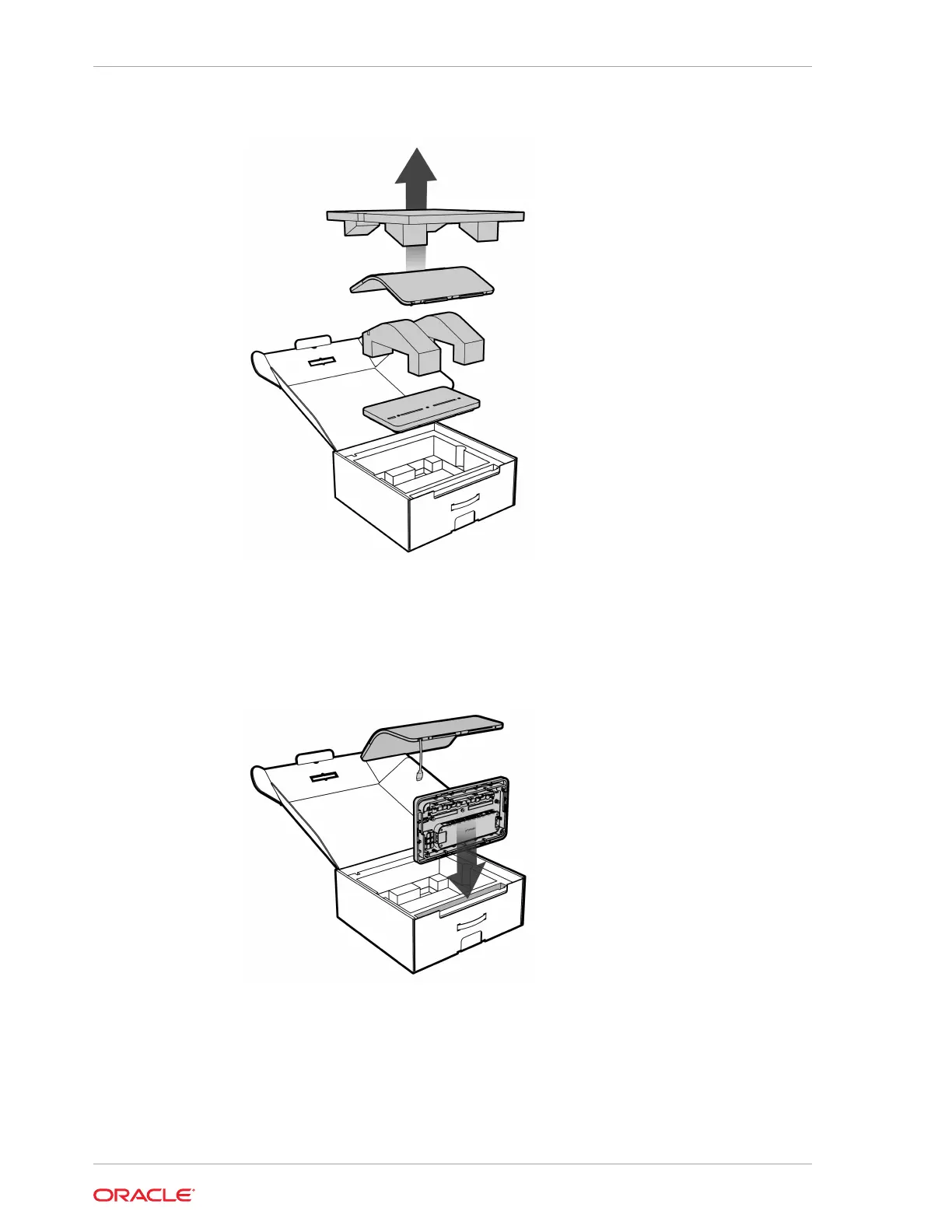Figure 4-4 Unpacking the Vertical Stand
2. Insert the stand base into the front foam slot with the Peripheral Expansion Module
(Oracle logo upside down) facing the box handle, and then place the stand body in
the box behind it with the cable facing the stand base.
Figure 4-5 Using the box to assist with assembly
3. Feed the system power cable through the small opening in the stand base, and
then tighten the three captive screws on the stand base with the Oracle 2.5mm
hex key or equivalent.
Chapter 4
Mounting the Workstation 820 on the Vertical Stand
4-4