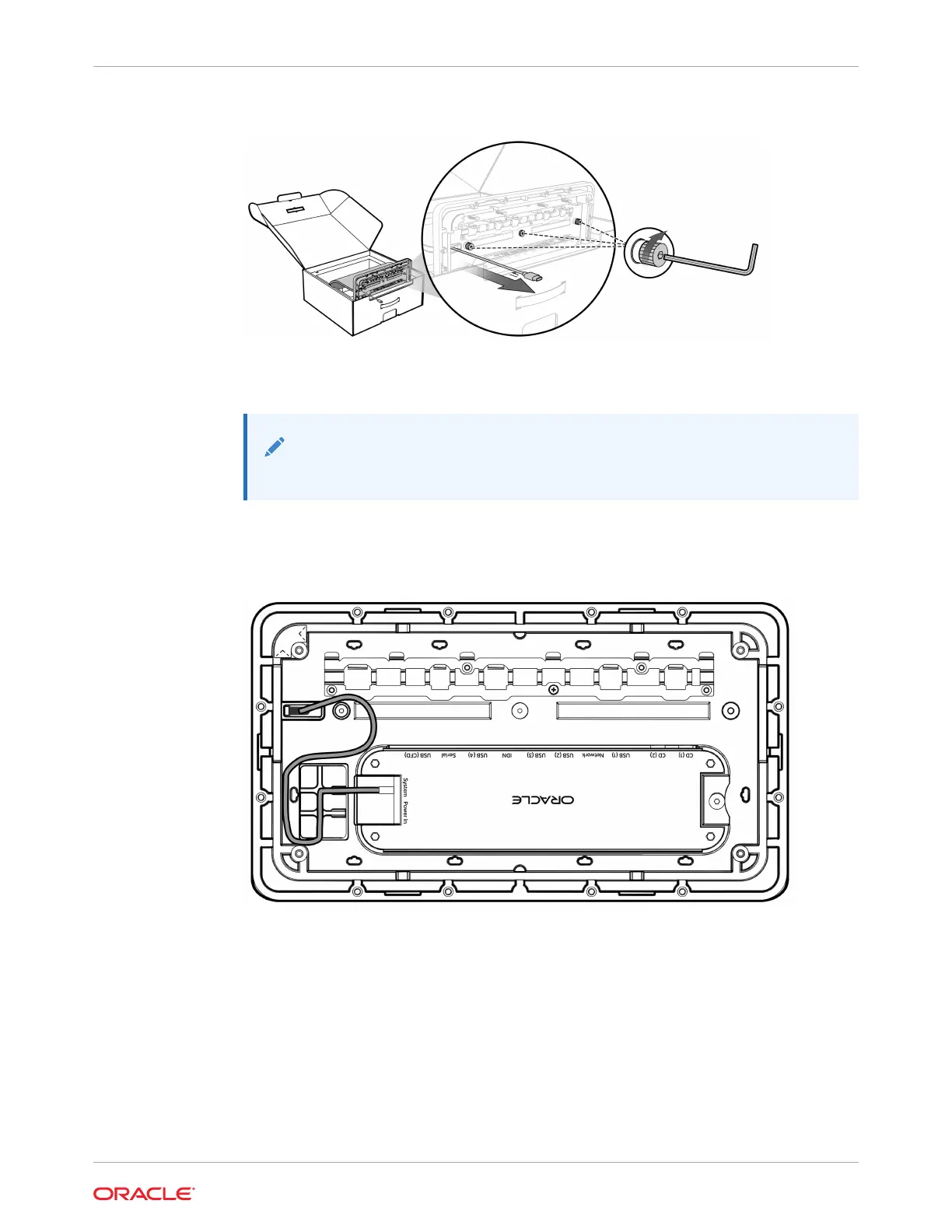Figure 4-6 Threading the System cable and tightening captive screws
4. Connect the system cable to the System port on the Peripheral Expansion Module. Route
the cable through the rubber cable organizer as shown in Figure 4.
Note:
Workstation 8 Series ports and cables are color-coded to simplify assembly.
Figure 4-7 Connecting the system cable to the System port on the Peripheral
Expansion Module
5. Remove and discard the tape that secures the system cable to the Vertical Stand.
Chapter 4
Mounting the Workstation 820 on the Vertical Stand
4-5