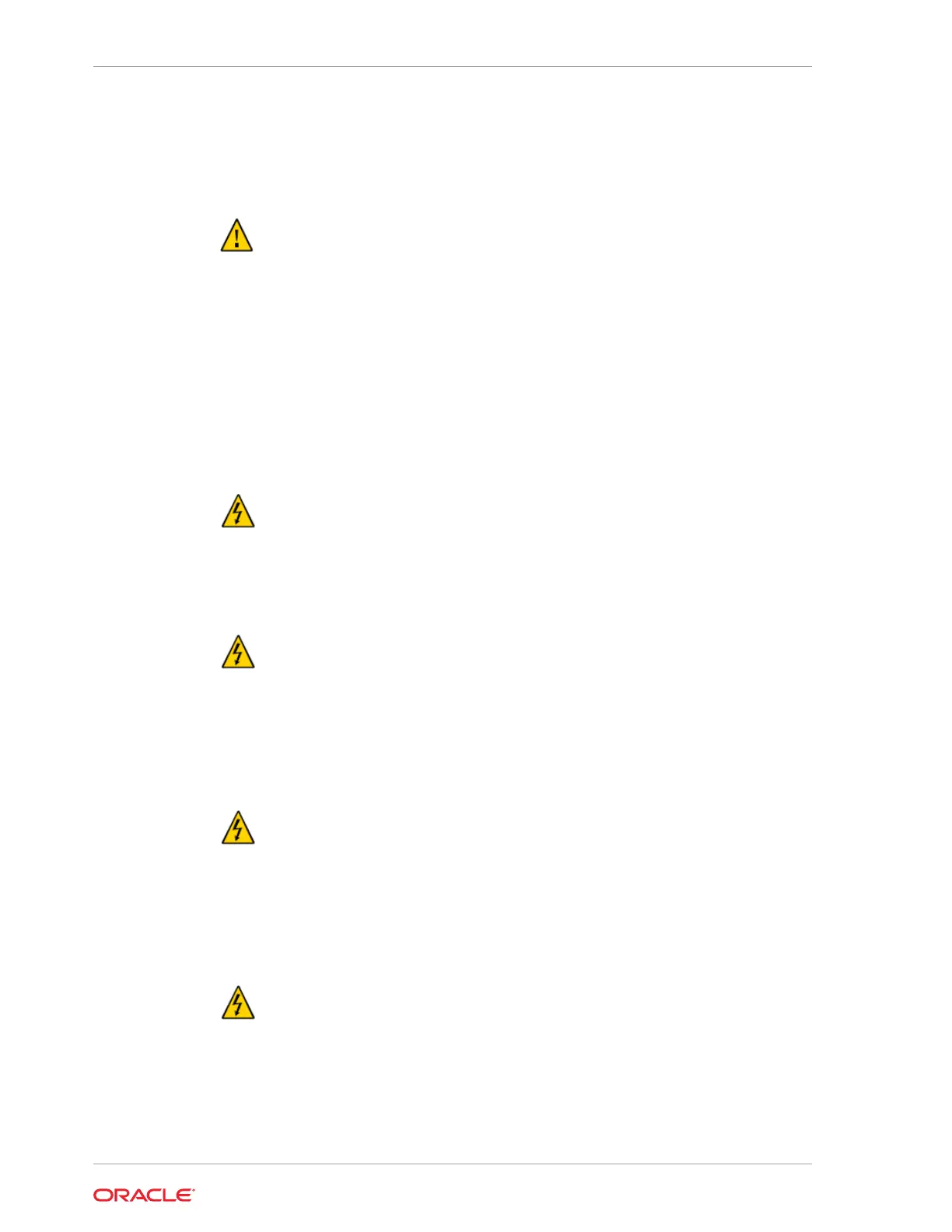Placement of an Oracle Product
Caution: Do not block or cover the openings of your Oracle
product. Never place an Oracle product near a radiator or heat
register. Failure to follow these guidelines can cause overheating
and affect the reliability of your Oracle product.
SELV Compliance
Safety status of I/O connections comply with SELV requirements.
Power Cord Connection
Caution: Oracle products are designed to work with power systems
having a grounded neutral (grounded return for DC-powered
products). To reduce the risk of electric shock, do not plug Oracle
products into any other type of power system. Contact your facilities
manager or a qualied electrician if you are not sure what type of
power is supplied to your building.
Caution: Not all power cords have the same current ratings. Do not
use the power cord provided with your equipment for any other
products or use. Household extension cords do not have overload
protection and are not meant for use with computer systems. Do not
use household extension cords with your Oracle product.
The following caution applies only to devices with a Standby power switch:
Caution: The power switch of this product functions as a standby type
device only. The power cord serves as the primary disconnect device
for the system. Be sure to plug the power cord into a grounded power
outlet that is nearby the system and is readily accessible. Do not
connect the power cord when the power supply has been removed
from the system chassis.
The following caution applies only to devices with multiple power cords:
Caution:
For products with multiple power cords, all power cords
must be disconnected to completely remove power from the system.
Chapter 13
Safety Agency Compliance Statements
13-2