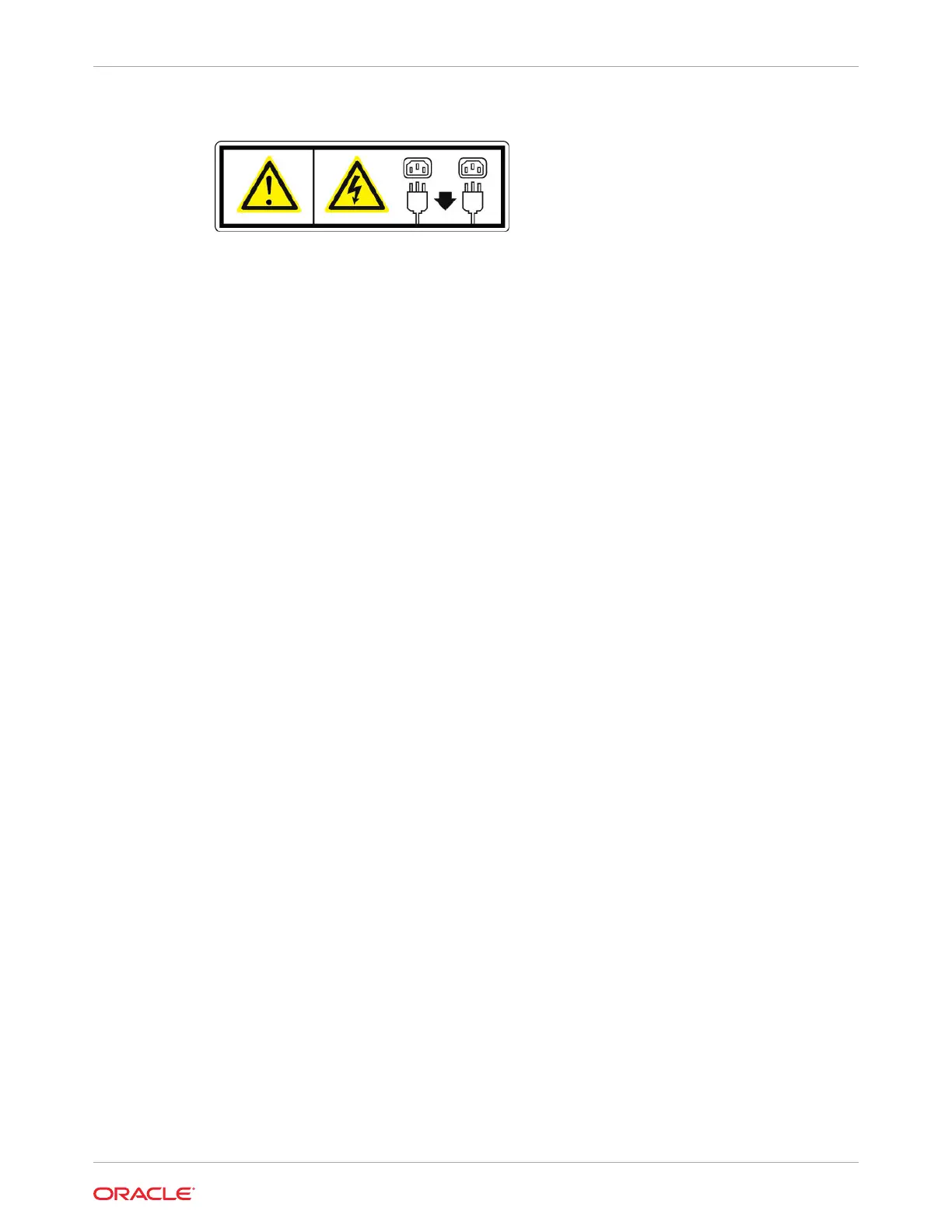Figure 13-1 Disconnect Multiple Power Cords
Care and Handling
Equipment Placement
• Keep the Workstation 8 Series within an operating temperature between 0C (32F) and
50C (122F).
• If you are placing your equipment in an area adjacent to carpeting, use an anti-static
grade of carpeting. If you do not have anti-static carpeting, use static discharge mats.
• Do not place equipment near food preparation areas, glass racks, or water stations.
Although the Workstation 8 Series is highly spill resistant, take care to avoid using
electrical equipment near water.
• Take precautions to prevent the accidental dropping of metallic objects such as paper
clips and staples into the equipment.
Electromagnetic Interference
• Do not run exposed cables in the vicinity of AC power lines because the noise radiating
from the AC power lines can be absorbed by Workstation 8 AC power and
communication lines.
• Keep devices that emit RF energy, such as cordless phones, at least eight inches from
the equipment or cable during operation.
Cleaning the Workstation 8
Use a damp lint-free cloth to clean the Workstation 8. A clean lint free cloth dampened with a
50/50 mix of isopropyl alcohol and water can be used as needed. Do not use products
containing bleach, hydrogen peroxide, ammonia or abrasives.
• Use only a soft, lint-free cloth. Avoid abrasive cloths, towels, paper towels, or similar
items.
• Avoid excessive wiping, which might cause damage.
• Don't get moisture into any openings.
• Don't spray cleaners directly onto the item.
Chapter 13
Care and Handling
13-3