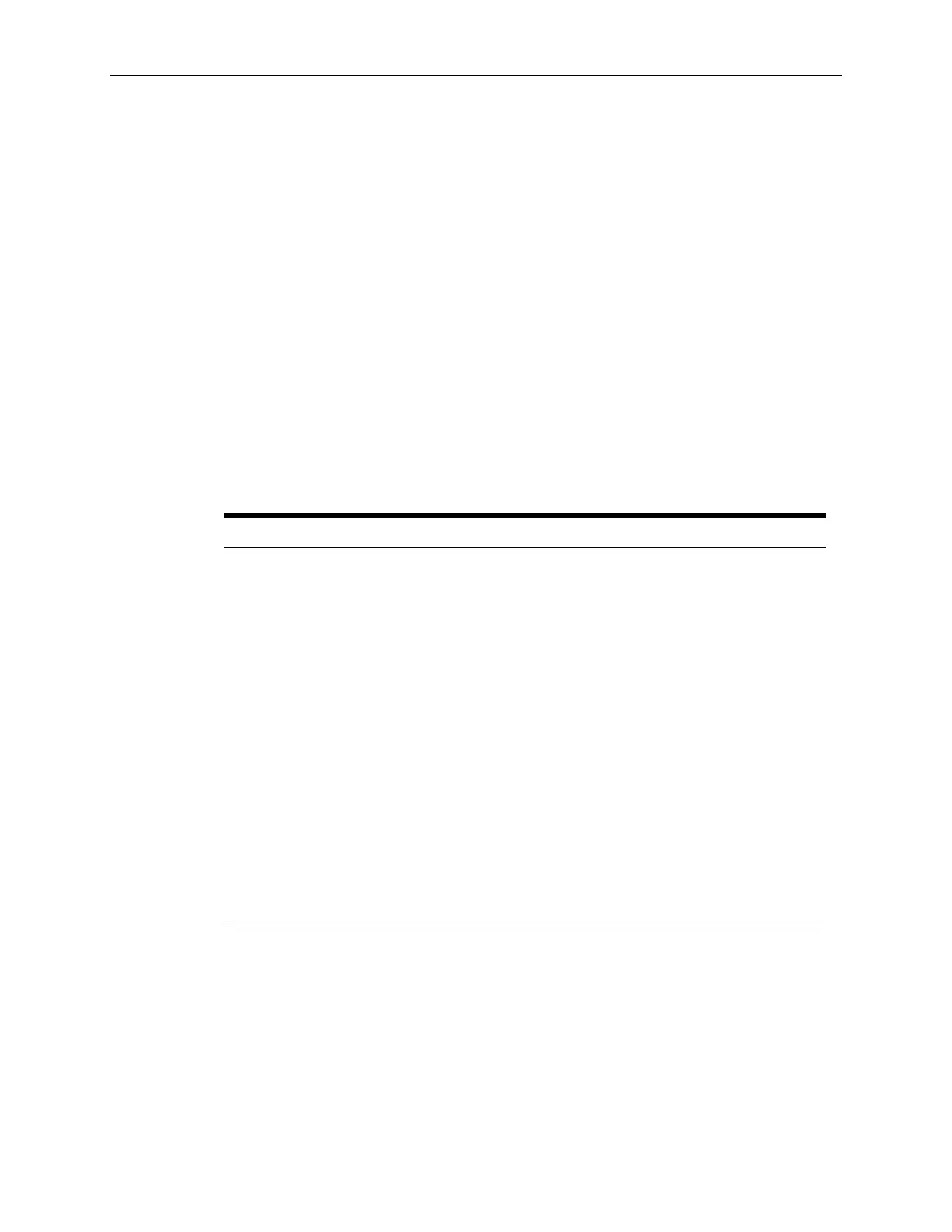Introduction to the Workstation 6 11
In this state:
o The AC power cord is connected to a wall outlet.
o The operating system and applications are not running.
o The RAM contents are undefined.
o The Operator LED is off.
o The Operation LCD is blank.
• ON
In this state:
o The operating system and POS application are in operation.
o The RAM contents are maintained.
o The Operator LED is blue.
Power Management State Changes
The following table describes the scenarios in which the Workstation 6 power
management state changes.
Table 1 - Power Management State Changes
Starting State Event Resulting State
Unplugged AC power is connected to a wall outlet and the
last recorded power state was not the ON state.
NOPOWER
NOPOWER The operator presses the power button for less
than 1 second.
ON
NOPOWER The operator presses the power button for more
than 4 seconds.
ON
NOPOWER A server application sends a Wake On LAN
command.
ON
NOPOWER AC power fails and then is restored. NOPOWER
ON The operator presses the power button for more
than 4 seconds.
NOPOWER
ON The application shuts down the workstation. NOPOWER
ON The Client Application Loader sends a Restart
command.
NOPOWER
and then ON
ON AC power fails and then is restored. ON