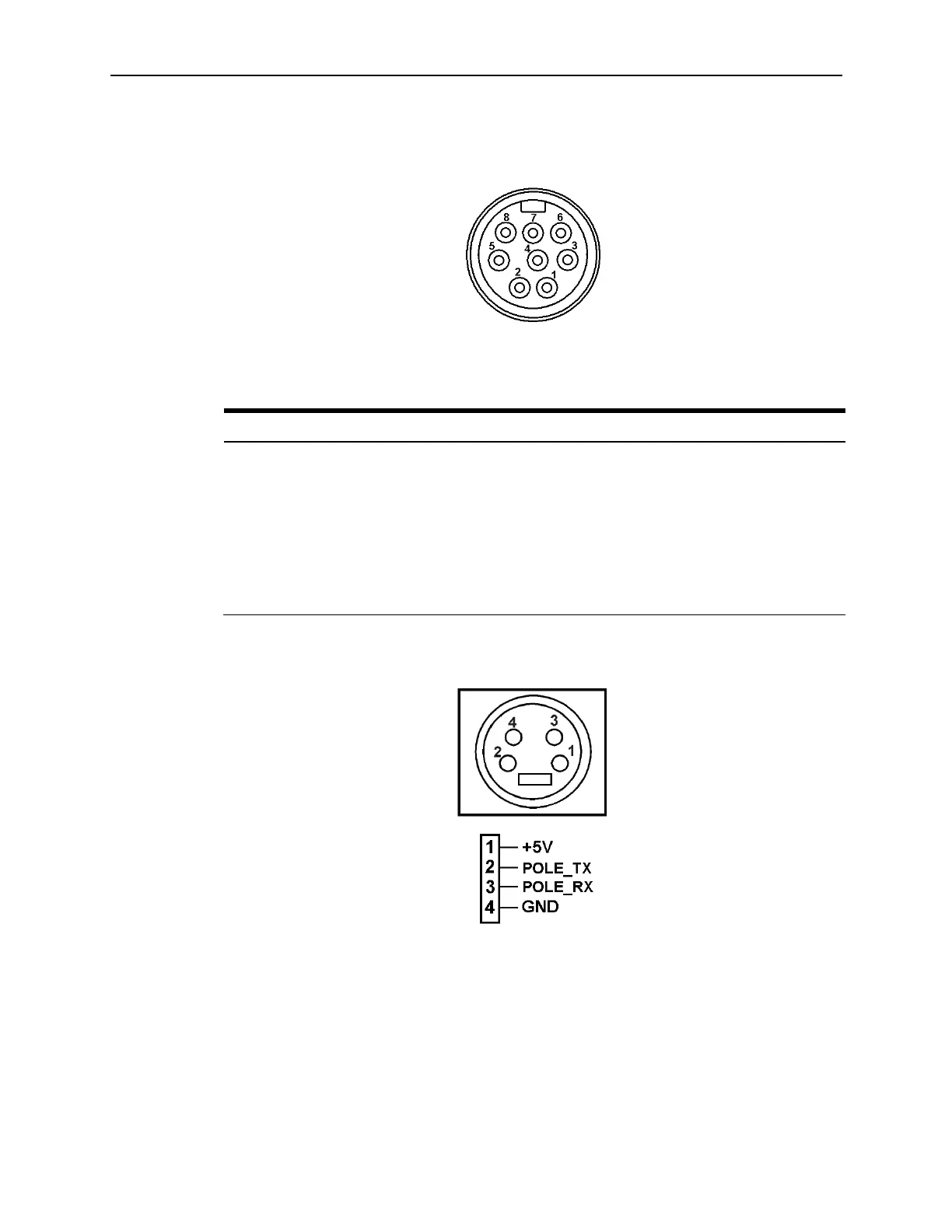Technical Information 31
Series 2 Cash Drawer
The Series 2 Cash Drawer connector is an 8-pin Mini-IDN. You can convert this connector
into a traditional 4-pin IDN connector by using a P/N 300290-020 cable.
Figure 5 - Series 2 Cash Drawer Pin Reference
The following table describes the signal name and function of each pin:
Table 6 - Series 2 Cash Drawer Pin and Signal Reference
Pin # Signal name Description
1 VCC12 or VCC24 Cash Drawer power
2 CD_OPEN Open drawer
3,7,8 Ground Signal grounds
4 CD_ST Input status from cash drawer
5 MCU_TX_5V Tx data to Cash Drawer
6 MCURX Rx data from Cash Drawer
Customer Display
The customer display port contains the following pins:
Figure 6 - Customer Display Pin Reference
System Board Removable Components
You can remove the following components:
1. mSATA (MO-300A)
2. Half-slim SSD (MO-297) (not shown)
3. SD card