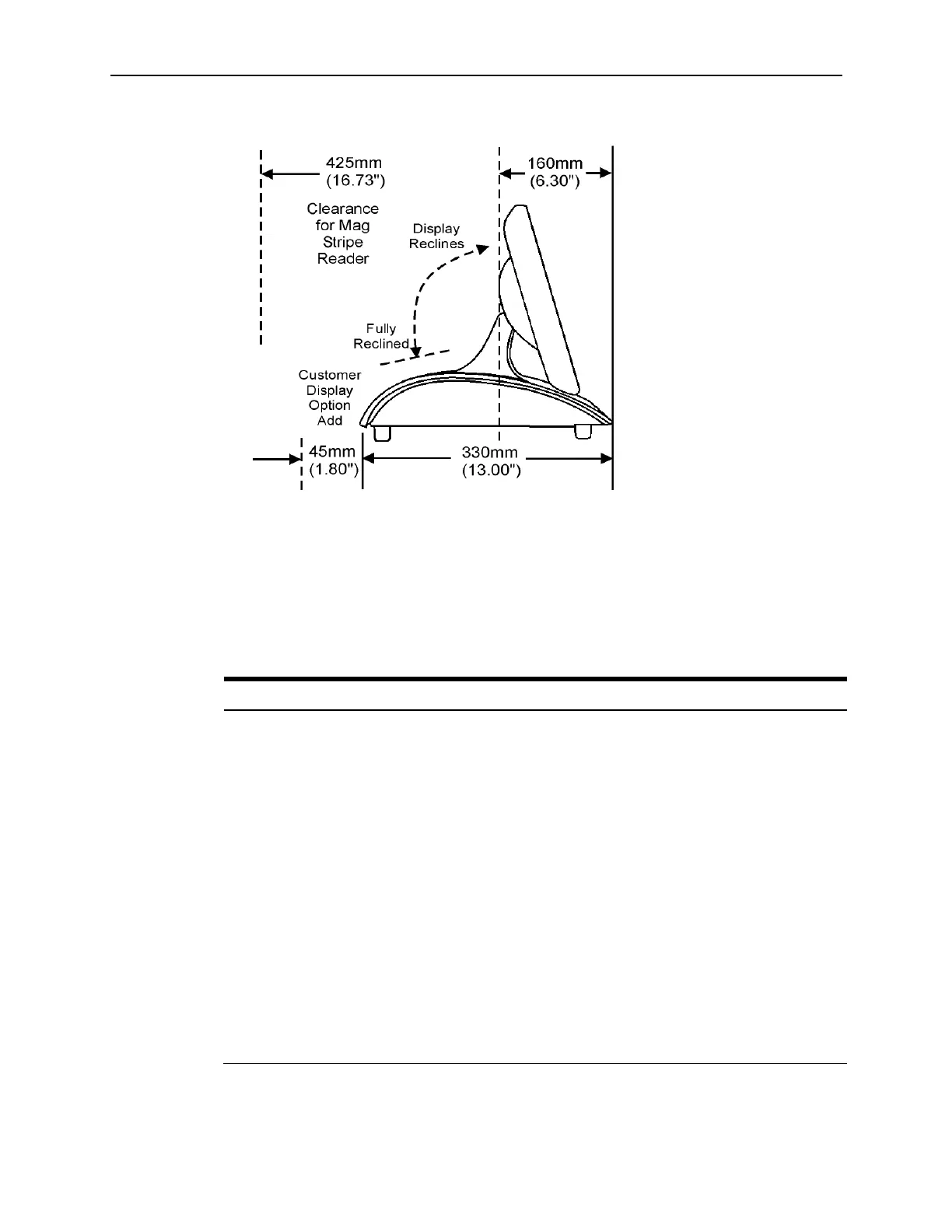44 Product Specifications
Figure 11 - Dimensions (Side)
Power Considerations for Peripheral Devices
The following table specifies the I/O port or connectors, their related power bus, and the
power consumed by the port depending on BIOS or Diagnostics Utility configurations.
Use the table when considering peripherals.
Table 9 - Port Power Specifications
Port or Connector Available Power
12V Power Output +12V @ 2.5A (30W)
12V Power USB Header +12V @ 1.5A (18W)
Series 2 Cash Drawer Can be configured as:
• +24V @ 0.021A (0.5W)
• +12V @ 0.042A (0.5W)
USB 2.0 +5V @ 0.5A (2.5W)
Customer Display +5V @ 0.1A (0.5W)
USB 3.0 +5V @ 0.9A (4.5W)
RJ-45 Powered Serial Can be configured as:
• +5V @ 1.0A (5W)
• +9V @ 1.0A (9W)
• +12V @ 1.0A (12W)
Mini-USB +5V @ 0.5A (2.5W)