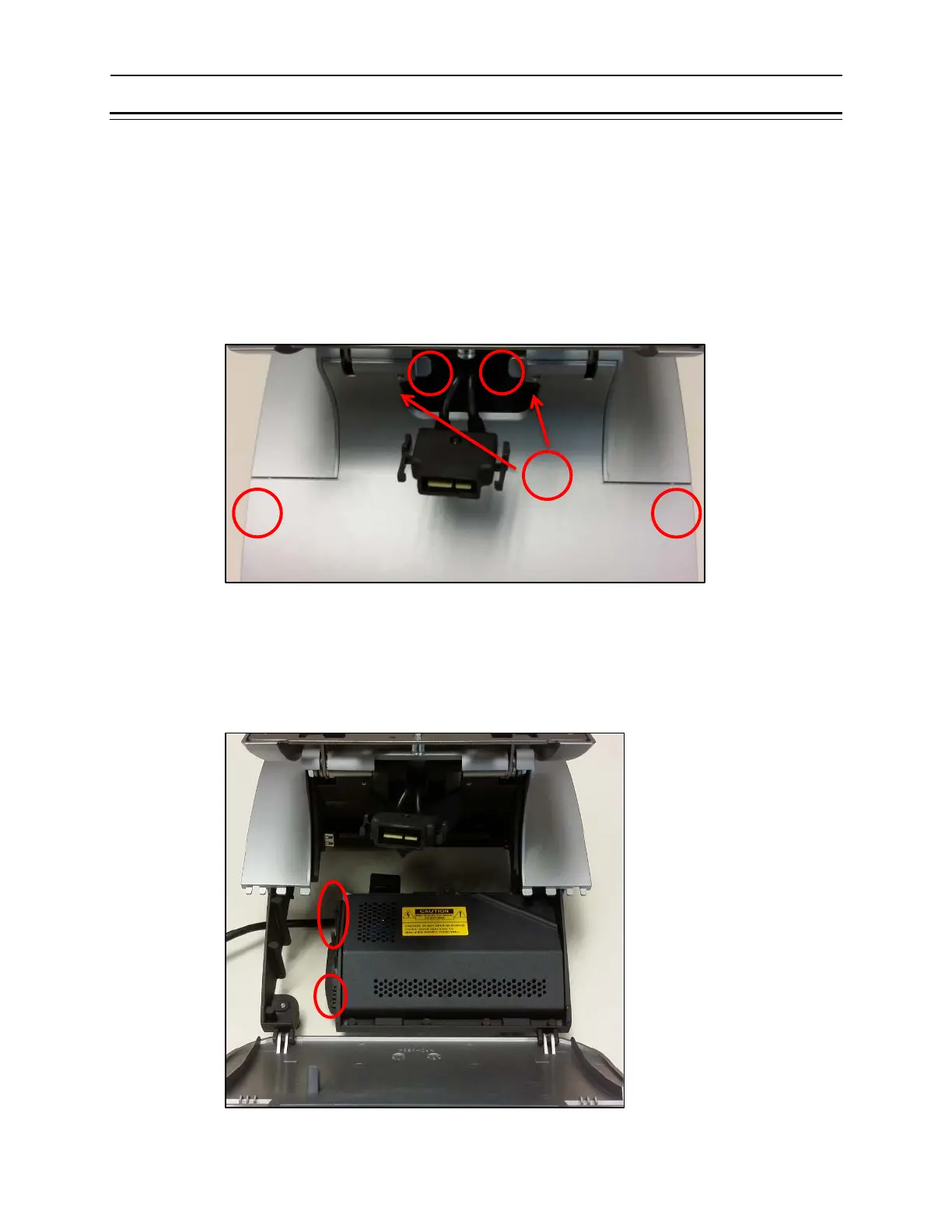15 Workstation 6 Set Up
Workstation 6 Set Up
Removing the Adjustable Stand Cover
Removing the adjustable stand cover is a common procedure used when setting up the
Workstation 6.
Use the front tabs (1) and the edges (2) to pop the cover off the Workstation 6 adjustable
stand. You can detach the cover by sliding it toward you.
If you attached the security screws (3) to the cover, you must first remove them using the
hex key.
Locating the Hex Key and Security Screws
The hex key and security screws are necessary for several procedure when setting up the
Workstation 6.
After removing the adjustable stand cover, you can retrieve the spare hex key (1) and the
three security hex screws (2). Their locations are noted below.
1