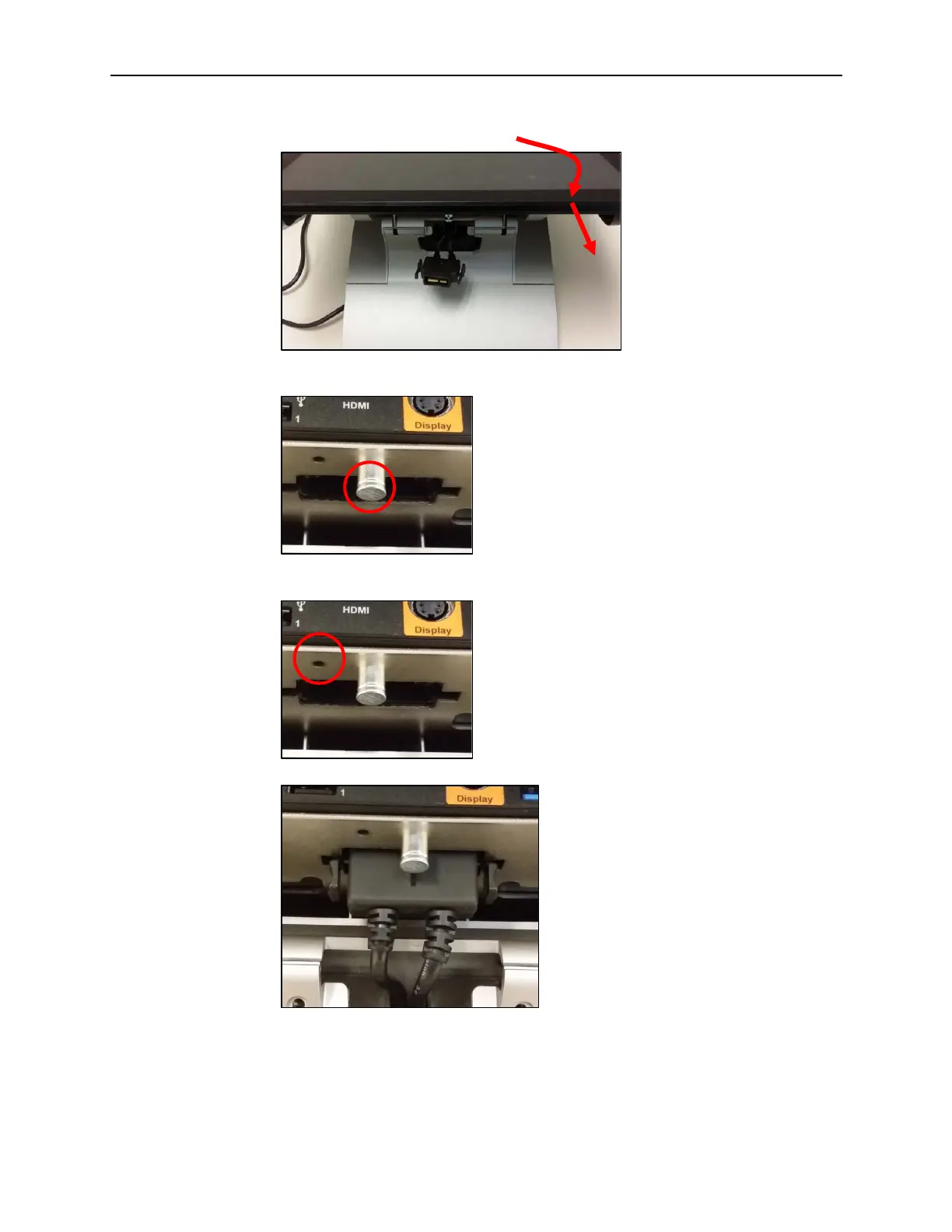Workstation 6 Set Up 17
5. Lay the Workstation 6 on the mount and pull it toward you until you hear a
click.
6. Make sure the quick release pin is depressed. If it is not depressed, you must pull
the Workstation 6 toward you until it clicks in place.
7. If you want to secure the Workstation 6 to the adjustable stand, install the
security screw.
8. Connect the DC power cable to the Workstation 6 Head.