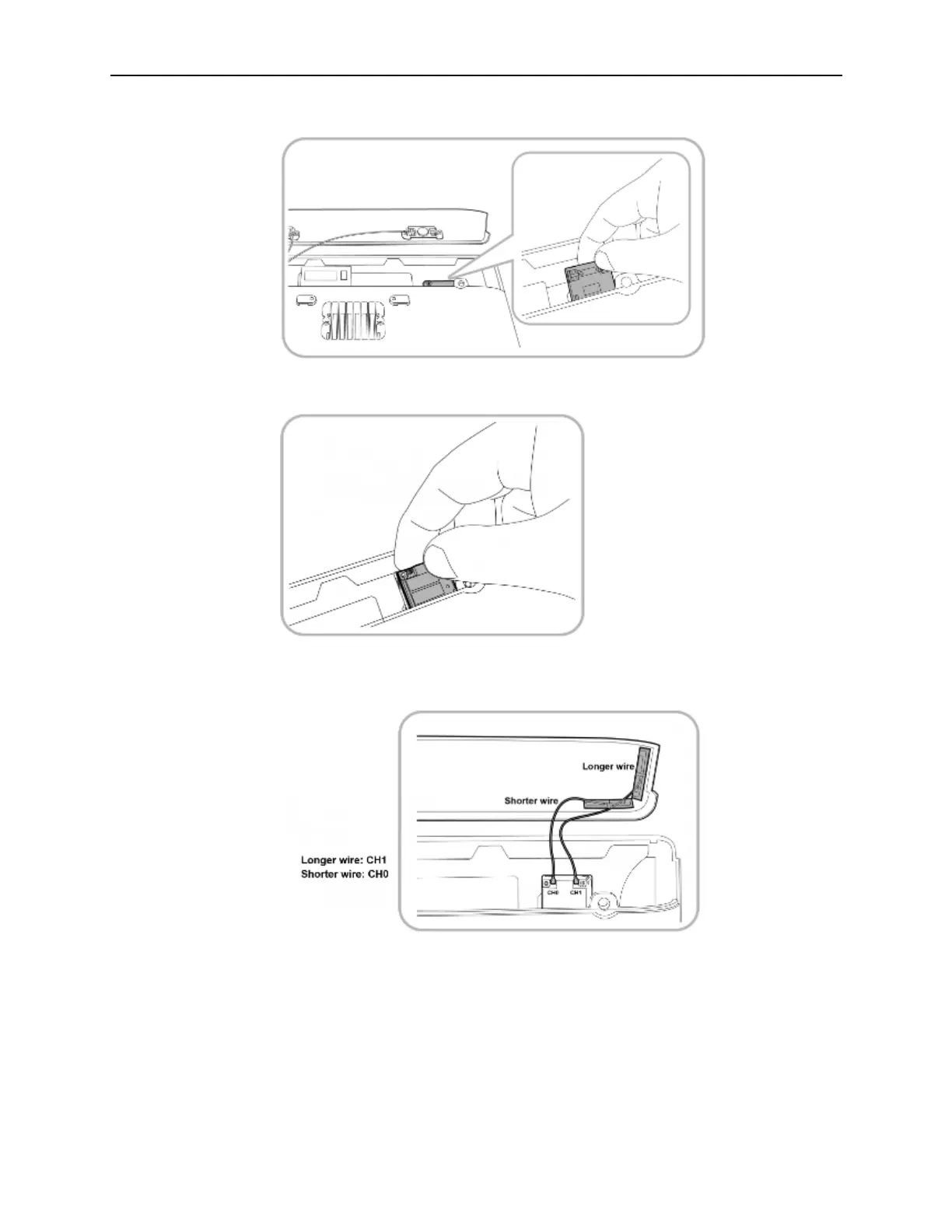Workstation 6 Set Up 19
3. Insert the large PCB module into the PCB slot.
4. Secure the PCB module in place using the screws.
5. Insert the small PCB module in the slot on the large PCB module.
6. Peel the stickers off the wireless antennas.
7. Attach the wireless antennas to the back of the top cover as shown in the
following image. Connect the wires to the PCB module.
8. Close the top cover. Make sure the wires are not clamped by the cover.
9. Use the hex key to reinsert the screws and to secure the top cover.