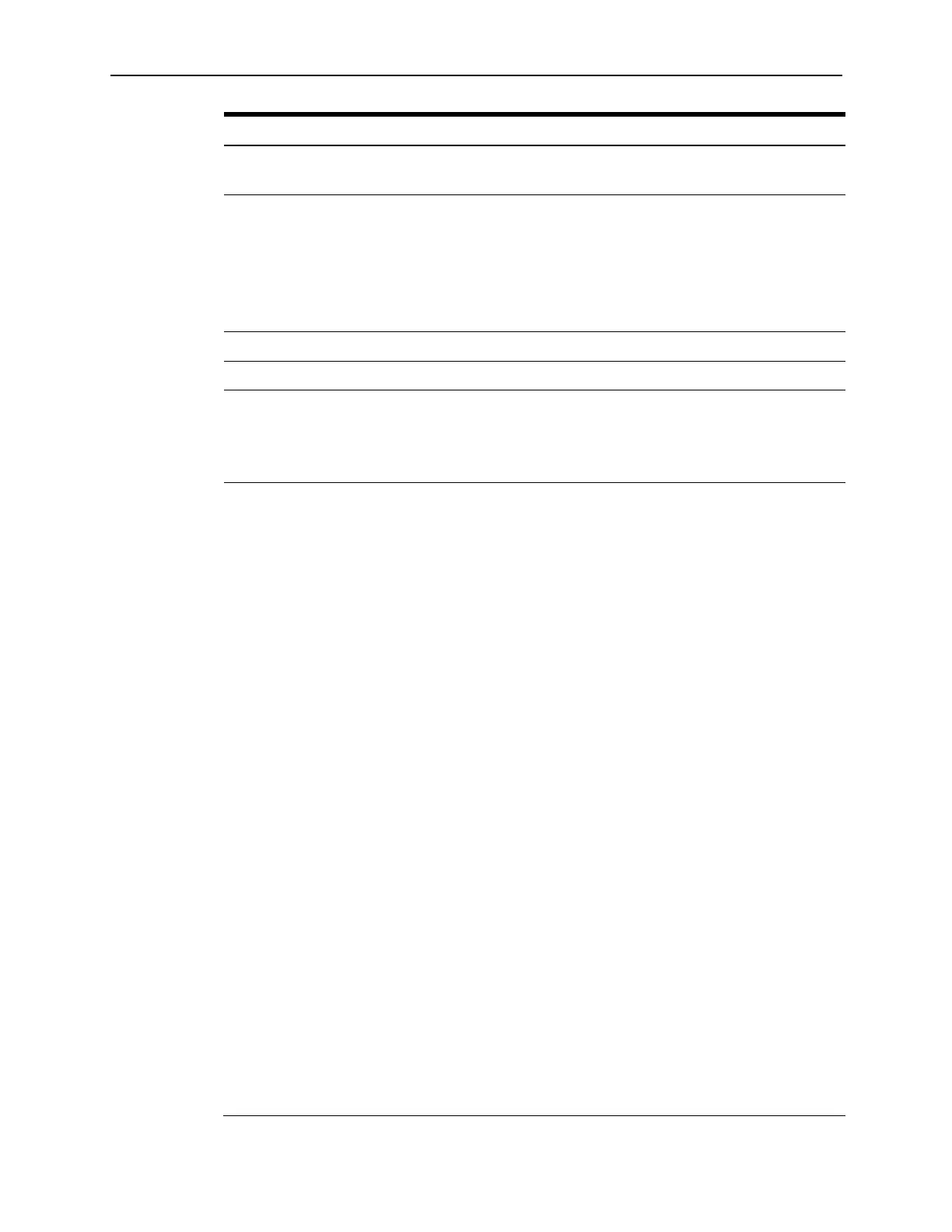Workstation 6 Utilities and Configurations 27
Setting Description of Options
Min. Password Length Set a minimum length to enforce for user
passwords.
HDD Password Select Select the password structure to apply to hard disk
drives:
• User Only: supports user account
passwords.
• User + Master: supports user account
passwords and a master password.
Set HDDNumber User Password Set a password for the user account for this HDD.
Set HDDNumber Master Password Set a master password for this HDD.
TPM Support Enable or Disable Trusted Platform Module
support.
Note: By default, the TPM is disabled for certain
countries due to laws and regulations.
TPM Configuration:
TPM Action Select one of the following options:
• No change
• Enable
• Disable
• Activate
• Deactivate
• Clear
• Enable and Activate
• Disable and Deactivate
• Set Owner Install, with state=True
• Set Owner Install, with state=False
• Enable, Activate, and Set Owner Install
with state=True
• Disable, Deactivate, and Set Owner Install
with state=False
• Clear, Enable, and Activate
• Require PP for provisioning
• Do not require PP for provisioning
• Require PP for clear
• Do not require PP for clear
• Enable, Activate, and Clear
• Enable, Activate, Clear, Enable, and
Activate
Omit Boot Measurements Enable or Disable recording boot device attempts
in PCR.