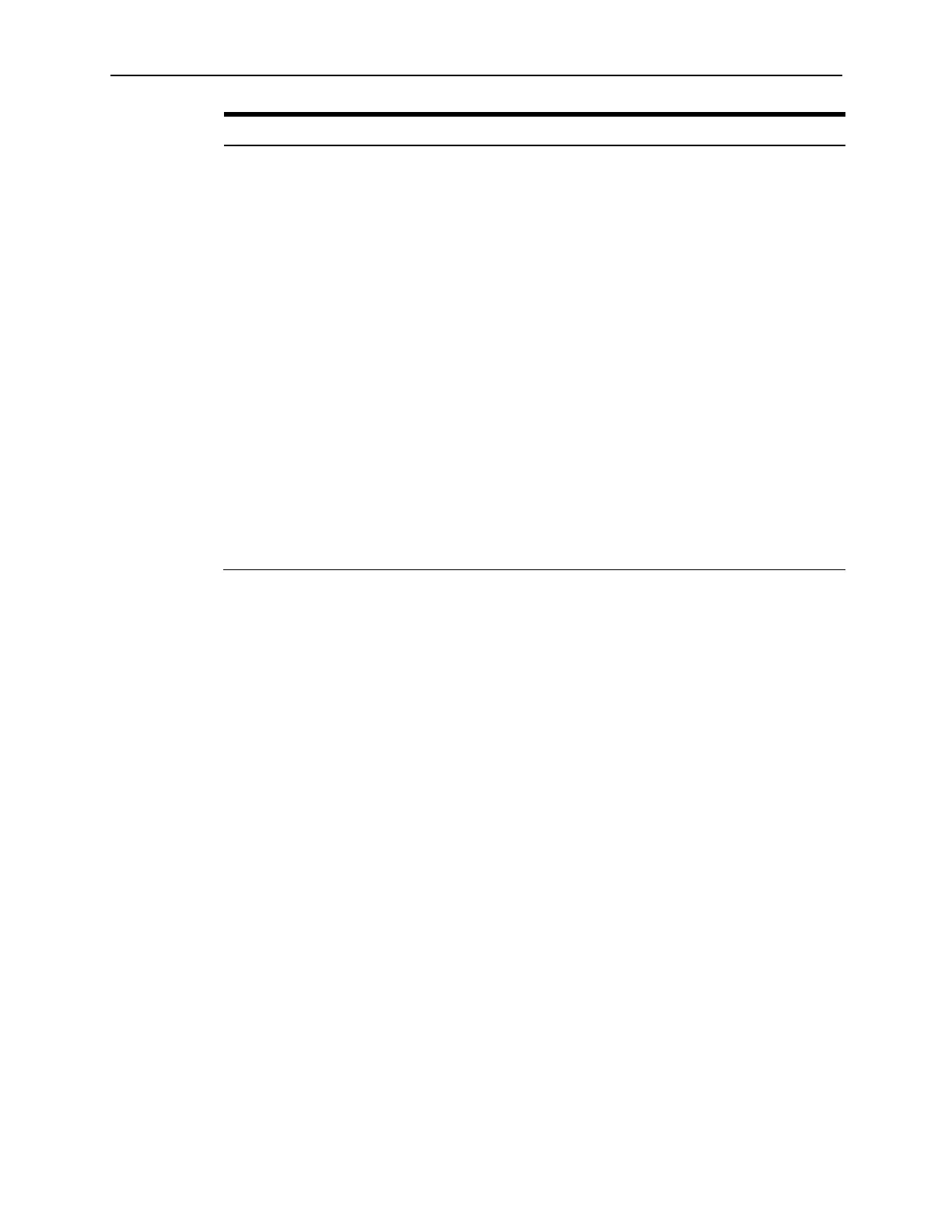Workstation 6 Utilities and Configurations 29
Setting Description of Options
422/232 Mode Selection If you enabled 422 Mode Selection, select 422 Mode or
232 Mode depending on the serial connection you want
the IDN port to accept.
Power Failure Restoration Select the action taken by the system in the event of a
power failure:
• Remain Off: the system remains powered off
even if it was originally powered on.
• Last state: if the system was on when power
failed, the system powers on. If the system was
off, the system remains off.
• Power On: the system powers even if it was
originally powered off.
Factory Recovery Select factory recovery settings:
• Disabled: you cannot perform factory recovery.
• Enabled: you can perform factory recovery.
• Phase 1: initiates the factory recovery process.
• Phase 2: loads the recovery image.
Save and Exit Flag Enable or Disable saving and exiting.