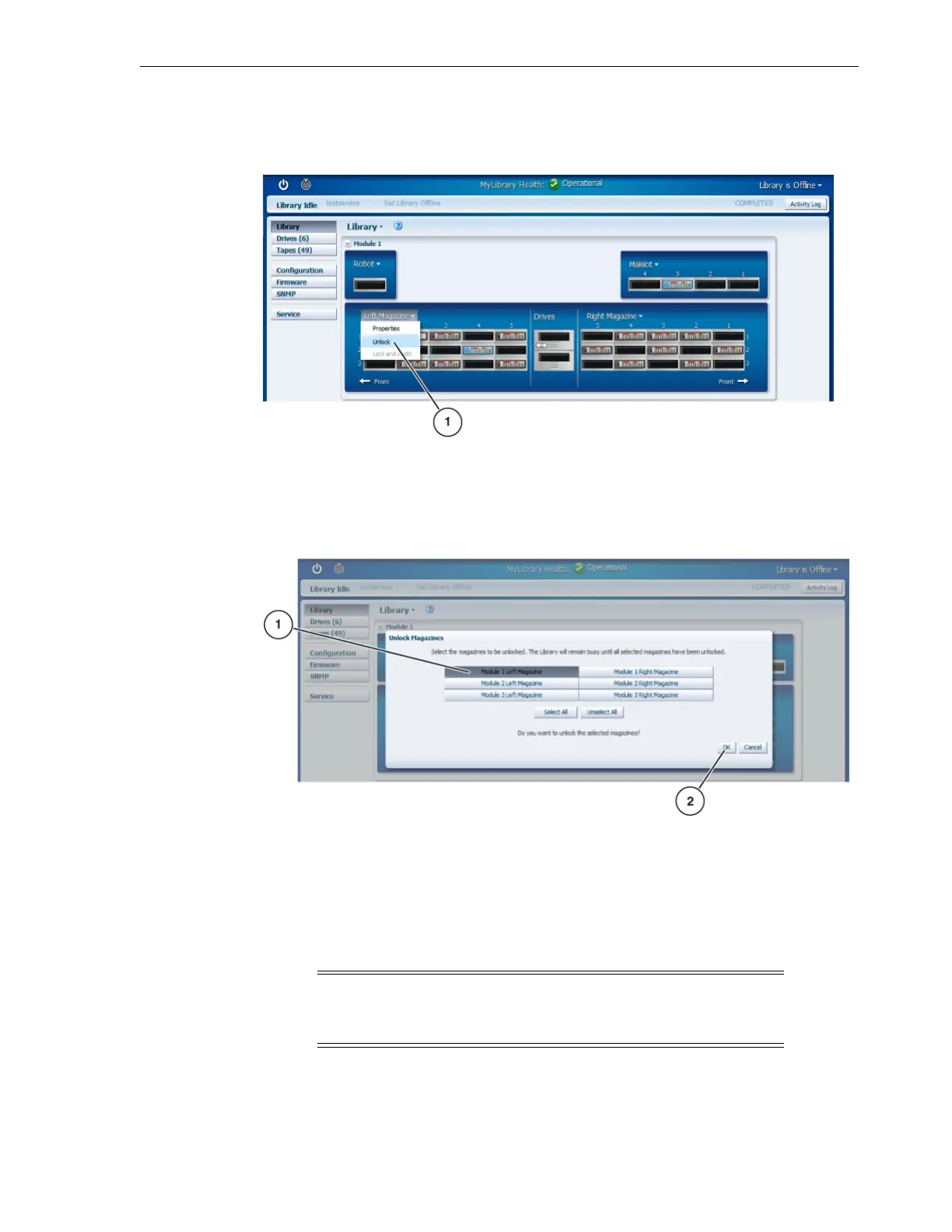Common Procedures
Removal and Replacement 3-5
7. Click OK to unlock the magazine (see Figure 3–7).
Figure 3–6 Magazine Actions
Illustration Legend:
1 - Magazine Control (Unlock)
Figure 3–7 Magazine Unlock Dialog Box (Code Version 2.25)
Illustration Legend:
1 - Specific Magazine is Highlighted
2-OK Button
Task 2 Remove the Unlocked Magazine
Caution: Although the magazine contains cartridge retention
springs, use care when holding or moving the magazine to avoid
tapes becoming unseated or dropping from the magazine.
1. Grasp the magazine by the front handle and slowly extend it out of the module a
short distance.
2. Support the bottom of the magazine with your other hand during removal.
