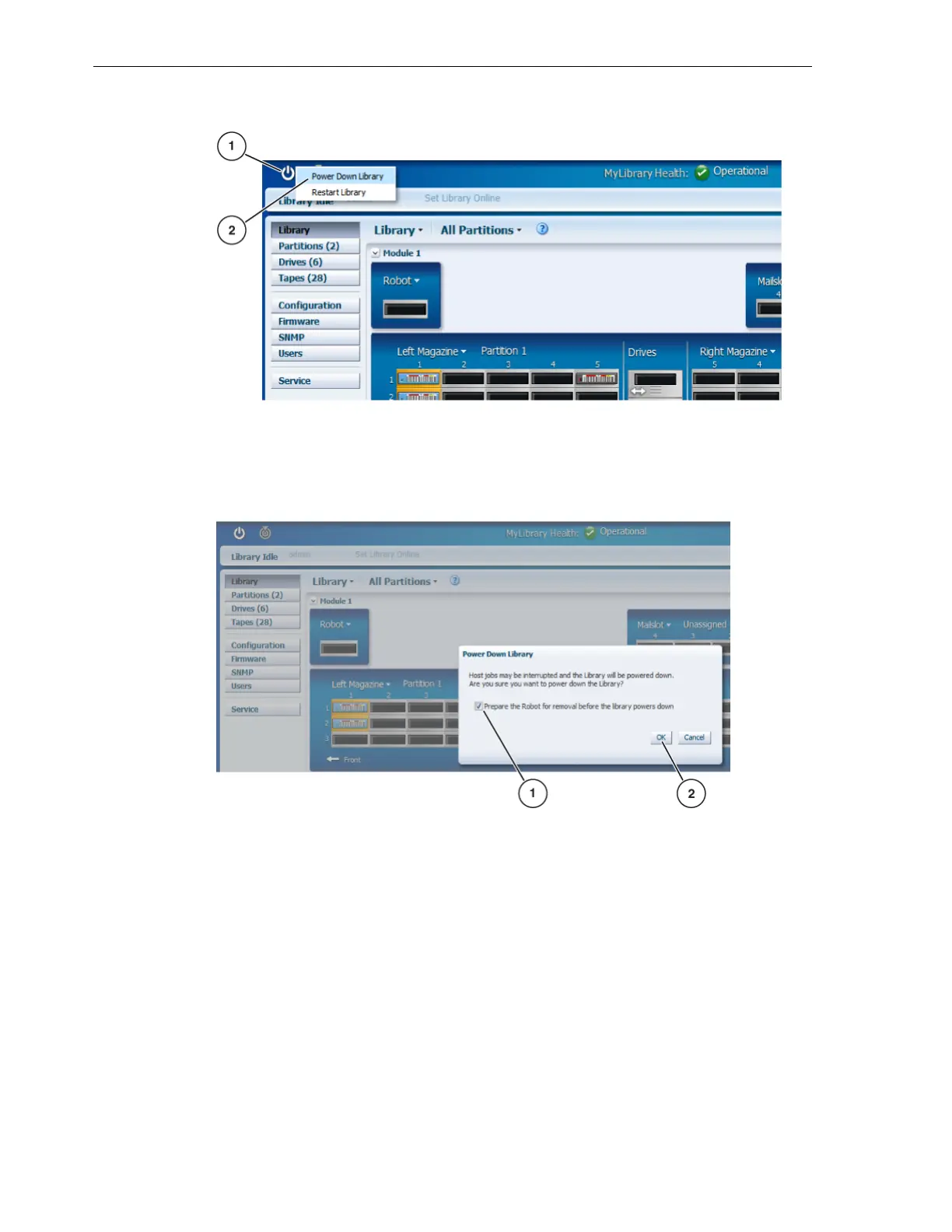Other CRUs
3-12 StorageTek SL150 Modular Tape Library Customer Replaceable Unit Guide
Figure 3–11 Power Down Library
Illustration Legend:
1 - Power Down Library Command
Figure 3–12 Prepare the Robot for Removal
Illustration Legend:
1 - Power Down Library Dialog Box (Check Box)
2-OKButton
To Perform an Orderly Shutdown from the Front Control Panel
1. Quiesce the host application to prevent disruption of active storage operations.
2. Press the power button on the Front Control Panel.
3. Tap the check box (Prepare the Robot for removal before the library powers
down).
4. Tap OK.
5. Follow the on-screen prompts (for example, instructions to lock the robot).
