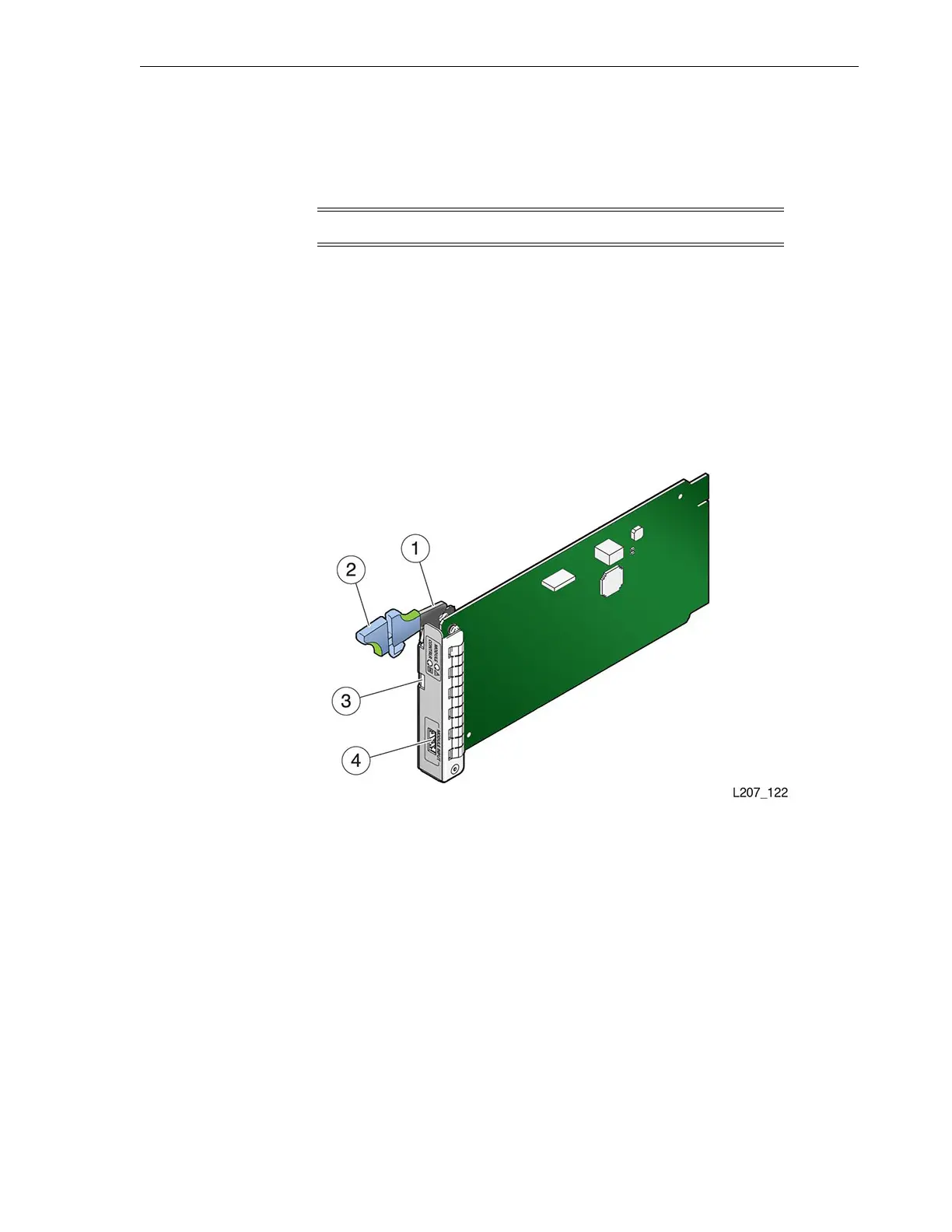Other CRUs
Removal and Replacement 3-17
The module controller is shown in Figure 3–18 with items pertinent to its removal and
replacement identified.
To Remove the Module Controller
Note: See "Electrostatic Discharge" on page 2-1.
Task 1 Preparation
1. Enable the Locate indicator on the library with the failed module controller (see
"To Enable the Locate Light" on page 3-3).
2. Locate the module with the failed controller.
3. Power down the library (see "To Perform a Controlled Power-Down from the GUI"
on page 3-11).
Figure 3–18 Module Controller CRU
Illustration Legend:
1-Hinge
2 - Latch
3-Slot
4 - Expansion Cable Jack
Task 2 Removal
1. Disconnect the expansion cable from the jack on the module controller. Do not
disconnect the other end of the cable from the base module.
2. Squeeze the latch sections together.
3. Extend the latch fully away from the module controller.
4. Pull the controller card out of the module slot.
