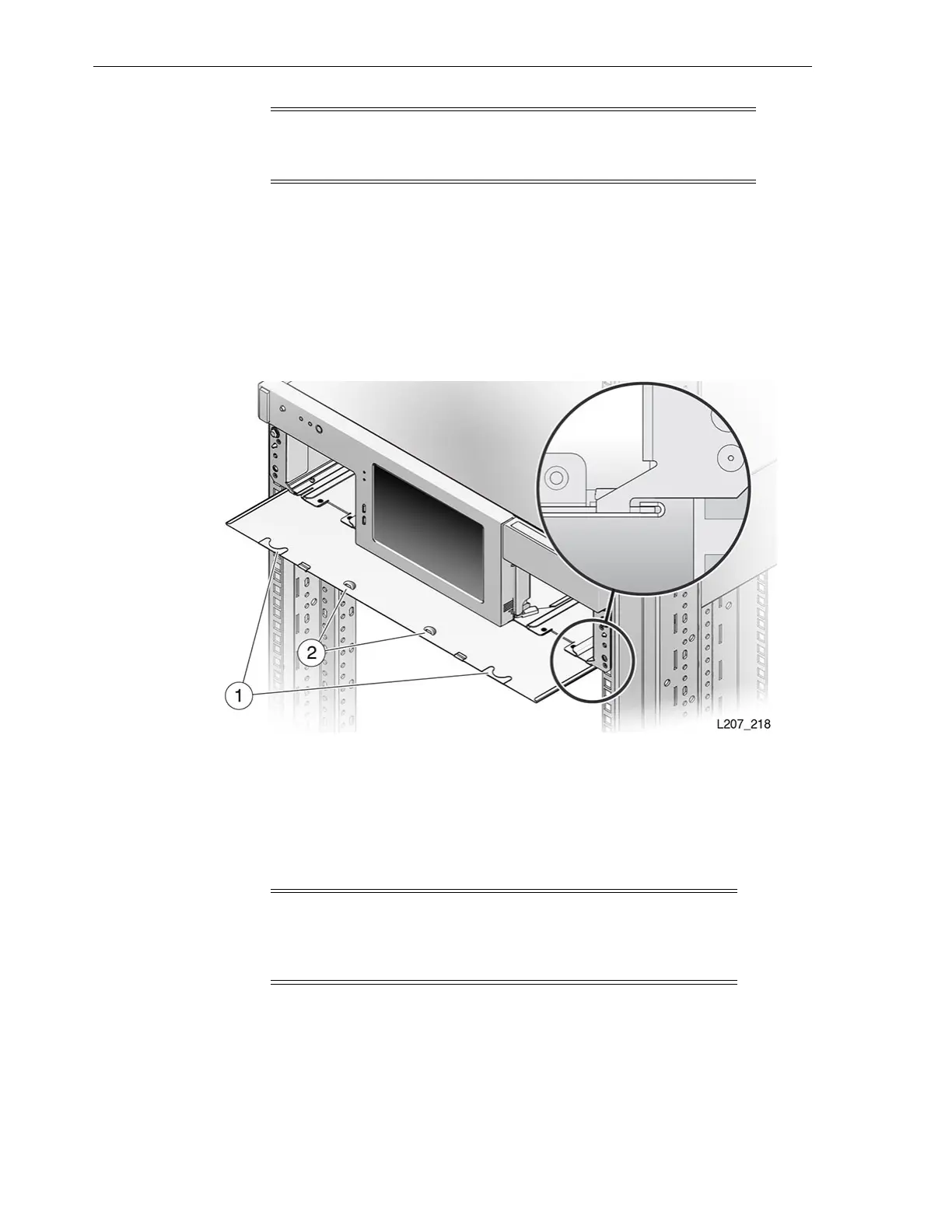Note: If the floor does not move, reach through the magazine
opening and push down on the floor behind the touch screen panel to
unseat the floor locks. Pull the floor forward with your other hand.
Other CRUs
3-24 StorageTek SL150 Modular Tape Library Customer Replaceable Unit Guide
3. Disconnect the cable from the jack at each affected expansion module controller.
4. Open the hook and loop strap, extract all cables and cords, then remove the hook
and loop strap (open the plunger on the plastic rivet).
5. Disconnect the power supply cord.
6. Disconnect the drive interface and Ethernet cables, as applicable.
Figure 3–23 Librar y Floor Panel
Illustration Legend:
1 - Floor Thumb-holds
2 - Floor Locks (Improved Floor Design)
Task 3 Remove Operational Expansion Modules Below the Defective Module
Warning: Heavy object. The expansion module can weigh up to
approximately 19.9 kg (43.9 pounds) with two cartridge
magazines, 30 tape cartridges, two tape drives, and two power
supplies.
1. (Optional) Remove tape drives and power supplies to lighten the weight of the
expansion module.
See "Drive Tray Assembly" on page 3-6 and "Power Supply" on page 3-9,as
necessary.
2. Remove the Phillips screws securing the expansion module to the front of the rack.
