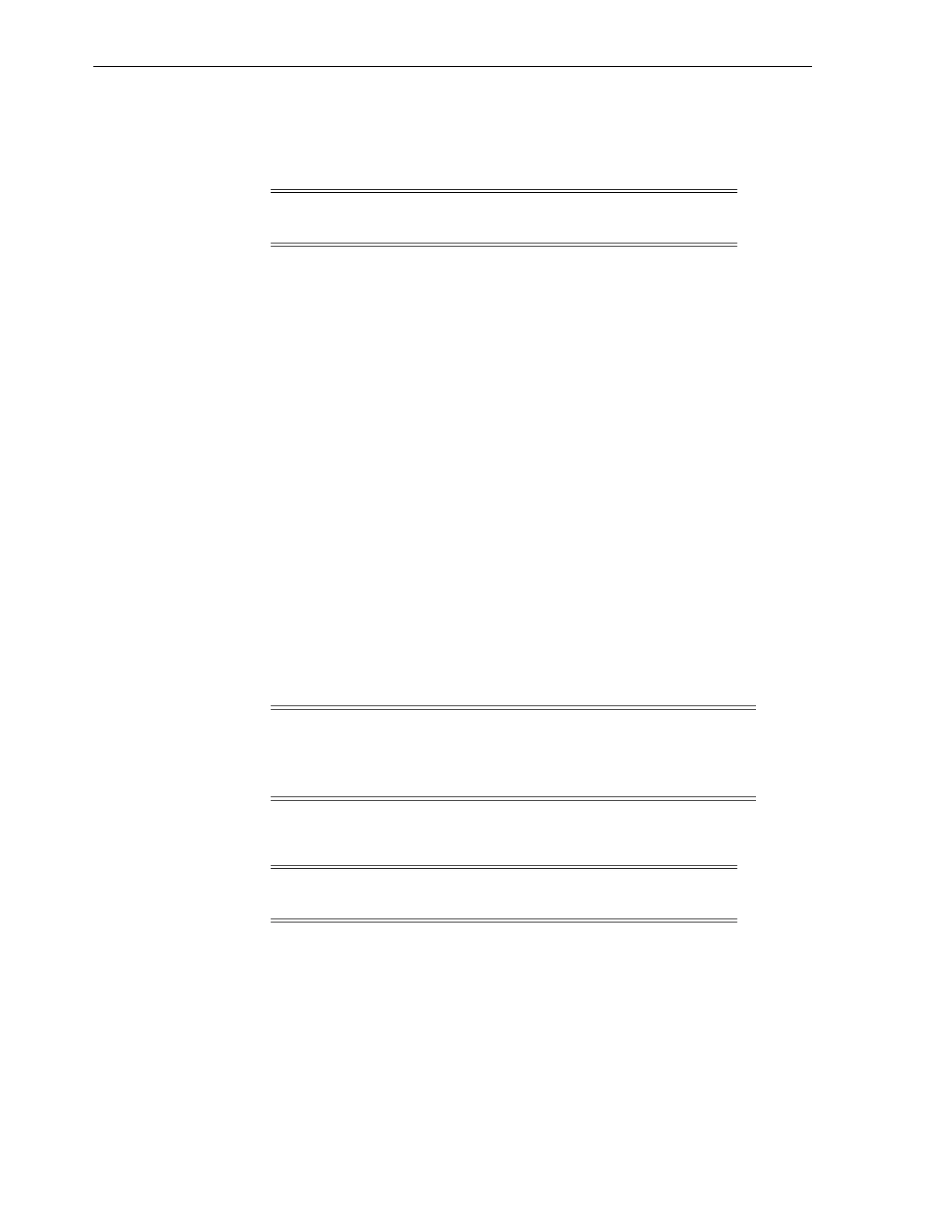Other CRUs
3-18 StorageTek SL150 Modular Tape Library Customer Replaceable Unit Guide
5. Set the module controller on the anti-static work surface.
To Replace the Module Controller
Caution: ESD damage. Do not touch any electronic components
or electrical contacts.
1. Remove the replacement module controller from the ESD packaging.
2. Grasp the module controller without touching components or electrical contacts.
3. Open the retaining latch.
4. Insert the module controller, component side up, in the module slot.
5. Seat the latch in the slot to secure the module controller.
6. Connect the expansion cable to the jack on the module controller.
The other end of the cable is already connected to a Module Output port on the
robot CRU.
7. Insert the failed module controller into the ESD packaging.
8. Continue with "Power System Behavior" on page 3-35.
Robot Module
The robot module is located at the top of the base module (see Figure 3–9). The robot
must be parked in the base module, the robot lock engaged, and the thumbscrews
loosened before attempting to remove the robot module.
Both the Front Control Panel and the SL150 remote management interface provide the
option to prepare the robot for removal during the power down process.
Caution: The robot, front control panel, and base module chassis are
critical to maintaining the product serial number and customer
settings. When a replacement is needed for any of these CRUs, you
may replace only one CRU during a single power-down cycle.
To Remove the Robot
Caution: It is critical for the robot to be parked and latched before
attempting to remove the robot CRU.
Task 1 Park and Lock the Robot
1. Power down the library (see "To Perform a Controlled Power-Down from the GUI"
on page 3-11) with the “to prepare the robot for removal” option enabled.
If the robot cannot be parked by using the power-down procedure, perform "To
Manually Retract the Robot" on page 3-20.
2. Remove the top drive tray or drive filler from the base module.
3. Look through the drive slot and locate the position of the robot.
4. Verify the robot is fully seated against the ceiling of the library.
