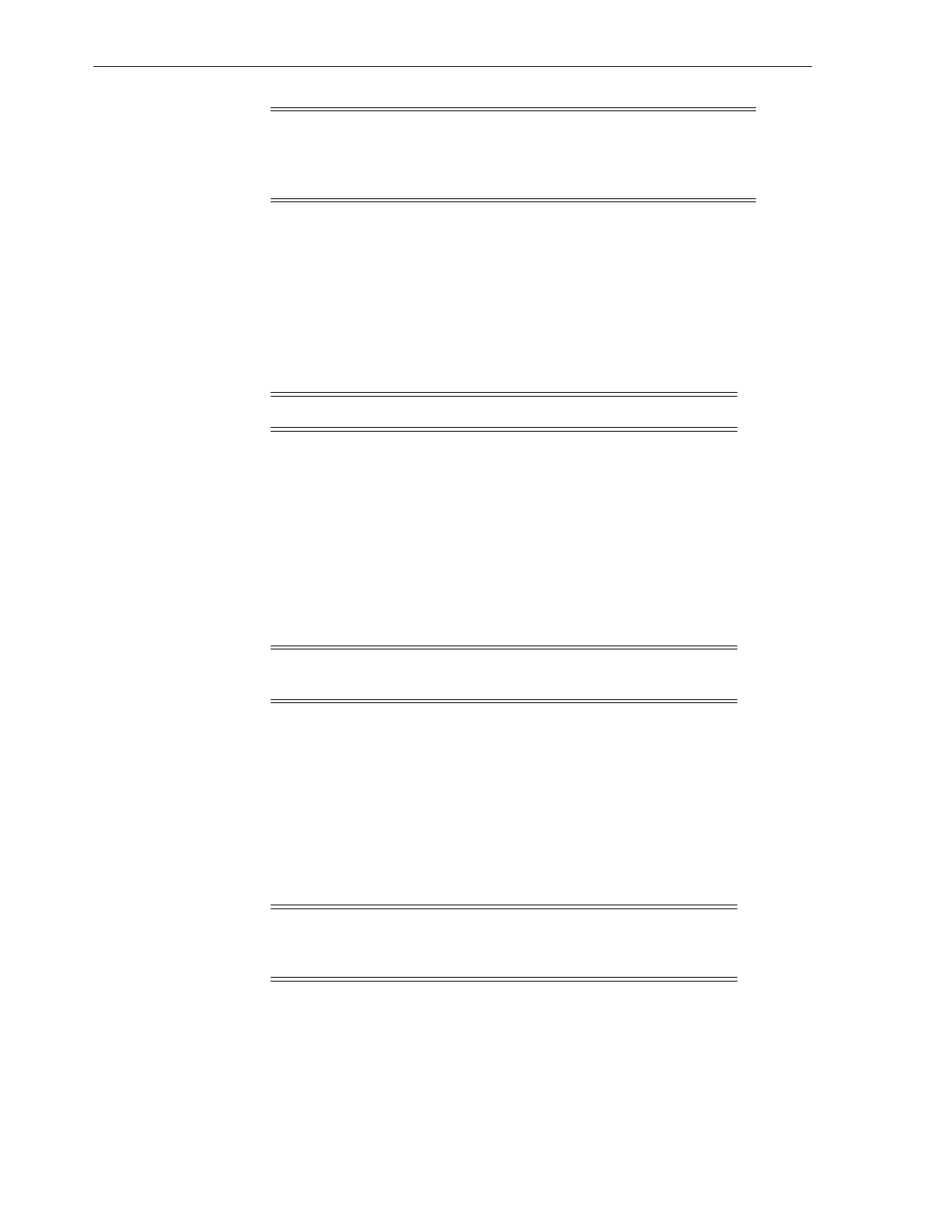Caution: The robot, front control panel, and base module chassis are
critical to maintaining the product serial number and customer
settings. When a replacement is needed for any of these CRUs, you
may replace only one CRU during a single power-down cycle.
Other CRUs
3-32 StorageTek SL150 Modular Tape Library Customer Replaceable Unit Guide
If the library has expansion modules, remove all of the expansion modules to access
the defective base module.
To Remove the Base Module Chassis
Task 1 Preparation
1. Perform "Park and Lock the Robot" on page 3-18.
Note: It is critical for the robot to be parked before proceeding.
2. Remove all modules below the base module (see "To Remove an Expansion
Module" on page 3-23).
Task 2 Remove Base Module Parts for Reuse0
1. Remove magazines (see "To Remove a Tape Cartridge Magazine" on page 3-4).
2. Remove the Front Control Panel (see "To Remove the Front Control Panel" on
page 3-15).
3. Remove the robot (see "To Remove the Robot" on page 3-18).
Note: Includes removal of the Ethernet cable and the expansion
cable(s). Set the expansion cable(s) aside.
4. Remove the tape drive trays (see "To Remove the Drive Tray" on page 3-7).
5. Remove the tape drive filler (see "To Remove the Drive Filler" on page 3-25).
6. Remove the power supplies (see "To Remove the Power Supply" on page 3-10).
7. Remove the power supply filler (see "To Remove the Power Supply Filler" on
page 3-26).
Task 3 Removal
Warning: The base module weighs approximately 12.8 kg (28.3
pounds) without magazines, tape drives, power supplies, or the
robot CRU. A best practice is to use two persons to lift the unit.
1. Remove the screws securing the base module to the front of the rack.
2. Extract the module from the rack.
