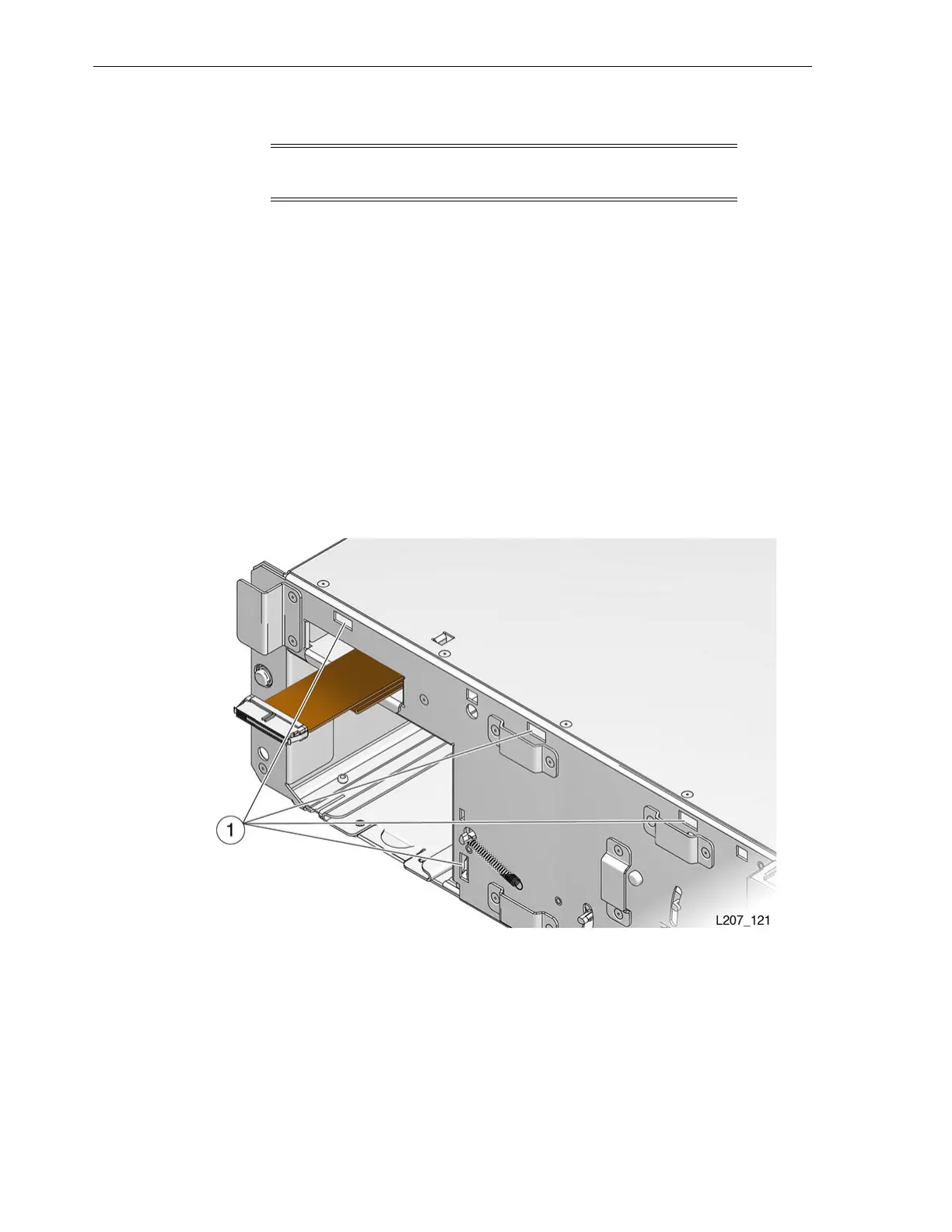Other CRUs
3-16 StorageTek SL150 Modular Tape Library Customer Replaceable Unit Guide
To Replace the Front Control Panel
Caution: ESD damage. Do not touch any exposed electronic
components, cables, or contacts.
1. Remove the replacement front control panel from its packaging.
2. Grasp the panel by the plastic housing and raise it to the base module.
3. Attach the cable to the circuit card jack at the back of the panel. Make sure the
connector is flush with the jack.
4. Insert the tabs on the top edge of the panel into the base module slots (see
Figure 3–17).
5. Rotate the front control panel down and press the bottom edge into the base
module slots. The panel snaps in place.
6. Replace both cartridge magazines (see "To Replace a Tape Cartridge Magazine" on
page 3-6).
7. Continue with "Power System Behavior" on page 3-35.
Figure 3–17 Front Control Panel Slots in Base Module
Illustration Legend:
1 - Slots in Base Module Chassis
Module Controller
The module controller is located in the upper right corner of the expansion module as
viewed from the rear of the library (see Figure 3–1). The module controller obtains
power from the expansion cable connected to a Module Output port on the base
module.
