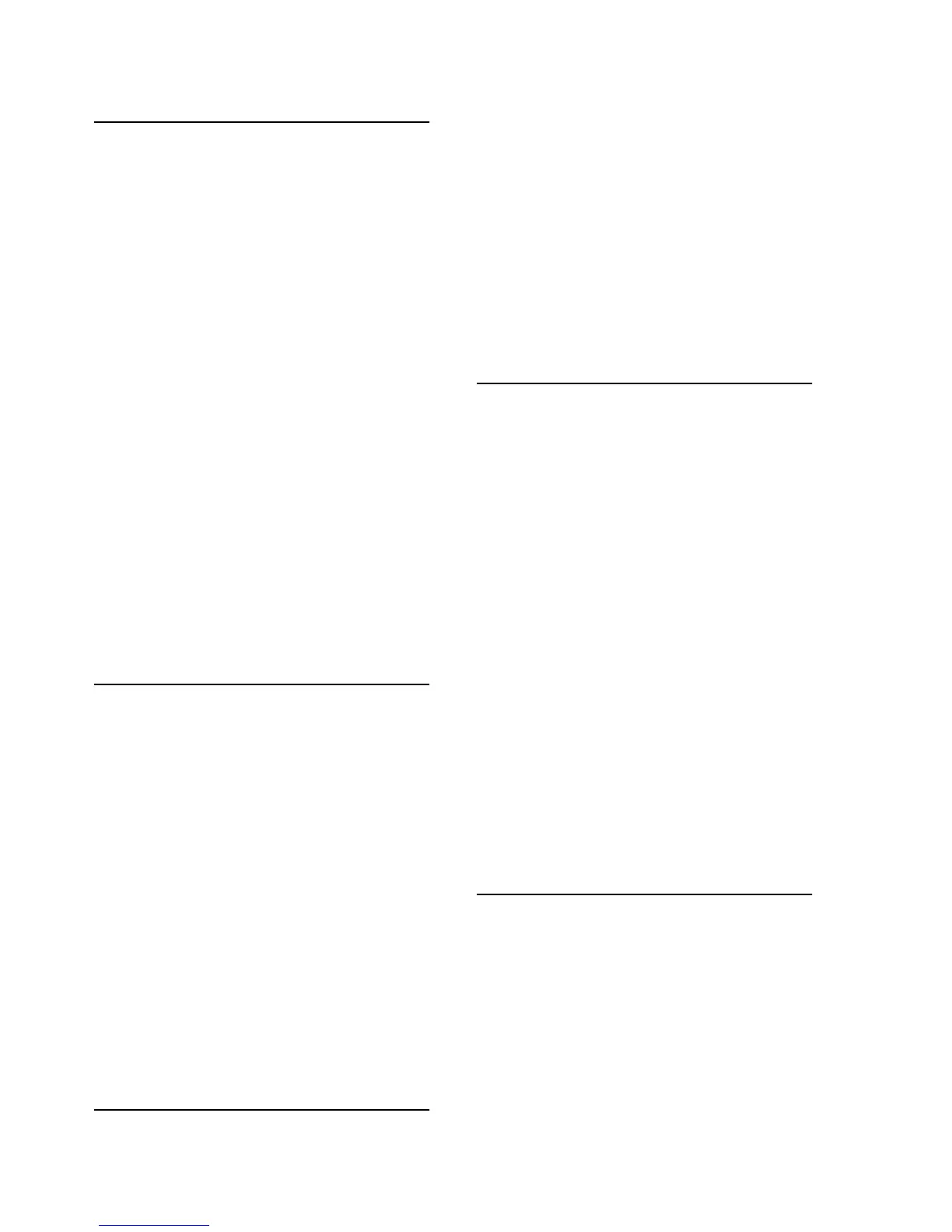Index-4
O
offline
done with VOP, 3-12
drive operations menu, 4-21
drive state, 4-3
message, 3-12
Offline alternating with * (asterisk) message, D-2
Online message, 3-10, D-3
online, done with VOP, 3-10
operator
interface, 1-9
panel
controls, 2-2
controls/indicators illustration, 2-2
display messages, D-1
display window description, 2-3
tasks
cleaning the tape drive, 3-7
identify a defective cartridge, 3-4
IPL a drive, 3-8
manually load/unload cartridges, 3-5
placing the tape drive online, 3-10
Power Off a drive, 3-2
Power On a drive, 3-2
rebuilding an MIR, 3-13
viewing the tape drive configuration, 3-11
write-protect a cartridge, 3-3
overview
menu structure, 4-2
tape cartridge, 1-12
tape drive, 1-2
P
physical
address
hard setting, 4-5
soft setting, 4-5
specifications
tape cartridge, E-1
tape drive, E-1
placing the tape drive online, 3-10
port
attributes menu (FC), 4-7
SFP status/speed menu (view only), 4-4
Power Fail message, D-3
Power Off, 3-2
Power On, 3-2
power specifications
library-attached drives, E-2
rack mount, E-2
precautions, tape handling, 3-4
process
build MIR, 4-23
code update, 4-21
DHCP selection, 4-16
R
rack mount controls and indicators
front panel, 2-1
load/unload slot, 2-1
operator panel controls, 2-2
operator panel controls/indicators, 2-2
operator panel display, 2-3
rear panel, 2-4
Reading message, D-3
Ready F message, D-3
Ready H message, D-3
Ready L message, D-3
Ready U message, D-3
reclaim a data cartridge, 4-22
requirements, cartridge environment, E-6
Rewinding message, D-3
S
Save CFG?, 4-15
Save Fails message, 4-15, D-3
Saving Dump message, D-3
service calls and help, 5-1
setting
compression, 4-9
DSE, 4-10
emulation mode, 4-8
FICON unique
drive address, 4-10
emulation modes, 4-9
SL Prot, 4-10
frame size, 4-7
interface speed rate, 4-6
library address, 4-12
physical address (hard/soft), 4-5
tape bar, 4-11
shipping cartridges, A-2
size, frame maximum, 4-7
specifications
tape cartridge, physical, E-1
tape drive, physical, E-1
SSA, 1-18
Start Init message, D-3
status LED
T10000D, 1-4
structure of menus, 4-2
T
T10000 Tape Drive
cleaning threshold, 3-7
description, 1-2
dimensions, E-1
environmental requirements, E-5
load/unload, 3-5
performance specifications, E-3
physical specifications, E-1
tape bar setting, 4-11
TAA, 1-17
tape
cartridge overview, 1-12
handling precautions, 3-4