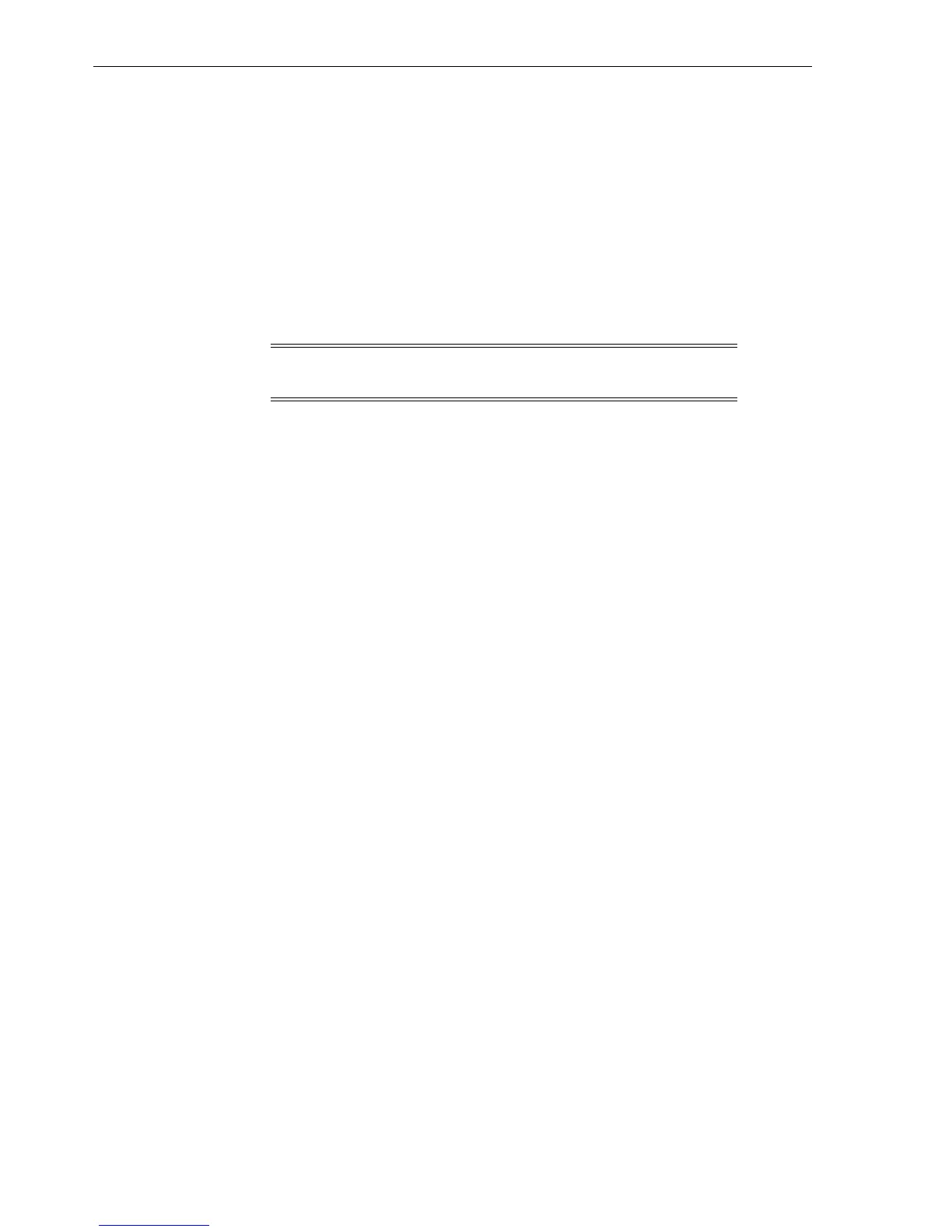Initial Configuration Menu Settings
C-2 StorageTek T10000 Tape Drive Operator’s Guide
Operator Panel Display:
WWN Normal
Preset: Normal (assigned)
Option: Normal, Custom
■ Emulation Mode
Operator Panel Display:
Emul STD
(see "FICON Configuration Differences" on
page C-3)
Preset: STD
Option: FCP interface =Standard, 9840B, 9940B, 3592 while the FICON interface
options are VSM or 3592
Note: Emulation modes 9840B and 9940B are special modes used
only at the direction of technical support.
■ Data compression
Operator Panel Display:
Cmprss Yes
Preset: Yes
Option: Yes, Off, No
■ Data Security Erase
Operator Panel Display:
Full DSE Y
Preset: Y
Option: Yes (Y), No (N)
■ Standard Label Protection
Operator Panel Display:
SL Prot N
Preset: N
Option: Yes (Y), No (N)
■ Message language (specific messages)
Operator Panel Display:
English
Preset: English
Option: English, Spanish, French, Italian, German
■ Tape activity display
Operator Panel Display:
Tape Bar N
Preset: N
Option: Yes (Y), No (N)
■ Library Address (hexadecimal)
Operator Panel Display:
LIB Adr FF
Preset: FF
Option: Two digit he xi decimal
■ Drive Node World-wide Name
