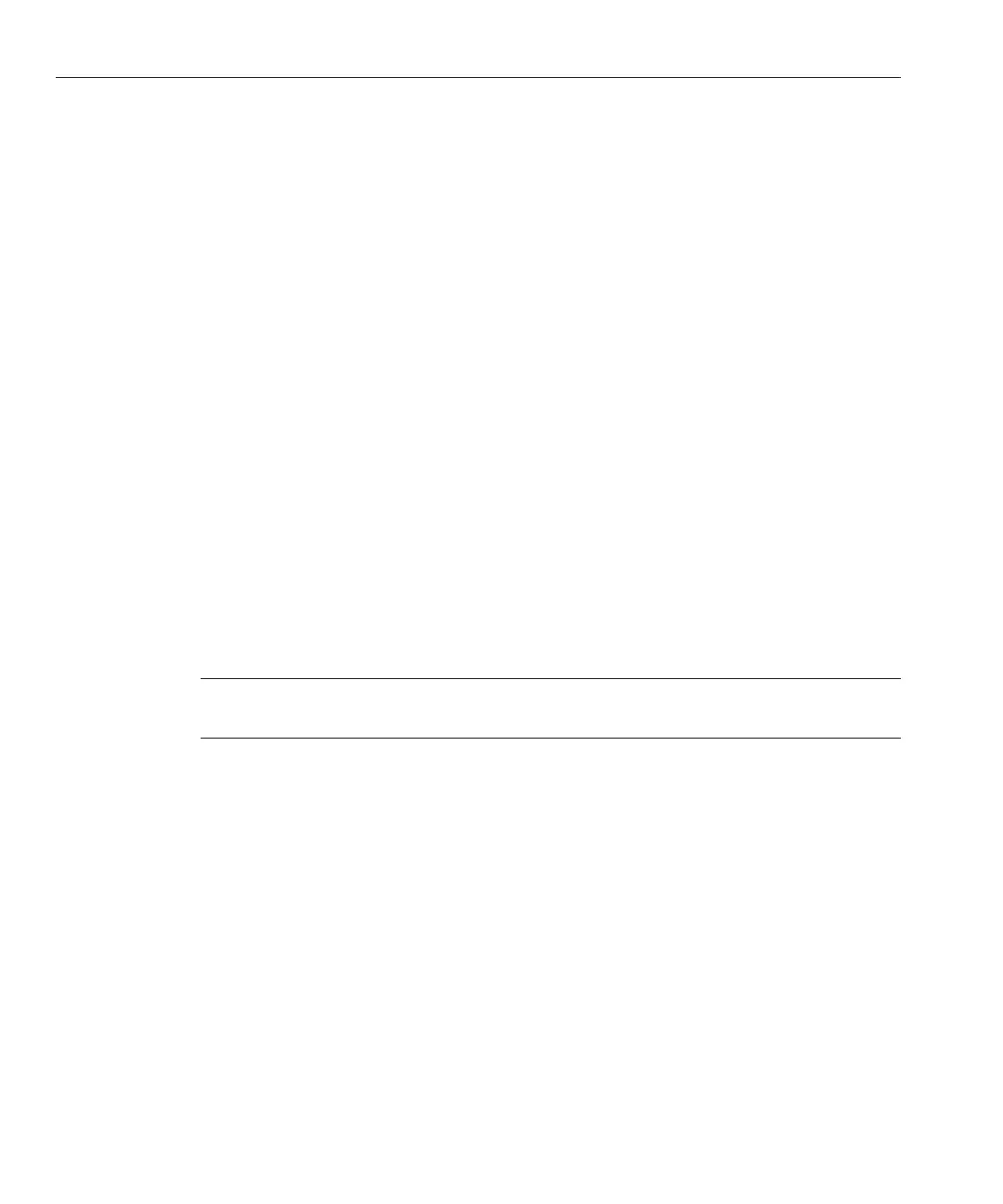c. Unmount the CD/DVD drive.
#umount /dev/cdrom /mnt/cdrom
d. Remove the CD or DVD from the CD/DVD drive.
Edit and save the /etc/xinetd.d/tftp le.
Make the following changes:
■
Change the -s /tftpboot entry to -v -s /home/pxeboot.
■
Change the disable attribute to no.
Restart the inetd server.
# service xinetd restart
“How to Install and Congure the neopxe Boot Server Daemon” on page 46
▼
How to Install and Congure the neopxe Boot Server
Daemon
Complete the following steps on your DHCP server. The neopxe server is designed for use with
a DHCP server that is running on the same system.
Note – Throughout this procedure, replace name with the corresponding version of Linux. For
example, Red Hat Enterprise Linux 4 uses rhel4-pxefiles.
Install the neopxe boot server daemon onto the system that is your DHCP server.
# cd /tmp/name-pxefiles/neopxe-0.2.0
# ./configure
# make
# make install
where name is the le name corresponding to your version of Linux. For example,
rhel4-pxefiles.
Append the path /usr/local/sbin/neopxe to the rc.local le by typing the following
command, making sure to use two greater-than signs.
# echo "/usr/local/sbin/neopxe" >> /etc/rc.d/rc.local
Copy the PXE Linux image from the /tmp/ directory.
# mkdir /home/pxeboot
# cp /tmp/name-pxefiles/pxelinux.0 /home/pxeboot
3
4
Next Steps
1
2
3
Overview of PXE Servers
Sun Fire X2270 M2 Server Installation Guide for Linux Operating Systems • September 2011, -1246
