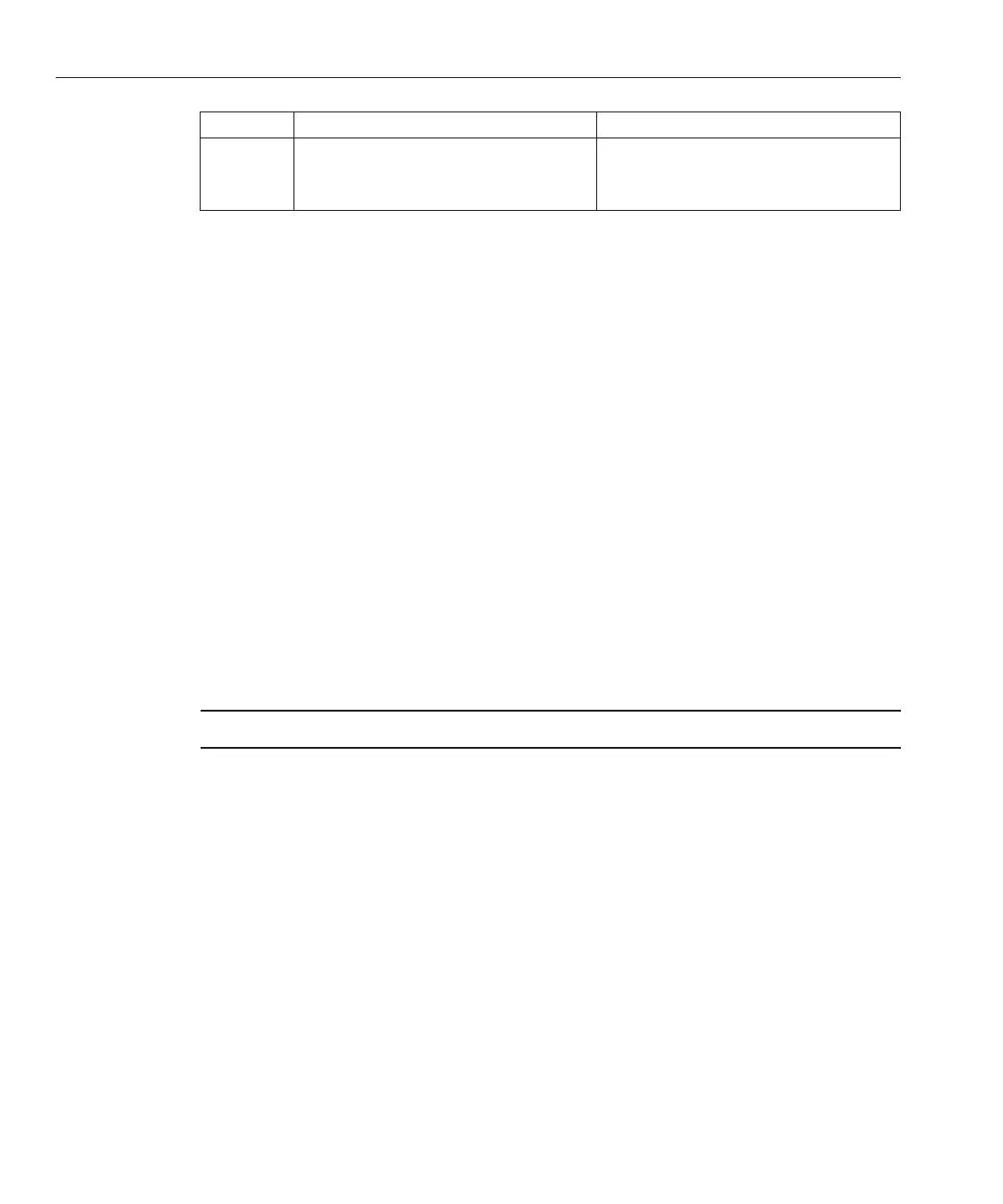Task Description Link
9 Find the logical name (assigned by the OS) and
the physical name (MAC address) of each
network interface.
“Identifying Logical and Physical Network
Interface Names for Linux OS Conguration”
on page 57
Supported Operating Systems
The most up-to-date information about the server, including a listing of supported operating
systems is available in the
Sun Fire X2270 M2 Server Product Notes.
Sun Installation Assistant (SIA)
The Sun Installation Assistant (SIA) is a tool that helps you perform a variety of deployment
and recovery tasks on your Sun x86 server. SIA can be launched from a bootable CD, a USB
ash drive prepared with SIA software, or from a customized SIA image available on a PXE
installation server.
■
“SIA Task Overview” on page 10
■
“Obtaining SIA” on page 10
SIA Task Overview
The following tasks can be performed using SIA:
Note – The available tasks are server-dependent and might vary.
■
Perform an assisted installation of a supported Linux operating system. SIA installs
appropriate drivers and platform-specic software, eliminating the need to create a separate
driver disk. You provide the licensed OS distribution media (from a CD or network image
le), and the SIA wizard sets up the installation process.
■
Upgrade your system BIOS, ILOM service processor rmware, and installed storage device
rmware to the latest version (regardless of the OS on your server).
■
Maintain SIA with the latest rmware, tools, and drivers updates from Sun.
Obtaining SIA
The SIA is available as an option with most new x86 Sun servers. In addition, an ISO CD image
of SIA is available for download from Sun. For a complete list of supported Sun server
platforms, refer to the SIA information page at:
Supported Operating Systems
Sun Fire X2270 M2 Server Installation Guide for Linux Operating Systems • September 2011, -1210
