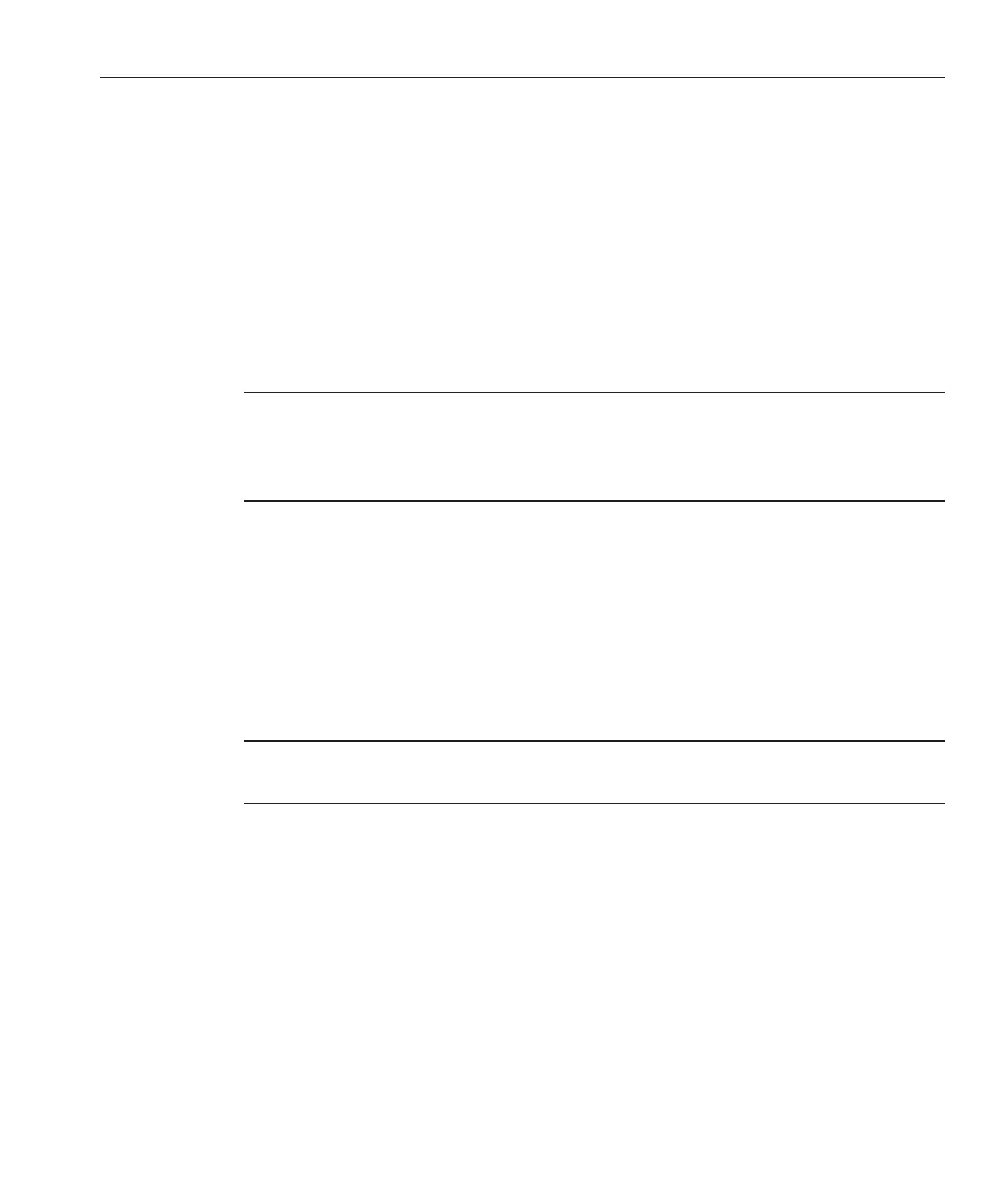Do one of the following at the boot prompt, depending on which type of interface you want to
use:
■
For text mode, type the following command:
boot: linux text.
■
For graphical mode, press Enter at the boot prompt.
Refer to the Oracle Enterprise Linux 5 installation article on the web at:
http://www.oracle-base.com/
articles/linux/OracleEnterpriseLinux5Installation.php
Note – If you already have an operating system besides Linux installed (for example, the Solaris
OS), it appears as a partition during the installation process. If you choose to install OEL on that
partition, it will overwrite the OS. If you wish to preserve the partition, you must install OEL on
a dierent partition.
■
Proceed to “Updating OEL” on page 19.
■
“How to Update the OEL Drivers” on page 20
Updating OEL
Use this procedure to update OEL to the latest OS.
Note – If your system is on a publicly accessible network, updating your system can help to
improve security.
Updating OEL consists of the following procedures:
■
“How to Update the OEL Operating System” on page 20
■
“How to Update the OEL Drivers” on page 20
2
3
Next Steps
Updating OEL
19
