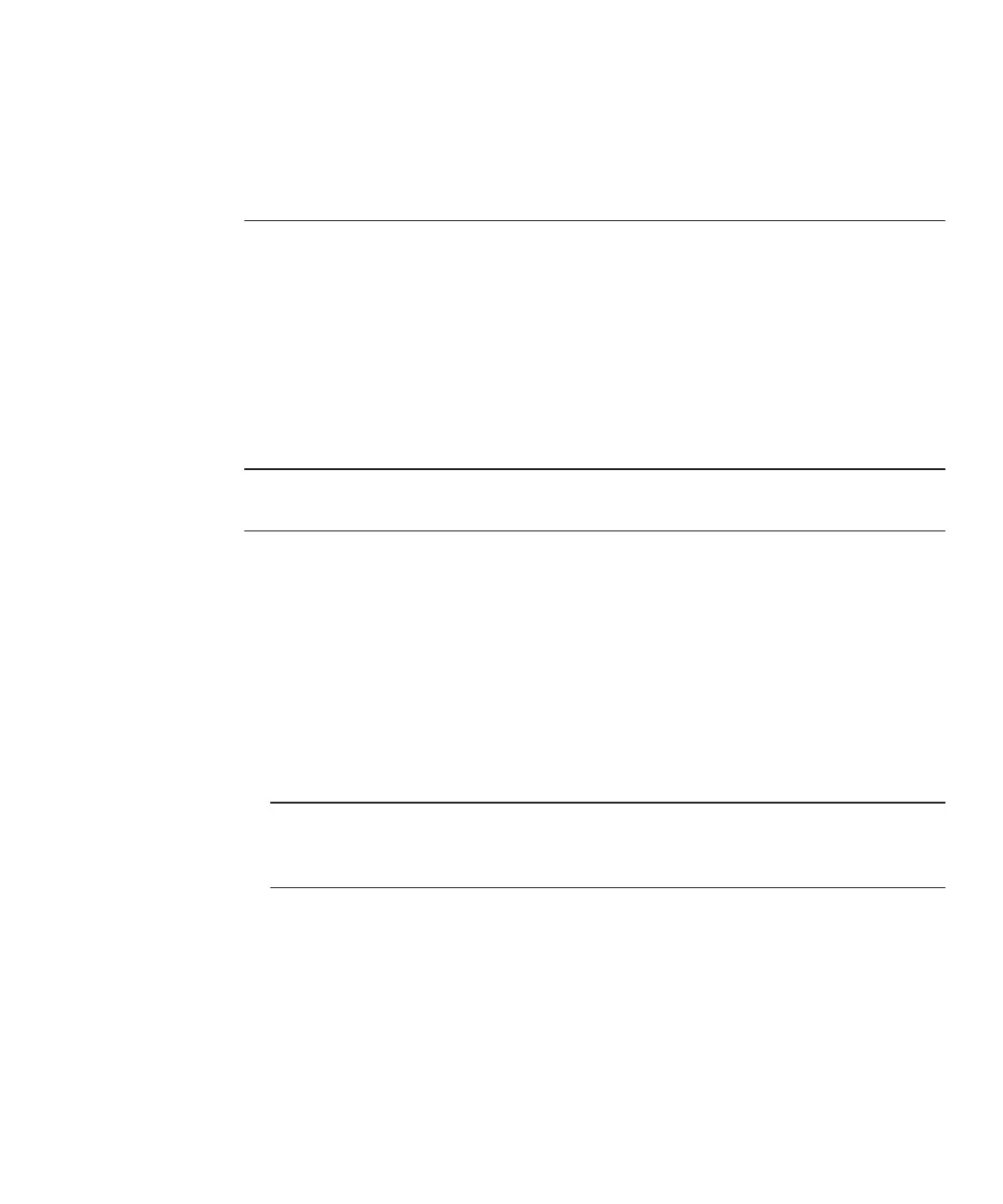Installing Oracle Enterprise Linux
Your server is compatible for use with Oracle Enterprise Linux (OEL) 5.4 64–bit.
This section provides the following topics:
■
“Installing OEL from Distribution Media” on page 17
■
“Updating OEL” on page 19
Note – You can also install OEL using a PXE installation, as described in “Conguring a Linux
Server to Support PXE Installation” on page 41
Installing OEL from Distribution Media
Before installing OEL on your server, you must obtain the following items:
■
OEL media set (CD or DVD) or an equivalent ISO image. The ISO image can be used for
remote installation or for creating an installation DVD. See
“How to Download OEL Media”
on page 18
.
■
DVD-ROM drive.
Note – If you are installing remotely, the DVD-ROM drive, keyboard, mouse, and monitor
are connected to the local system instead of the server. Also, you can use an ISO image
instead of an actual DVD/CD-ROM.
■
USB keyboard and mouse.
■
Monitor.
■
Obtain the following Oracle documentation.
17
