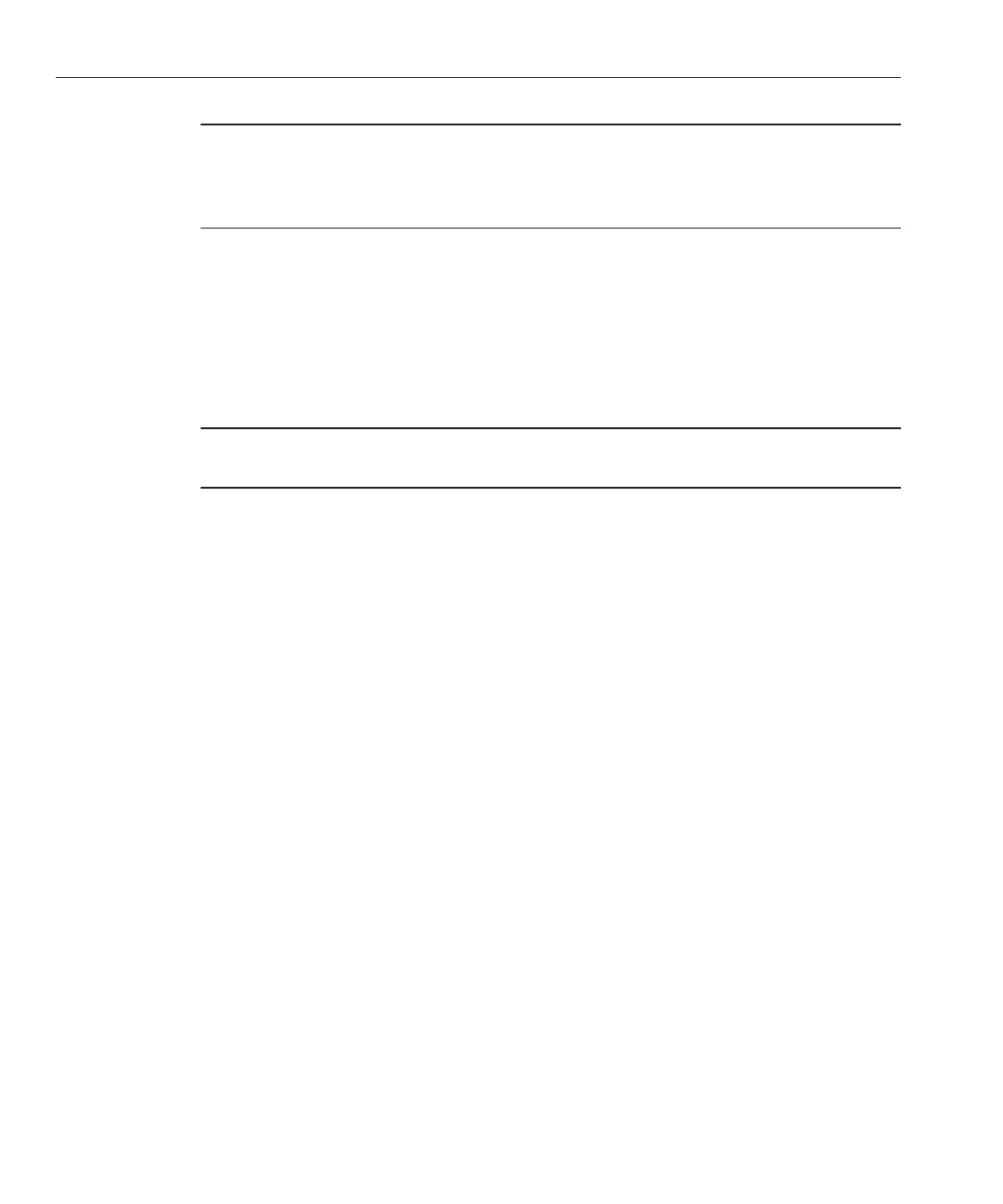Note – If you already have an operating system besides Linux installed (for example, the Solaris
OS), it appears as a partition during the installation process. If you choose to install RHEL on
that partition, it will overwrite the OS. If you wish to preserve the partition, you must install
RHEL on a dierent partition.
■
“How to Update the Red Hat Enterprise Linux Software” on page 36
Updating RHEL
Use this procedure to update RHEL to the latest OS.
Note – If your system is on a publicly accessible network, updating your system can help to
improve security.
Updating RHEL consists of the following procedures:
■
“How to Update the Red Hat Enterprise Linux Software” on page 36
▼
How to Update the Red Hat Enterprise Linux Software
You must already have RHEL installed on your server.
Your server must have access to the Internet.
Run the yum update program:
# yum
Answer the questions and make your choices before the packages are downloaded and
installed.
You should periodically update your system using yum.
For more information, refer to the man page. Type:
# man yum
See Also
BeforeYou Begin
1
2
Updating RHEL
Sun Fire X2270 M2 Server Installation Guide for Linux Operating Systems • September 2011, -1236
