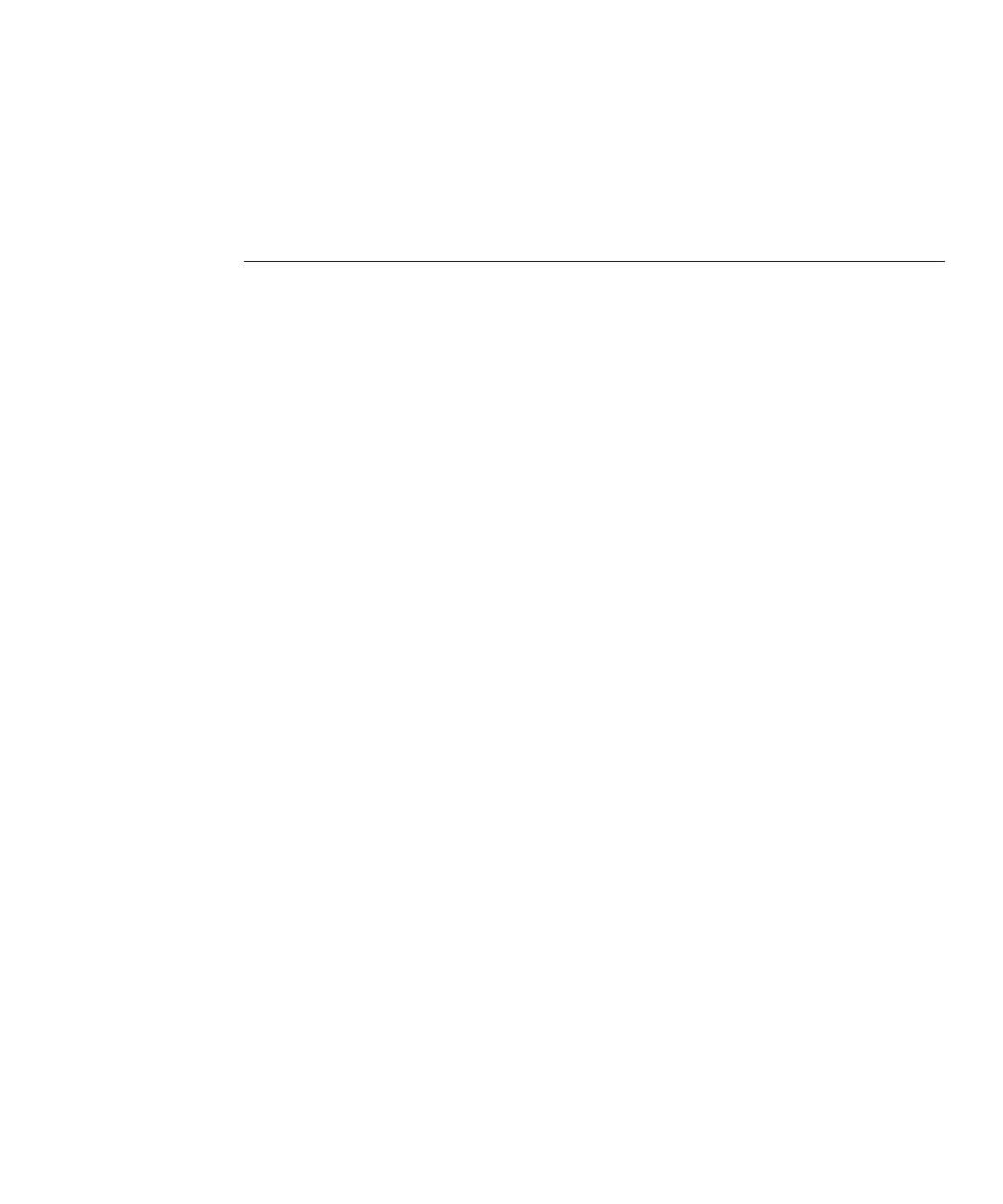Identifying Logical and Physical Network
Interface Names for Linux OS Conguration
While conguring an operating system for a networked server, you must provide the logical
names (assigned by the OS) and the physical name (MAC address) of each network interface.
This topic explains how to obtain the needed logical information in these situations. It includes
the following topics.
■
“SUSE Linux – How to Identify Logical and Physical Network Interface Names While
Installing the OS” on page 57
■
“RHEL – How to Identify Logical and Physical Network Interface Names While Installing the
OS” on page 59
▼
SUSE Linux – How to Identify Logical and Physical
Network Interface Names While Installing the OS
When you are conguring the SUSE Linux OS while installing it, you reach a point where you
must enter the logical and physical names (MAC addresses) of the network interfaces.
This topic explains how to launch a user shell during the SUSE Linux OS conguration to
obtain the logical and physical network interface names that you need to continue with the
conguration.
Find and record the MAC addresses of all your physical ports from their labels.
If you have not already done so, select Rescue System and press Enter.
The message Loading Linux Kernel appears followed by the SUSE splash screen, then the
Choose a Keyboard Map screen appears.
In the Choose a Keyboard Map screen, select the appropriate keyboard conguration and click
OK.
The user shell launches, and the Rescue Login prompt appears.
At the Rescue Login prompt, type root to log in, then press Enter.
The Rescue prompt appears.
BeforeYou Begin
1
2
3
57
