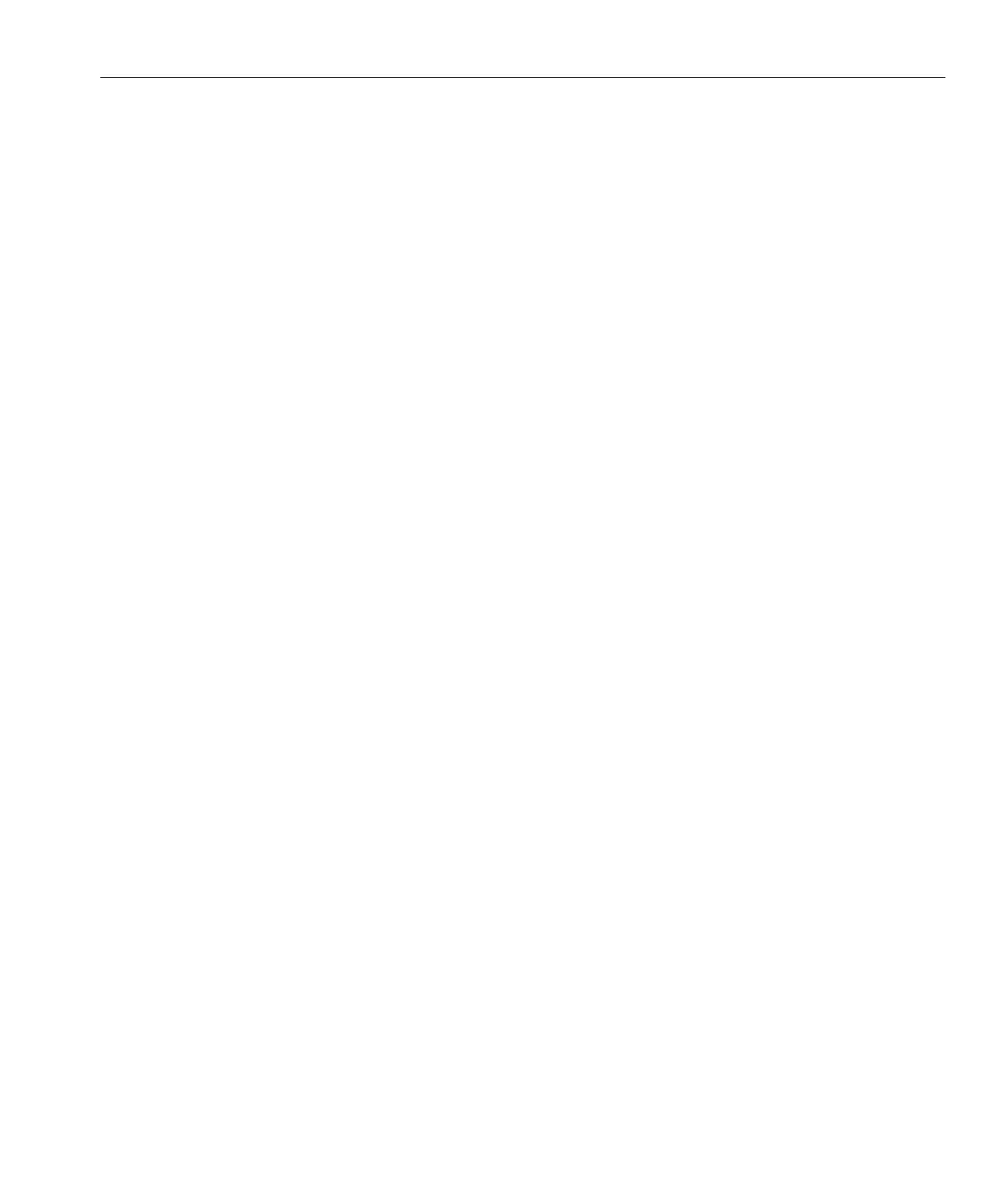■
For RHEL 5.3, insert the DVD or CD1 and type:
# rpm -Uvh /mnt/cdrom/Server/portmap-*
■
For SLES10 SP2, insert DVD1 or CD1 and type:
# rpm -Uvh /mnt/cdrom/suse/x86_64/portmap*
■
For SLES11, insert DVD1 and type:
# rpm -Uvh /mnt/cdrom/suse/x86_64/portmap*
c. Unmount the CD/DVD drive.Type:
# umount /dev/cdrom /mnt/cdrom
d. Remove the CD or DVD from the CD/DVD drive.
“How to Congure the TFTP Service on Your DHCP Server” on page 45
▼
How to Congure the TFTP Service on Your DHCP
Server
Determine whether the TFTP server package is already installed on the server. Type:
# rpm -qa | grep tftp-server
If TFTP is not listed, install it as follows:
a. Mount the CD/DVD drive.
# mount /dev/cdrom /mnt/cdrom
b. Install TFTP.
■
For RHEL 4.8, insert the DVD or CD4 and type:
# rpm -Uvh /mnt/cdrom/RedHat/RPMS/tftp-server*
■
For RHEL 5.3, insert the DVD or CD2 and type:
# rpm -Uvh /mnt/cdrom/RedHat/RPMS/tftp-server*
■
For SLES10 SP2, insert DVD1 or CD1 and type:
# rpm -Uvh /mnt/cdrom/suse/noarch/yast2-tftp-server*
■
For SLES11, insert DVD1 and type:
# rpm -Uvh /mnt/cdrom/suse/noarch/yast2-tftp-server*
Next Steps
1
2
Overview of PXE Servers
45
