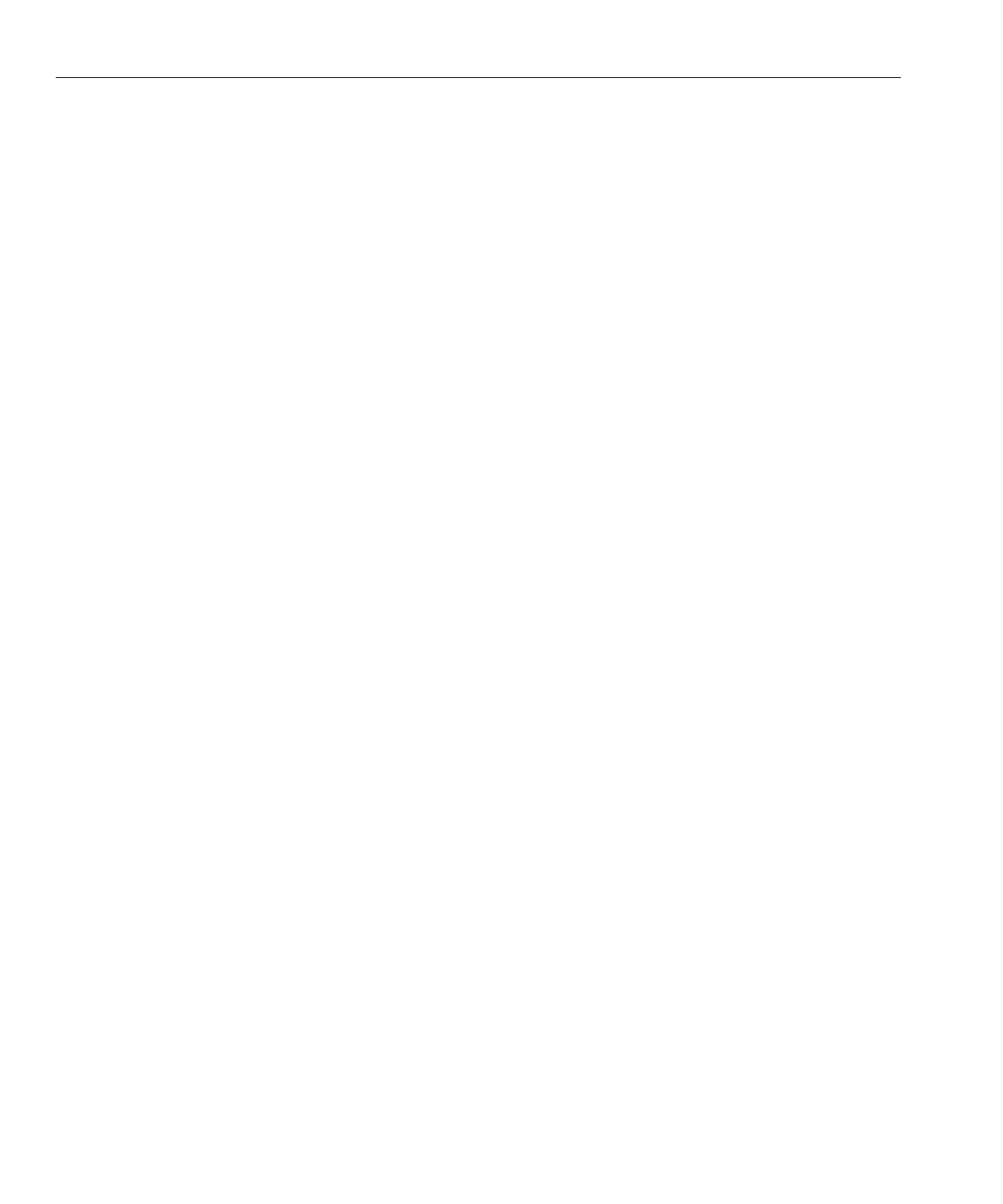▼
How to Boot From OS Distribution Media or ISO File
Remotely
The ILOM provides a method of installing an operating system remotely, using either a CD or
DVD connected to the local machine, or an ISO image mounted on the local machine. The
remote console allows you to use the keyboard, mouse, video, and storage of the local machine
as if it were connected to the server where you are installing the operating system.
After you have congured the remote console session, you can boot from the distribution
media image (either a CD/DVD or equivalent ISO le).
For additional information, refer to your ILOM documentation collection.
http://docs.sun.com/app/docs/prod/sf.x2270m2?l=en&a=view
Obtain a copy of the distribution media (CD or DVD) or an equivalent ISO image.
If you are using a CD or DVD, insert it in the CD/DVD drive.
Start and congure a remote console session.
For more information, see the ILOM 3.0 documentation collection.
a. Connect to the console.
b. When the Remote Console window appears, open the Devices menu and select:
■
CD-ROM if you are using physical media.
■
CD-ROM Image if you are using an ISO le.
c. If Keyboard and Mouse are not selected, select them as well.
Your remote console session is congured.
Power on or reset the server.
BIOS messages appear on the console.
When you see a message oering a series of selections, press F8.
Initializing USB Controllers .. Done.
Press F2 to run Setup (CTRL+E on Remote Keyboard)
Press F8 for BBS POPUP (CTRL+P on Remote Keyboard)
Press F12 to boot from the network (CTRL+N on Remote Keyboard)
Select a boot device from the list.
To boot from a physical CD/DVD or from an ISO image, select CD/DVD.
BeforeYou Begin
1
2
3
4
5
Booting From OS Distribution Media
Sun Fire X2270 M2 Server Installation Guide for Linux Operating Systems • September 2011, -1238
