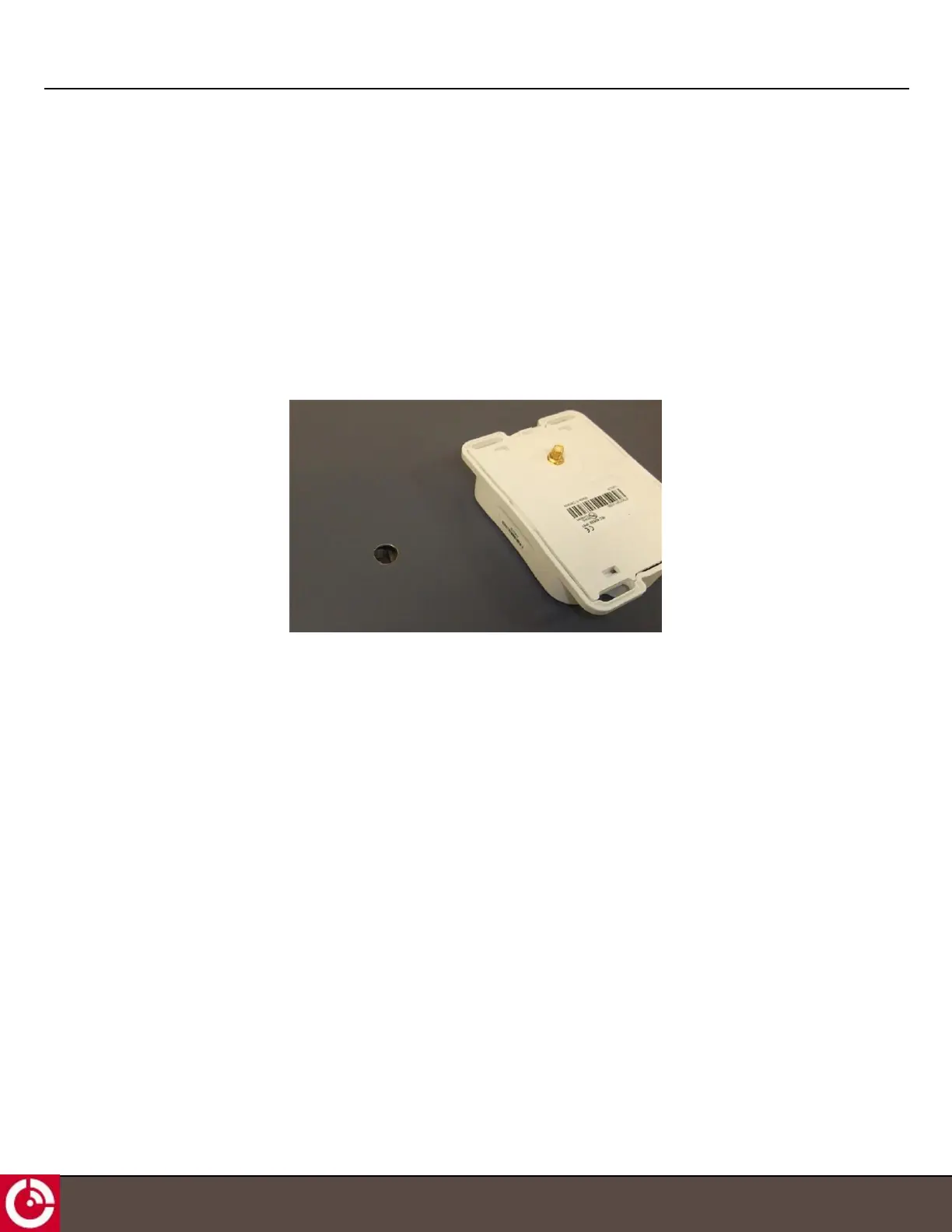ST 9100 - INSTALLATION GUIDE
l 5/16” or 8 mm wrench
l Drill
l 12 to 19 mm drill bit for a straight SMA cable connector
l 29 mm minimum drill bit (hole saw) for right-angle SMA cable connector
l Isopropyl alcohol or an equivalent
To mount the antenna:
1. Find a location for the antenna following the guidelines provided in Section 1.3.
2. Drill a 12 to 19 mm hole in the asset surface (Figure 7) when using a straight SMA cable connector. For a right-
angle SMA cable connector, refer to step 7.
Figure 7: Drill Mounting Hole
3. Clean the asset surface with isopropyl alcohol or an equivalent product that does not leave a residue.
4. Insert the cable through the hole, from inside the asset, and thread the cable connector onto the antenna.
Torque the connector finger tight plus a 45-degree rotation using an 8 mm wrench.
T414, Version 0.04 BETA © ORBCOMM
®
Proprietary
17