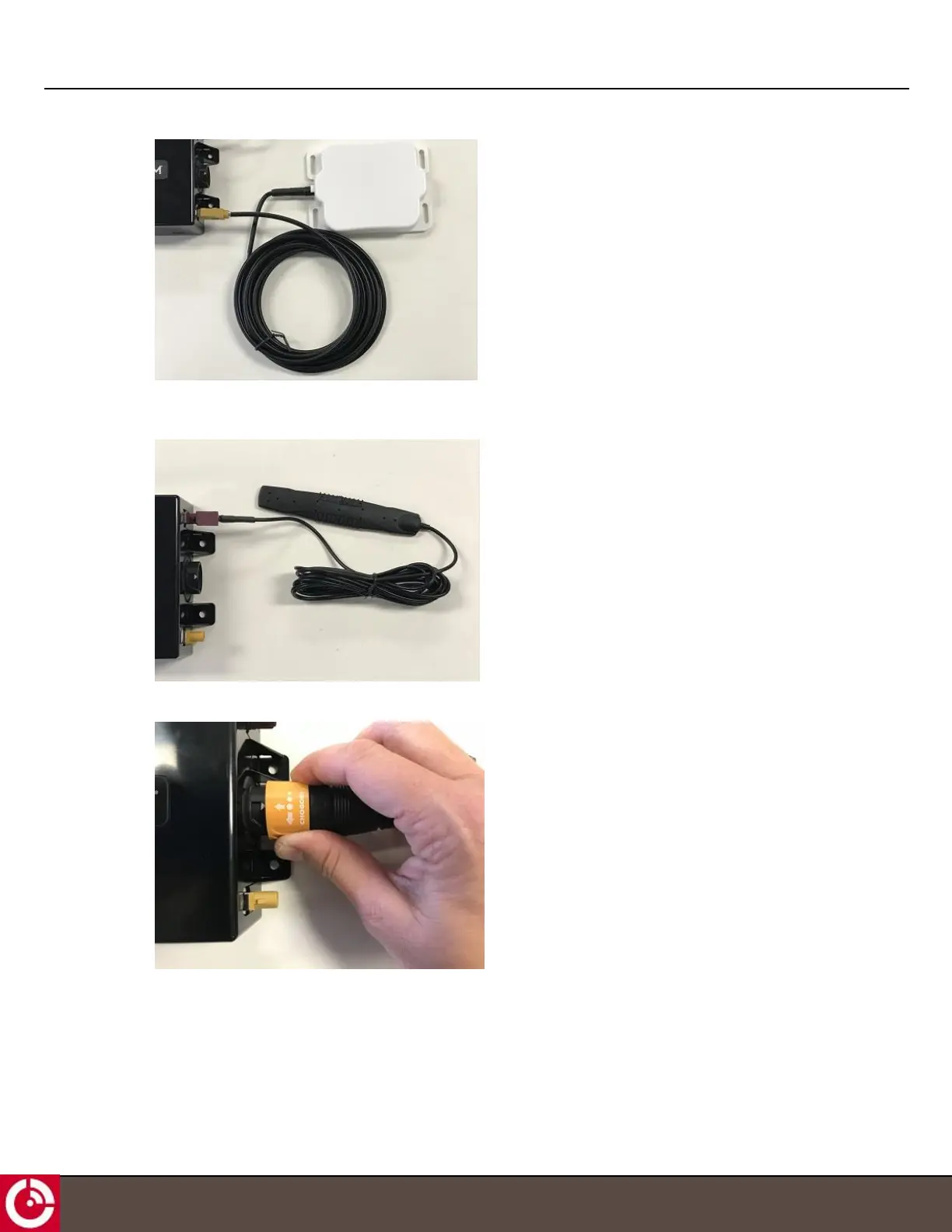ST 9100 - INSTALLATION GUIDE
2. Connect the cellular antenna to the violet FAKRA connector on the transceiver by pushing until you hear a
click.
3. Connect the power and I/O cable to the transceiver by pushing and twisting until it locks in place.
1.6.2 Mount the Transceiver
CAUTION: Skip this step if using a terminal shroud.
T414, Version 0.04 BETA © ORBCOMM
®
Proprietary
22