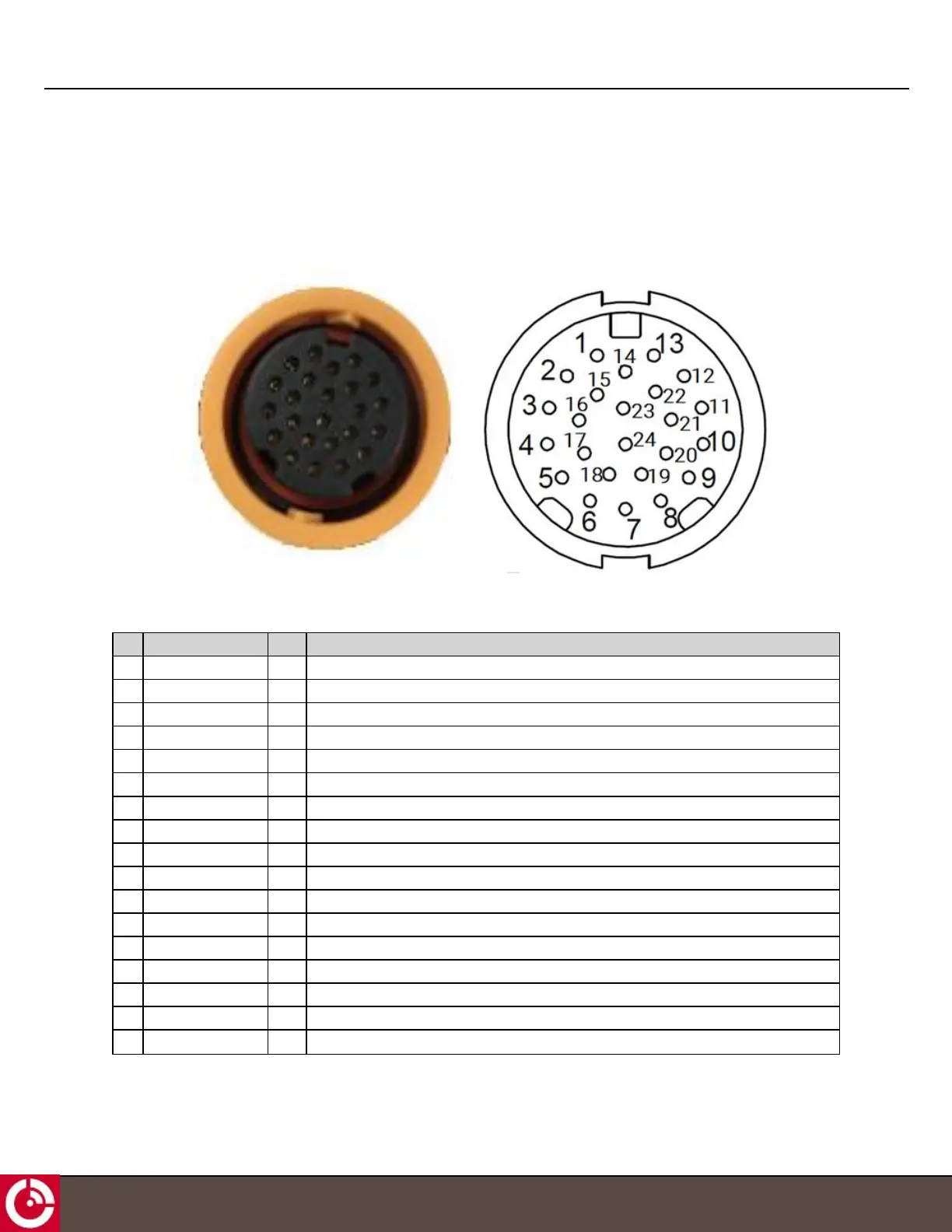ST 9100 - INSTALLATION GUIDE
APPENDIXE PIN CONNECTIONS
Table 1 maps to the layout shown in Figure 19.
Figure 19: Cable View of Connector
Table 1: Electrical Pin Assignment
PIN Function Type Description
1 RS485_A I/O Half duplex RS485 driver output or receiver input (complementary to RS485_B)
2 Digital Input_4 I Digital input/0-5 V analog input and 4-20 mA return
3 Digital Input_2 I Digital input/0-5 V analog input and 4-20 mA return
4 I/O_4 I/O Multifunction GPIO, push-pull, analog input, current limited current sink and ignition load
5 I/O_2 I/O Multifunction GPIO, push-pull, analog input and current sink
6 Ground PWR External supply ground return
7 External Voltage PWR External 9-32 VDC supply
8 Output_6 O Open drain output
9 1Wire Com PWR 1-WIRE return path
10 Console_RS232_TX O ±15 kV ESD protected, RS-232 level (nominally ±5.5 V) transmitter outputs
11 AUX_RS232_RX I TTL/CMOS level receiver outputs
12 CAN1_H I/O High level CAN BUS line
13 CAN1_L I/O Low level CAN BUS line
14 CAN0_L I/O Low level CAN BUS line
15 RS485_B I/O Half duplex RS485 driver output or receiver input (complementary to RS485_A)
16 Digital Input_1 I Digital input/0-5 V analog input and 4-20 mA return
17 I/O_3 I/O Multifunction GPIO, push-pull, analog input and current sink
T414, Version 0.04 BETA © ORBCOMM
®
Proprietary
33