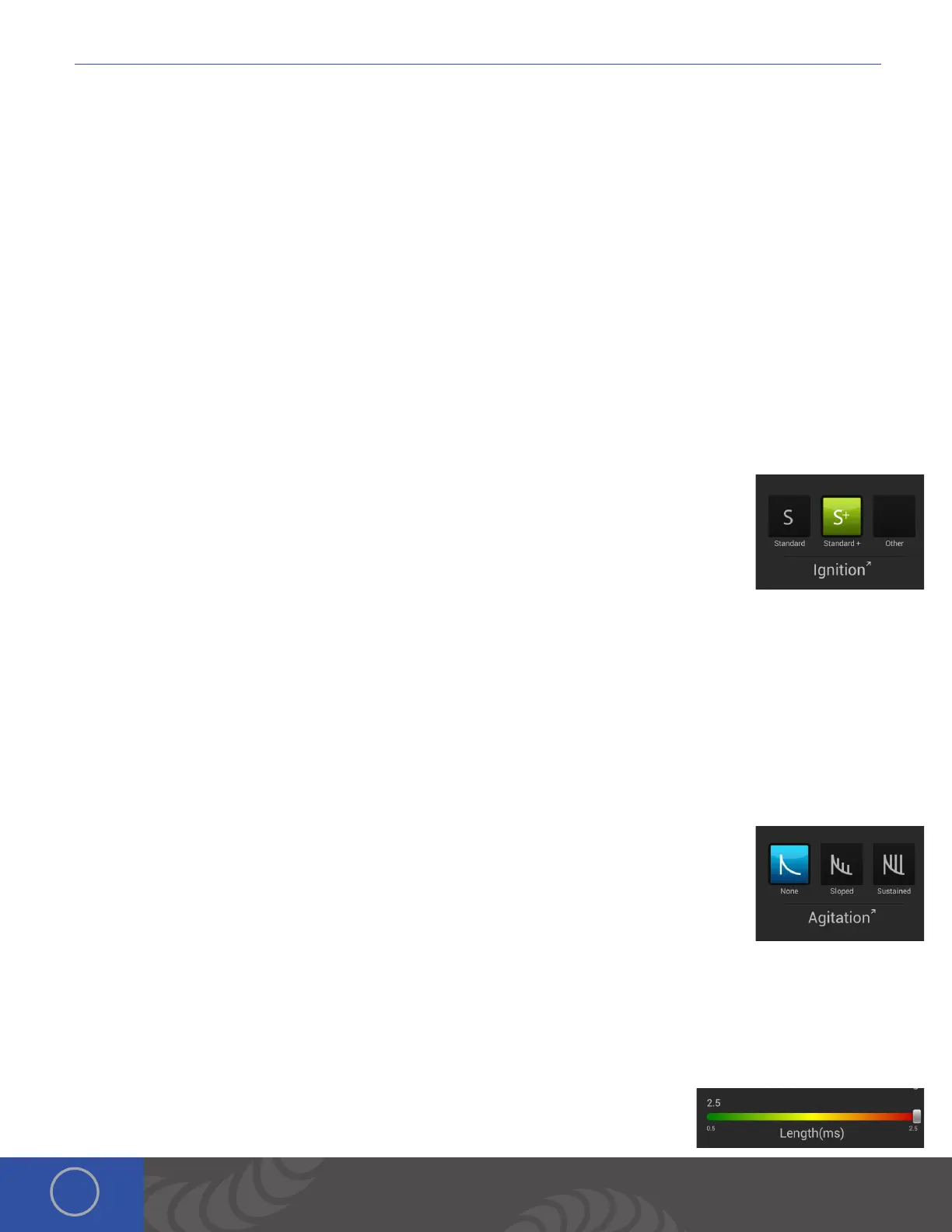i Series User Manual
12
Triangle - e Triangle waveform is similar to the classic waveform’s ability to make smooth and uniform weld results. One
key advantage of the triangle waveform is the ability to set the peak and the length independently. Meaning, a weld could
have a very high peak and a very short time, or a very low peak with a very long time, or any other combination of these
two parameters. A Triangle waveform’s weld power will always go to zero. In comparison, adjusting the weld time in Classic
Waveform to be shorter does not guarantee that the weld energy discharges to zero. Instead, the energy is simply cut off
and not allowed to fully discharge.
Square - Similar to the triangle waveform, a square waveform allows users to adjust the peak and the length
independently. Again, the user can select Square waveform so that a weld could have a very high peak and a very short time,
or a very low peak with a very long time, or any other combination of these two parameters. e difference of this waveform
compared to Classic and Triangle is the abruptness of power at the start and end of each weld. e square waveform closely
mimics the weld output of a typical laser welder.
IGNITION
e ignition options control the electrode tips position at the moment the energy is released.
Standard - In the Standard ignition option, the energy discharge occurs at approximately the same time as the tip lifts off
the work-piece surface. Since the electrode is close to the work-piece when the weld is formed, it’s easier to get a weld on
any surface or angle. is mode provides the most accuracy, but requires the operator to hold the
work-piece steadily below the electrode. is mode is perfect for metal types that do not require a
pre-heat phase during the weld. Because the electrode is closer to the work-piece, the electrode
may dull more quickly.
Standard+ - In Standard+, the energy discharge happens well after the electrode tip lifts off the
work-piece surface. While similar to the Standard option, Standard+ includes a “pre-heat” function
before the main weld. During this time, a very low amount of energy flows through the electrode and work-piece. is
preheating of the tungsten electrode helps create a more efficient weld area in preparation to the main weld. e Standard+
ignition helps provide better weld consistency by allowing more variation
in contact pressure before the weld takes place.
AGITATION
During the weld, a high frequency agitation feature can be used to improve weld formation and strength. Additional energy
is added to the weld in the form of micro energy bursts. ese energy bursts occur at a rate of up to 600 times per second.
Using agitation can produce an audible, high-pitched “ping” noise.
None - With “None” selected, no agitation is added to the weld. is is the standard weld discharge
curve with a smooth slope.
Sloped - e Sloped agitation option offers low levels of agitation. It has minimal impact on spot
size formation, but yields additional penetration and enhanced weld strength.
Sustained - e Sustained option offers high levels of agitation for improved weld spot strength in
some metals. e high levels of agitation energy will affect the spot size because of the extra energy used in this option. To
compensate for this addition of agitation energy, it’s recommended to lower the overall weld energy slightly when using this
option.
LENGTH
Length adjusts the amount of time that the energy is discharged from the welder. In classic
waveform mode, the length will automatically adjust to the recommended time as the users
adjust the power dial. In the Triangle and Square waveform mode, the length will not adjust
