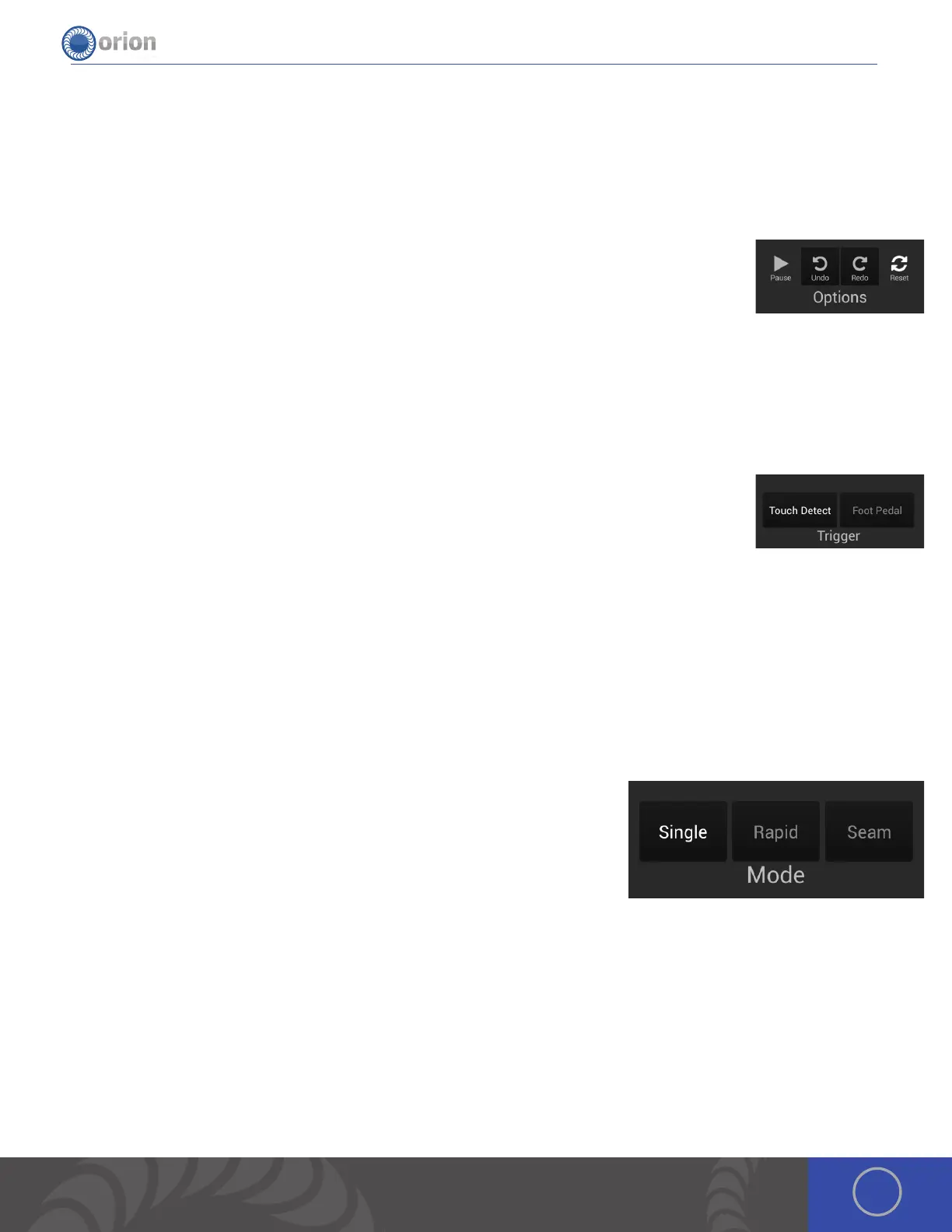13OrionWelders.com
automatically. Users will set the length and power independently in Triangle and Square waveform modes. Increasing or
decreasing Length allows for more or less total weld energy and will change the size and penetration of the weld spots.
PLAY/PAUSE, UNDO, AND RESET OPTIONS
Play/Pause - Pressing the Play/Pause icon, toggles between Play and pause. If the Play icon is green, the welder is capable
of making welds anytime a work-piece (connected to the positive alligator clip) makes contact with the electrode. When
paused (White Play icon), users are unable to weld.
Undo - e Undo icon allows the user to go back through the 5 previous screen taps. is is helpful
when a change is accidentally made.
Reset - e Reset icon resets all the variables and parameters on the screen back to the factory
default settings.
TRIGGER OPTIONS
ese settings allow the user to select how the welds will engage. e options are: Touch Detect or Foot Pedal.
Touch Detect - In Touch Detect, the welder will initiate the weld process any time that a grounded work-piece makes
contact with the electrode.
Foot Pedal - When Foot Pedal is selected, the welder will only initiate a weld on a grounded work-
piece when the Foot Pedal is pressed.
WELD SPEED
e i
2
has three options to choose from to control how fast the welds occur.
Single Fire Mode - In Single fire mode, the i
2
welder will go through the following steps each time a weld is initiated:
1. e argon gas will pre-flow 2. e weld energy will be released
3. e shutter will close 4. e electrode will retract
5. e arc will form 6. A weld will be made
7. e energy will turn off 8. e shutter will open
9. e tip will return 10. And the gas will turn off
Making a second weld will repeat this process.
Rapid Fire Mode - In Rapid fire, the welder is able to speed up the weld rate by eliminating some of the steps mentioned
in the ‘single fire’ mode. Primarily, the gas will stay on for as long as a subsequent weld is initiated. e electrode is able to
retract, make a weld, and return, and if it makes contact with the work-piece, it immediately retracts again to make another
weld. Rapid Fire makes it possible to have between 1-4 welds per second. A slide bar will appear above the Rapid Fire
button, allowing users to select the weld speed.
Seam Mode - Seam Mode operates as a combination of a pulse arc welder and a micro TIG welder. Once a weld has been
initiated, the electrode retracts and produces a small pilot arc that will stay lit during the entire seam welding process.
While the pilot arc remains lit, individual weld pulses are overlaid at speeds of up to 30 welds per second. e Seam mode
can also be used to pre-heat difficult to weld parts, as elevating the temperature of certain metals will greatly improve weld