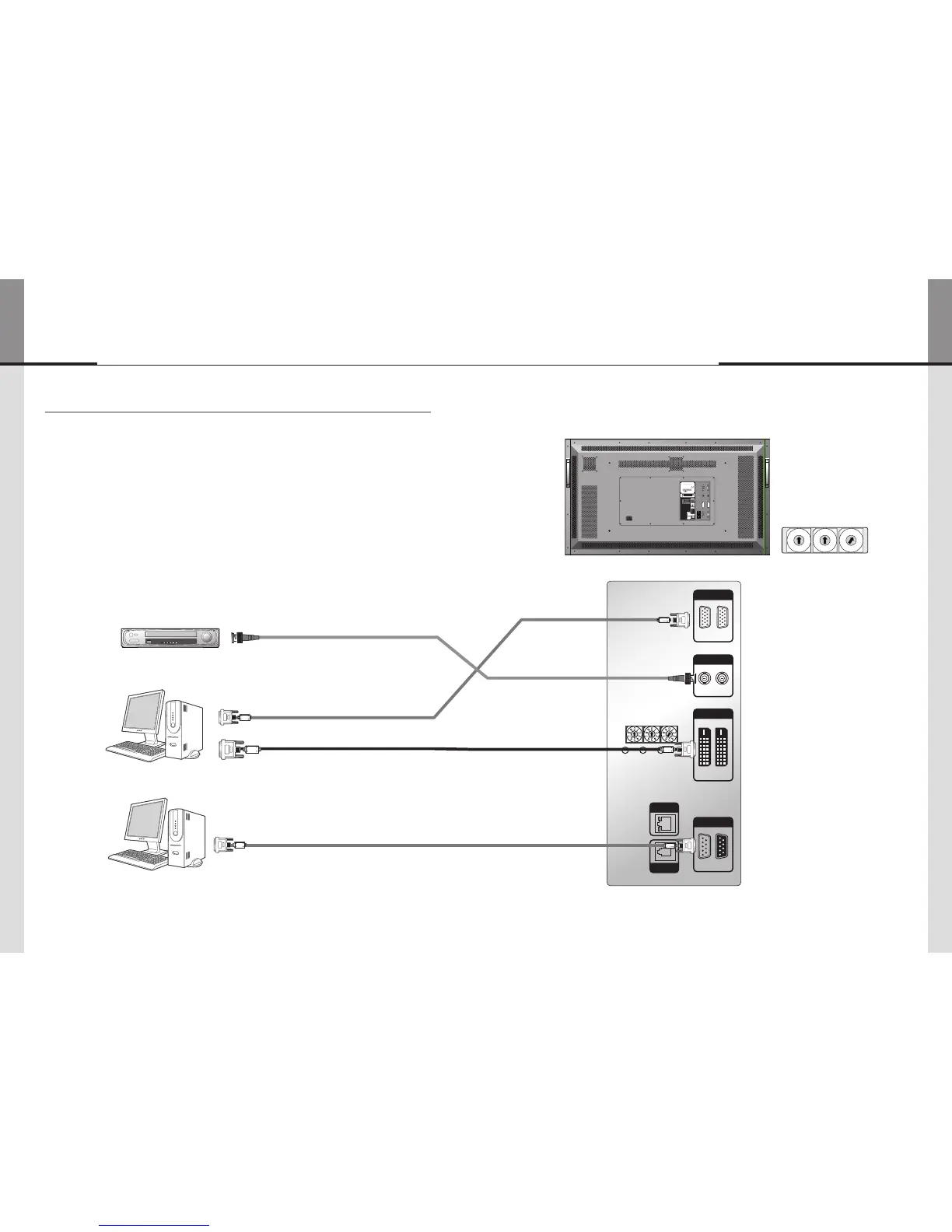How to Connect Cables4.
Donotconnect/disconnectcableswhileMLCDorotherexternalequipmentsareturnedon.y
Firstturnoffthepoweralltheattachedequipmentandmakeconnections.y
MLCDandPCshouldbeconnected;aComPortinaPCandRS-232CINportinay
MLCDisconnectedwithsuppliedRS-232Ccable.
MLCDOn/OfforScreenadjustmentcanbecontrolledbyMSCS(Multi-ScreenControly
System).
IDsettingonthebacksideofMLCDmustbeidenticalwiththeIDsettinginMSCStocontroly
MLCDwithaPC.
IfyoudonothaveComPort,youneedtouseanUSBconverterforRS-232C.Dependingy
onmanufacturersormodels,convertersmaycausemalfunction.
PC
PC(MSCS)tocontrolMLCD
RS-232C(Maximum15m)
DVIconnection
(Maximum5m)
PCConnection
(Maximum5m)
※Ifyouneedlongerconnection,
pleaseuseDVIboostersor
DVIfiber-opticcable.
[MLCD ID 1]
IDswitchmustbesetasID1y
foronesetuse.
