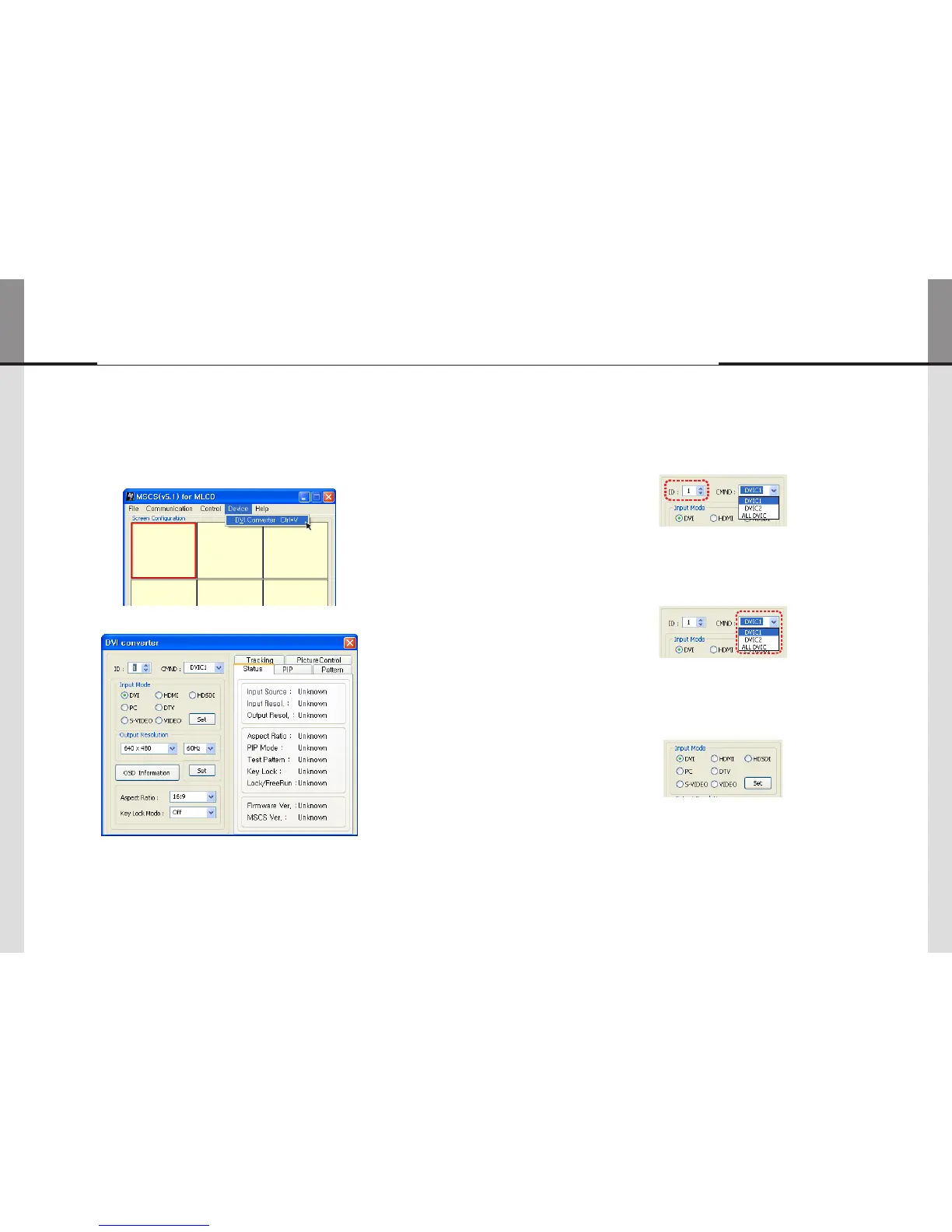TouseDVIConverter,gotoMSCSMenu→Device→DVIConverterorpress"Ctrl+V"usingy
Keyboard.
DVIConverterDialog
SettheIDofDVIConverter.TheIDcanbeselectedfrom1to9.y
SelectthechannelofDVIconvertertocontrol.y
OneofDVIChannel1(DVIC1),DVIChannel2(DVIC2),andALLDVIChannelcanbey
selected.
SelecttheinputmodeofDVIConverter.y
OneofDVI,HDMI,HDSDI,PC,DTV,S-VIDEO,andVIDEOcanbeselected.y
y :Selectonemodefrom7InputModesandexecute.
