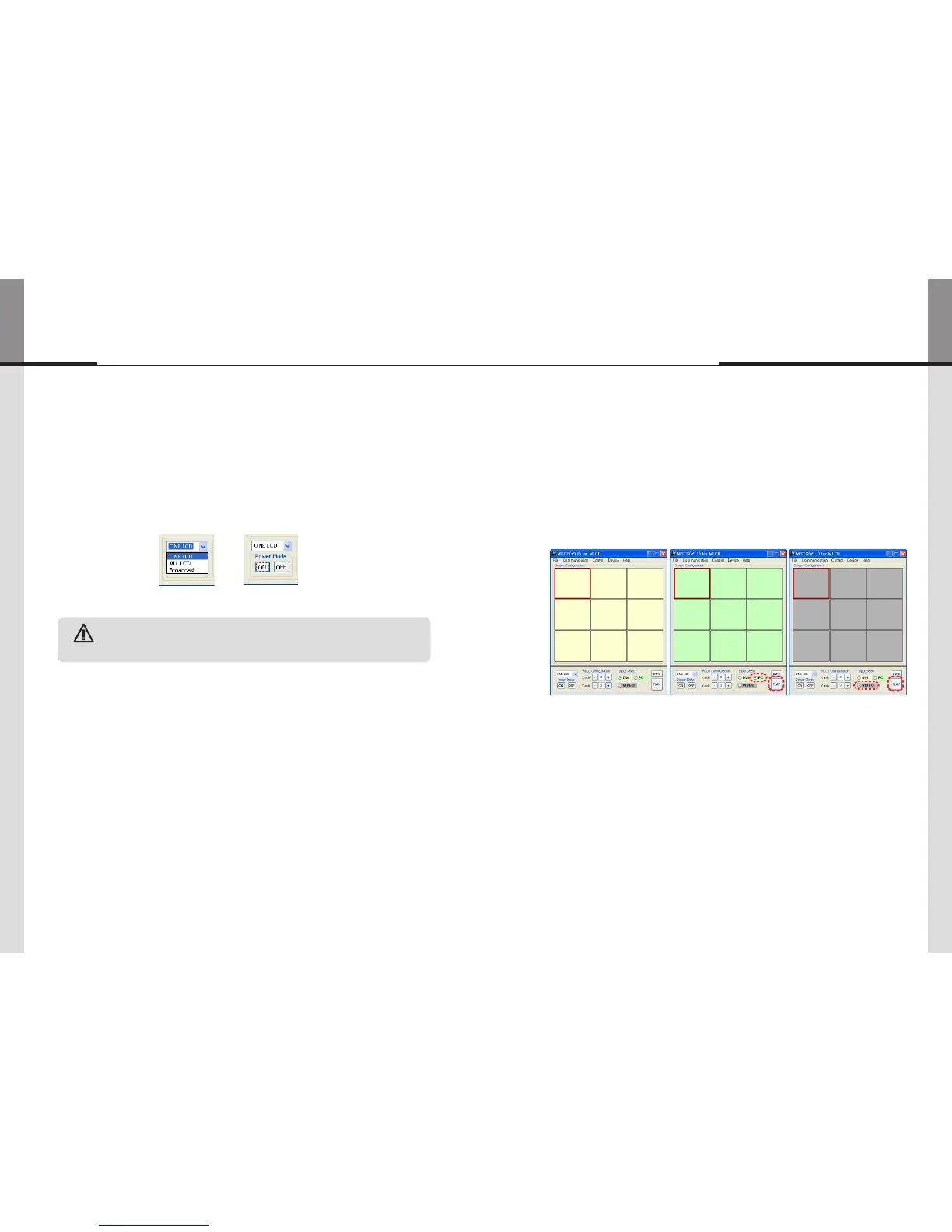y :TransmitProtocolCommandtooneMLCD.
y :TransmittheProtocolcommandsequentiallytoallconnectedMLCDsets.
y :TransmittheProtocolcommandsimultaneouslytoallconnectedMLCDsets.
InordertocontrolpowerofspecificMLCD,use"PowerOn/Off"buttonafterselectingthey
specificMLCD.
MLCDControl-PowerOn/Off
Please wait for at least 10 seconds before executing "Power On" command after
the first AC power connection. If not, it may cause abnormal behavior.
Please disconnect AC power and reconnect in case of abnormal behavior.
Varietiesofscreenformationsareavailablewithscreenconfiguration.y
SelectDVI,PCorVideoattheInputSelectmenu.y
If you select DVI and click Play button at the Input Select menu, the input
1.
source will be changed from PC to DVI .
In case you do not select a screen and click Play, the input source for the all screen will be -
changed.
SelectDVIattheInputSelectmenu
※Input source is not displayed on the MSCS screen, but it is indicated by colors.
(DVI : Yellow PC : Green Video : Gray)
