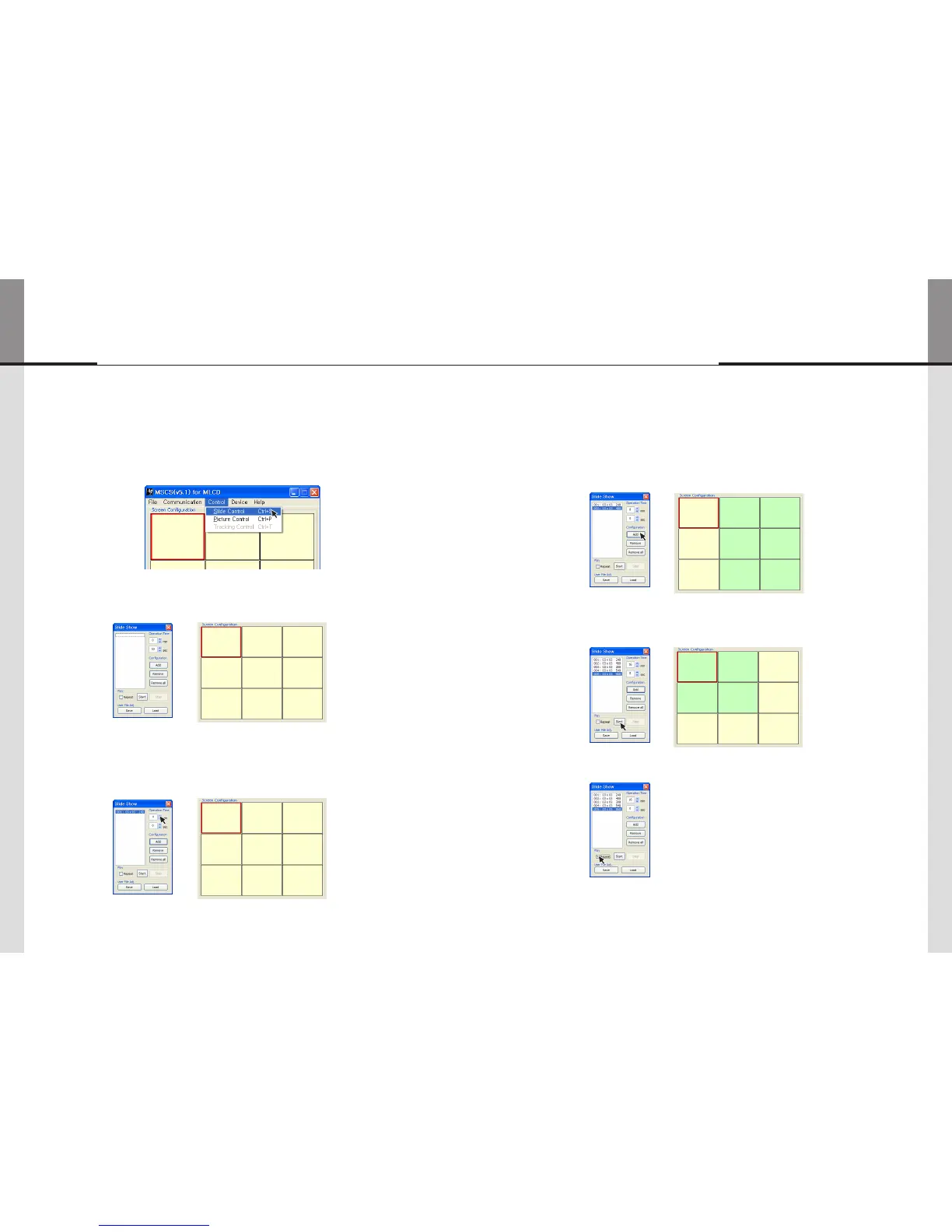MLCDconfigurationthatuserscanchooseisdisplayedrepeatedly.y
TouseSlideControl,gotoMSCSMenu→Control→SlideControlorpress"Ctrl+S"usingy
Keyboard.
Make a desirable configuration in "Screen Configurations"
1.
Set "Operation Time" in "Slide Control"
2.
Click "Add" button to save configuration. -
The range of "Operation Time" is from 10 seconds to 1 hour. -
DVI
DVI
DVI
DVI
DVI
DVI
DVI
DVI
DVI
DVI
DVI
DVI
DVI
DVI
DVI
DVI
DVI
DVI
Save various screen configurations in the same way.
3.
Click "Slide Start" to display saved screen configurations.
4.
Saved screen configurations are displaying for preset time. -
Check "Repeat" to display saved configuration repeatedly.
5.
DVI
DVI
DVI
PC
PC
PC
PC
PC
PC
PC
PC
DVI
PC
PC
DVI
DVI
DVI
DVI
